Purpose
This guide explains how to create functional API tests using OpenAPI, OpenAI (ChatGPT), and Postman, with no prior experience needed.
Step 1: Generate Postman Collection + Tests with ChatGPT
Upload the OpenAPI file to ChatGPT and ask:
Here is an OpenAPI 3.0 spec. Please generate a complete Postman collection (v2.1 format) with:
- All endpoints
- Example request bodies and headers
- Functional tests for status codes (200, 201, 401, 404, 422)
- Test response fields like user.id, user.email
Use placeholder tokens where needed. Output raw JSON for Postman import.
Step 2: Import into Postman
- Open Postman.
- Click Import.
- Import the JSON file generated from ChatGPT.
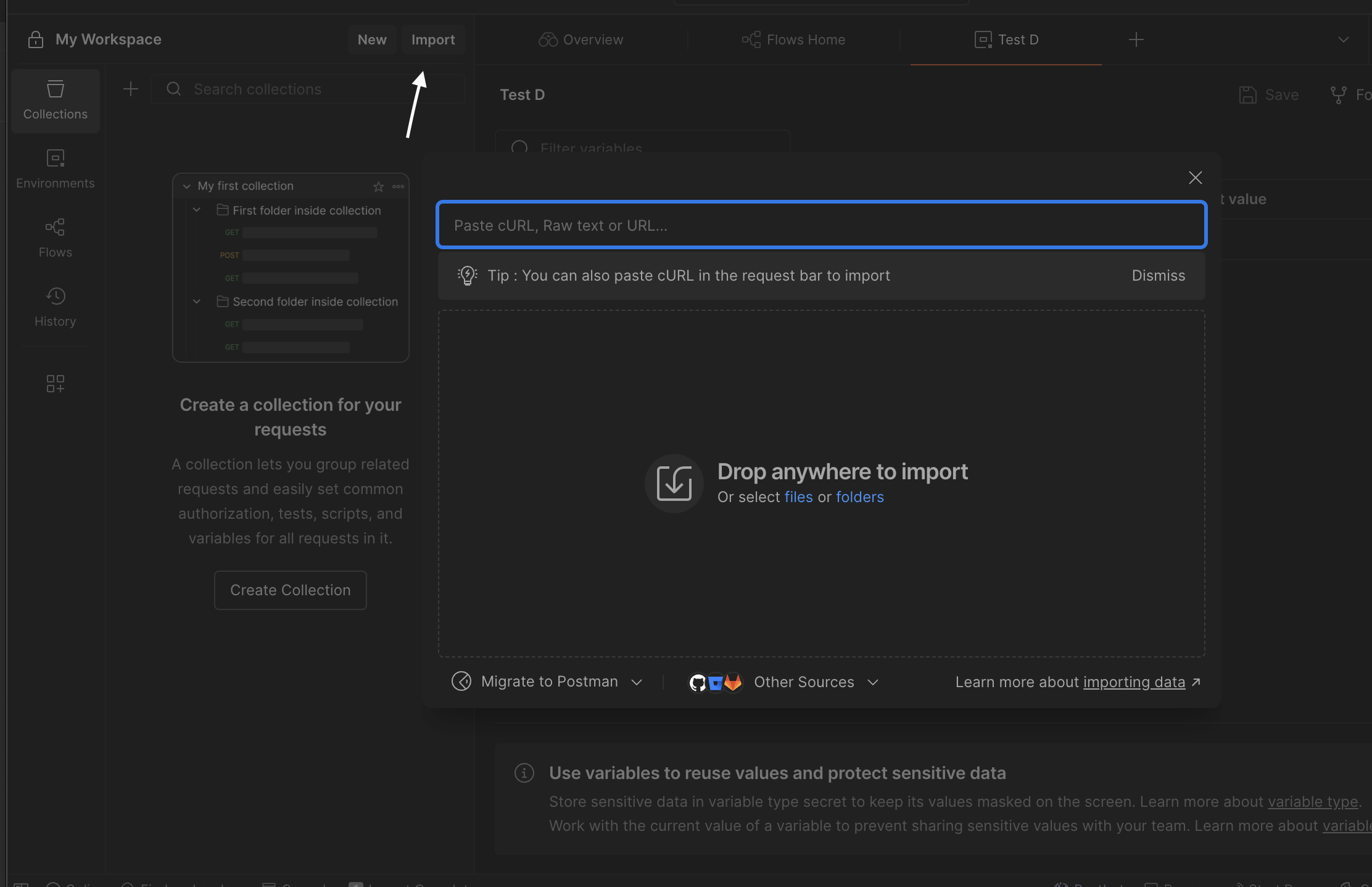
Step 3: Run Requests and View Test Results
- Open a request.
- Check the Body tab.
- Click Send to run it.
- Go to the Scripts tab, and use the Post-response Script section to write your test code.
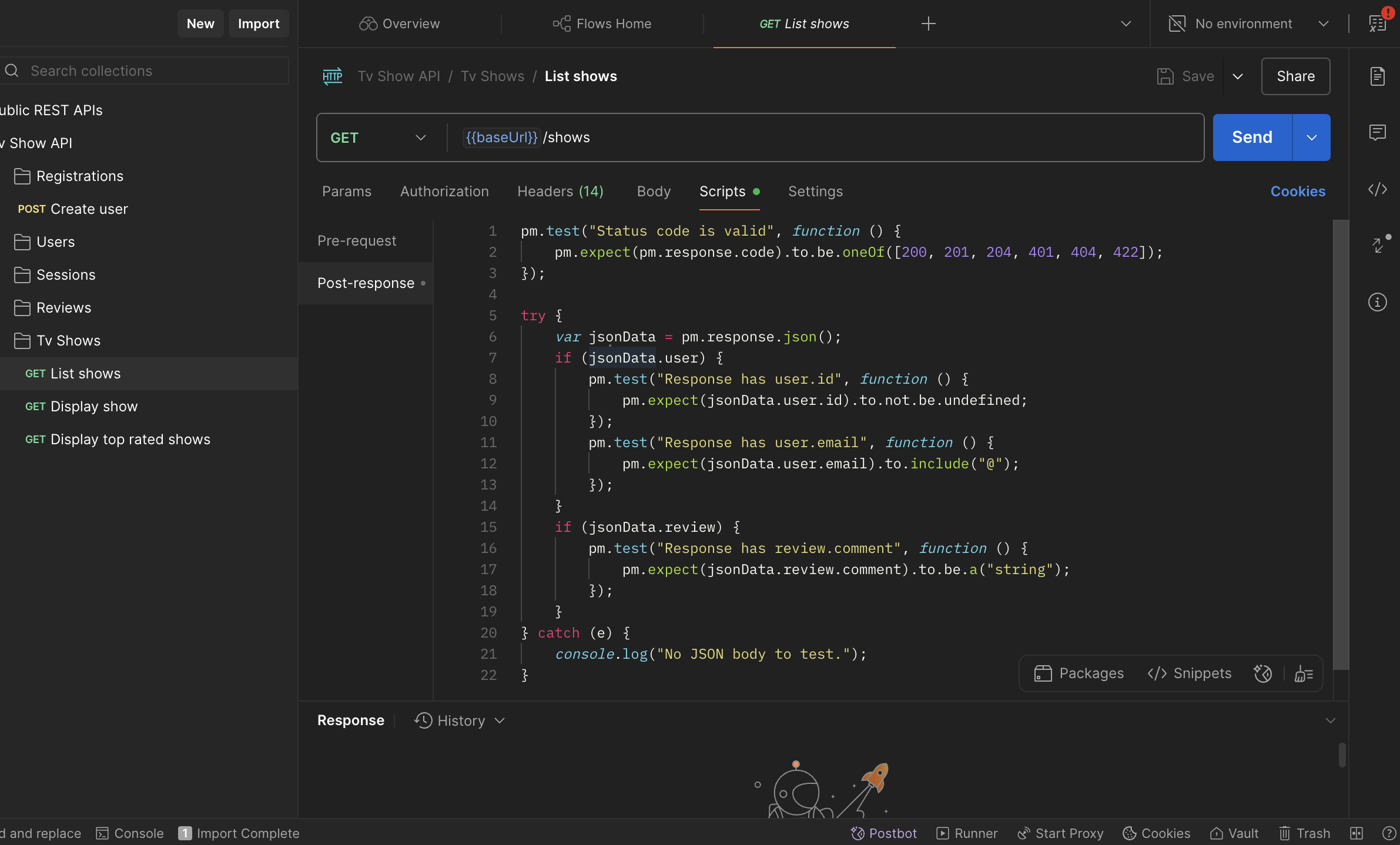
Common Issue: 404 Not Found
- Check that the base URL is correct (not localhost).
- Ensure the HTTP method and endpoint path match.
- If authentication is needed, include headers like access-token, client, and uid.
Tip for Edge Cases
Duplicate a request, rename it, and modify input data to simulate errors like 422 or 401.
Summary
- Use ChatGPT to generate everything in one step.
- Import and run requests in Postman.
- Review test results under the Test Results tab.
Small Tweaks, Big Difference
ChatGPT may not provide perfect results on the first try, but with a bit of experimentation and prompt refinement, it can produce highly effective and accurate outputs.
How Reliable is the Output from ChatGPT?
ChatGPT is quite effective for generating functional Postman collections from clean OpenAPI documentation, especially when: - The OpenAPI spec uses version 3.0 or newer. - Example request/response data is present. - Standard RESTful patterns are followed.
However, there are limitations:
- ChatGPT may miss undocumented edge cases or custom behaviors.
- Authentication flows (e.g., OAuth, token refresh) might be oversimplified.
- Placeholder values need manual replacement (e.g., localhost, sample tokens).
In short: ChatGPT is great for scaffolding, but human review is essential for real-world test coverage.
Are There Other Tools for This?
Yes. Tools similar to ChatGPT that can help generate Postman collections or test scenarios from OpenAPI include:
- GitHub Copilot (with Copilot Chat) – Can assist in code/test generation if used in a code editor.
- Gemini (Google) – Accepts OpenAPI specs and can generate API test suggestions.
- Claude (Anthropic) – Good at parsing structured API documentation and producing formatted outputs.
- Custom GPTs (OpenAI) – You can build a specialized GPT that automatically handles OpenAPI-to-test automation flows.
These tools vary in output quality and may require some prompt tuning, but ChatGPT remains one of the most capable for this exact use case.