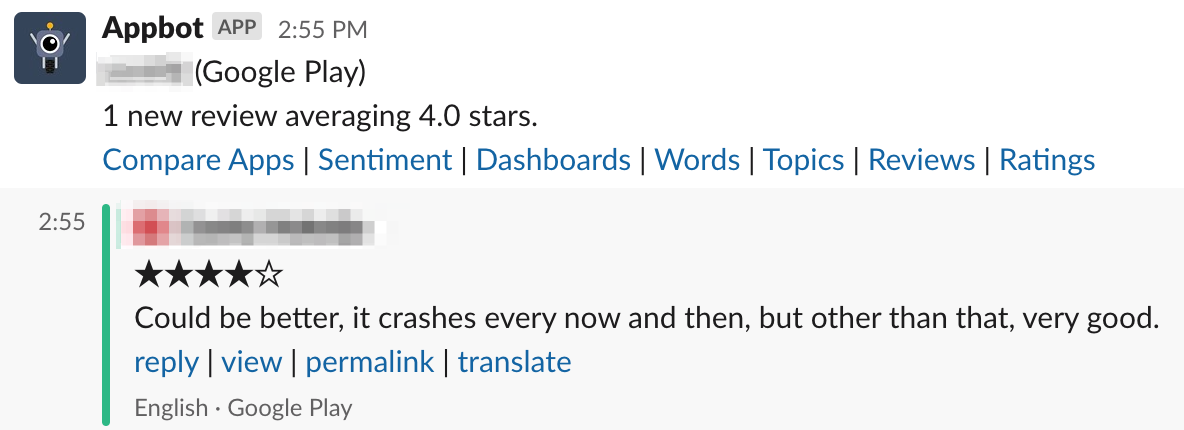We see our customers as invited guests to a party, and we are the hosts. It’s our job to make the customer experience a little bit better. - Jeff Bezos
What's Appbot?
Appbot is a tool for collecting and monitoring user app reviews and ratings.
How to use Appbot
- Log in to the Appbot account and click on Manage Sources in the navigation bar.
- Choose an app from the sources list (Note: if you can't find the app you are looking for in the Sources list, you can add it manually)
A page containing reviews, ratings and other statistics for the chosen app should open. There you can find many filtering and analysis options for user reviews and ratings:
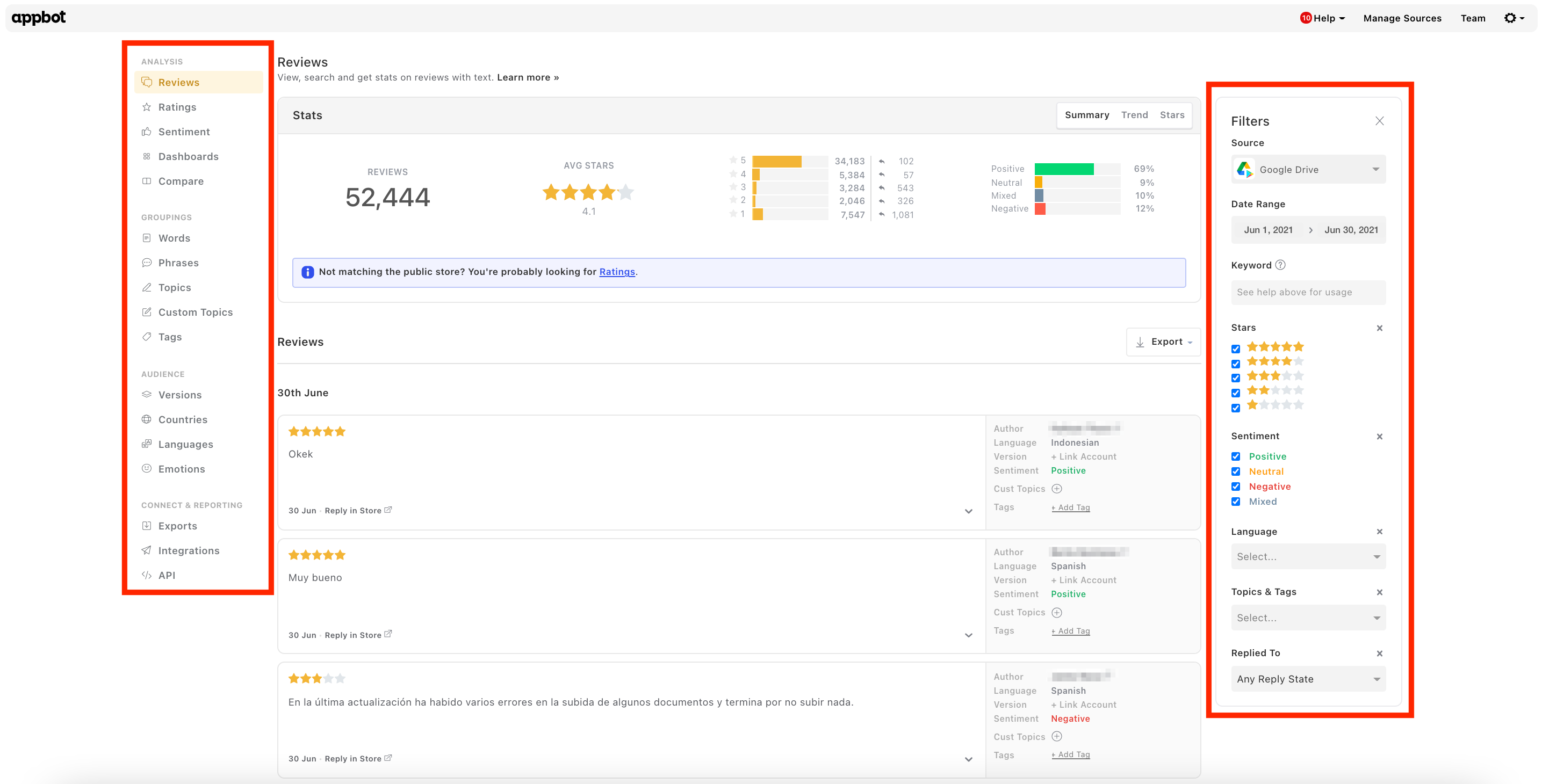
How to integrate Appbot with Slack
Among other options, Appbot can automatically send Google Play and App Store reviews to Slack (and other apps/services as well), making it easier to monitor user reviews.
Setting up a Slack integration for an Appbot account takes only a few minutes:
- Log in to the Appbot account and click on Manage Sources in the navigation bar.
- In the sources list, find the app you want to integrate with Slack and click on the "+" button under the Integrations column. (Note: if you can't find the app you are looking for in the Sources list, you have to add it)
- Find Slack and click on the Add Integration button.
- Click Add to Slack.
- Sign in to your Slack account.
- Choose which channel you would like Appbot to send the reviews to and click Allow.
- Choose which reviews you would like sent to Slack (e.g. weekly summaries, individual reviews, specific star ratings, countries, etc.).
- Click Save once you’re done.
Congrats, you’ve set up your Slack integration! :)
Depending on your needs, you can easily set up filtering of the reviews you send to Slack, e.g. by star rating, country/language or topic.
The reviews sent to Slack contain quick links so that you can reply to user reviews quickly and easily.
Here is an example of a review sent to Slack: