Right or wrong, it's very pleasant to break something from time to time. — Fyodor Dostoevsky
Installing Appium
You just installed Appium (Server or Desktop) and you try to run it but nothing happens. Before you ask Google for help, run appium-doctor and make sure the necessary dependencies are ok.
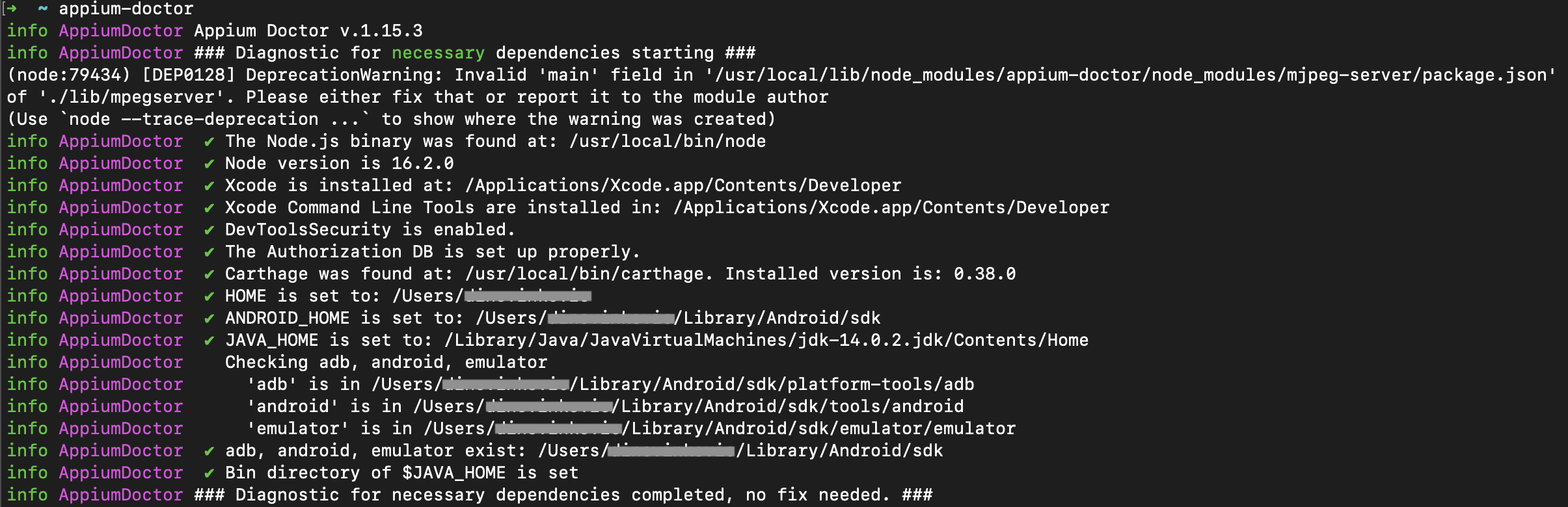
Possible fixes:
- Node.js might need an update.
- Make sure you have Android SDK Platform-Tools package installed.
- Make sure to install Xcode and Xcode Command Line Tools.
- Set
ANDROID_HOMEandJAVA_HOMEpaths.
NOTE:
Appium Server and Appium Desktop are installed in two different places.
Appium Server:
/usr/local/lib/node_modules/appium/node_modules/appium-webdriveragent
Appium Desktop:
/Applications/Appium.app/Contents/Resources/app/node_modules/appium/node_modules/appium-webdriveragent
Errors
Errno 61 Connection refused
urllib3.exceptions.MaxRetryError: HTTPConnectionPool(host='localhost', port=4723):
Max retries exceeded with url: /wd/hub/session (Caused by NewConnectionError('<urllib3.connection.HTTPConnection object at 0x10a4adca0>:
Failed to establish a new connection: [Errno 61] Connection refused'))
It may simply be that you did not start the server. Start the server and the error should be gone. :)
Could not proxy command
selenium.common.exceptions.WebDriverException:
Message: An unknown server-side error occurred while processing the command. Original error:
Could not proxy command to the remote server. Original error: socket hang up
The error often occurs when the device gets disconnected.
- Run
adb devicesto verify the device is connected. - Check the developer options and make sure that the device does not lose connection because of screen lock, screen saver, etc.
If this error still happens while you are using an Android device, verify that Android SDK is up-to-date. When you made sure it is up-to-date, try restarting Appium.
If the error occurs after you have been using an Android device for a while, it could be that connection to Appium Settings app got stuck.
- Run
adb -s <device-udid> uninstall io.appium.uiautomator2.server- You will see
Successresponse in the terminal
- You will see
- Run
adb -s <device-udid> uninstall io.appium.uiautomator2.server.test- You will see
Successresponse in the terminal
- You will see
- Start Appium server and run the tests again
- Appium Settings app will be automatically reinstalled / updated
If the issue persists, try shutting down the Appium process.
- Open Terminal
- Run command:
lsof -Pn -i4- All active processes are listed
- Run command:
kill -9 <process-number>- To shut down the specific Appium process,
- Or run
killall nodeto kill all instances of node.js
- Start Appium Server again
Unable to instantiate AppiumDriver
Happens sometimes if you had multiple Appium instances running. Maybe you had both Appium Server and Appium Desktop, or multiple Appium Inspectors running and some processes were not closed properly. Try to shut down all those processes and restart Appium.
- Open Terminal
- Run command:
killall node- Shuts down all instances of node.js
- Start Appium Server again
Error 65 / Unable to launch the test runner
[WebDriverAgent] xcodebuild exited with code '65' and signal 'null'
WebDriverAgentRunner-Runner.app encountered an error (Failed to install or launch the test runner.
If you believe this error represents a bug, please attach the result bundle at /Users/user/Library/Developer/Xcode/DerivedData/WebDriverAgent-ciegwgvxzxdrqthilmrmczmqvrgu/Logs/Test/Test-WebDriverAgentRunner-2021.12.13_10-50-28-+0100.xcresult.
(Underlying Error: Unable to launch com.user.WebDriverAgentRunner.xctrunner.
(Underlying Error: Request to launch com.user.WebDriverAgentRunner.xctrunner failed. The operation couldn’t be completed.
Unable to launch com.user.WebDriverAgentRunner.xctrunner because it has an invalid code signature, inadequate entitlements or its profile has not been explicitly trusted by the user. :
Failed to launch process with bundle identifier 'com.user.WebDriverAgentRunner.xctrunner'.
(Underlying Error: The operation couldn’t be completed. Unable to launch com.user.WebDriverAgentRunner.xctrunner because it has an invalid code signature, inadequate entitlements or its profile has not been explicitly trusted by the user.))))
Could happen if:
- The developer is not trusted on the device.
- WebDriverAgentRunner in the Xcode is not set up correctly.
- The Appium version and the iOS version are not compatible.
Fix:
- Open WebDriverAgent.xcodeproj.
- Select WebDriverAgentRunner ->
device_serial_numberin the toolbar. - Select Product -> Run or Product -> Test to install WebDriverAgentRunner to the selected device.
- Trust the device in the options.
If the issues persist, check that you have correctly set up the Xcode configuration.
SplashActivity never started
Original error:
'com.infinum.app.ui.splash.SplashActivity' or 'com.infinum.app.repro.mock.com.infinum.app.ui.splash.SplashActivity' never started.
Visit https://github.com/appium/appium/blob/master/docs/en/writing-running-appium/android/activity-startup.md for troubleshooting
DriverConfigurationError: Could not instantiate new WebDriver instance of type class io.appium.java_client.AppiumDriver
Unable to create a new remote session.
Please check the server log for more details. Original error: An unknown server-side error occurred while processing the command.
Original error: Cannot start the 'com.infinum.app.staging' application.
Test execution never starts
If the issue happens on start, you need to add one of the following capabilities:
appWaitActivityappActivity
For example:
"appium:appActivity": "com.infinum.app.ui.project.ProjectActivity"
Read app activities for more information.
Test execution stops during test run
Another reason could be that the app opens a webview, or other screen outside the app, which stays open even after the test is done. When the following test starts, the execution could end with the SplashActivity error.
To fix the issue, rearrange the steps in your test and/or add a step that navigates back to the app or closes the screen before the test is done.
For example, step to navigate back to the app:
self.driver.back()
WebDriverAgent keeps getting deleted when opening Appium Inspector
There could be various problems occurring. Some might be related to faulty WebDriverAgent configuration. But it also could be there are still some Appium processes running or that simply there is another Appium Inspector screen already open. That will cause Appium to delete the WDA, which usually only happens on iOS.
IOException
java.io.IOException: Cannot run program "ideviceinstaller": error=2, No such file or directory
Fix by installing ideviceinstaller manually:
- Open Terminal
- Run command:
brew install ideviceinstaller