PMs and client managers send out project satisfaction surveys to clients and project teams to catch any problems and improve our processes. We do the same after each workshop - we ask for client feedback.
After creating and presenting the workshop report, prepare a Google form and send it over to the client. Ask all workshop participants to fill out the survey. It takes just 2 mins.
Make sure to send the survey within 7-10 days after the workshop. Memory fades quickly so we won’t be getting as actionable feedback as if we had asked early enough. Sending the survey is also one of the items in the Project Lifecycle board.
You’ve been added as a collaborator to the form, search “Workshop satisfaction survey” in Google Drive, and you should see it. Using the same Google form for all workshop feedback makes it easier for us as a team to track our performance and find workshops with good practices.
Pre-filled link
Before sending out the survey, you need to pre-fill some workshop-specific data: client name, project name, and type of workshop. First, tap on the three dots in the top right corner. Then select “Get pre-filled link.”
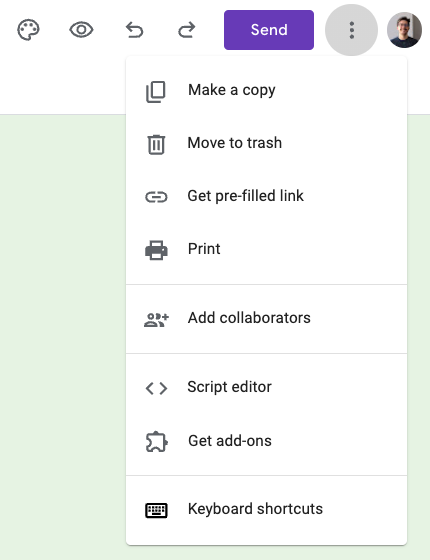
A new window that looks the same as the standard survey response will open, but the button at the bottom says “Get link” instead of “Submit.” Add client name, project name, and type of workshop. And then click “Get link.” Here’s an example of a mock pre-filled link → Google Form.
Important note: share the exact link that Forms created after you clicked “Get link.” If you copy the link in your address bar, load it, and copy and send it to the client, the pre-filled data will be erased from the link. The link will load a standard survey without the pre-filled data.