Project Lifecycle (PLC) is a Productive template that covers items and activities that are done for clients in different phases of product design and building. → Productive template
In most cases, the PM will use this template to set the project in Productive, and they’ll assign Product Strategy tasks to you. If that doesn’t happen, two boards within the template are important to you: the Discovery phase and Validation.
The discovery phase covers activities we do during our workshops. Validation covers activities we do during user testing. Both boards are maximalist - you probably won’t need all those items, but it’s a good sanity check to ensure you went through all the motions for a specific project phase.
Adding template board to your project
If the PM hasn’t already done it, you can duplicate the two boards of interest to your client project in Productive. In the upper left dropdown, click the three dots next to the board’s name, and then click “Duplicate”.
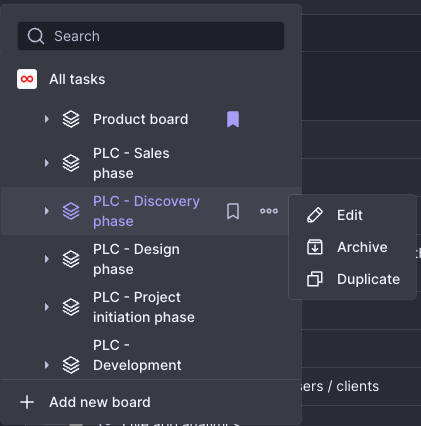
In the dialog box search and find your current project and de-select some of the options so you end up with a modal that looks like this:
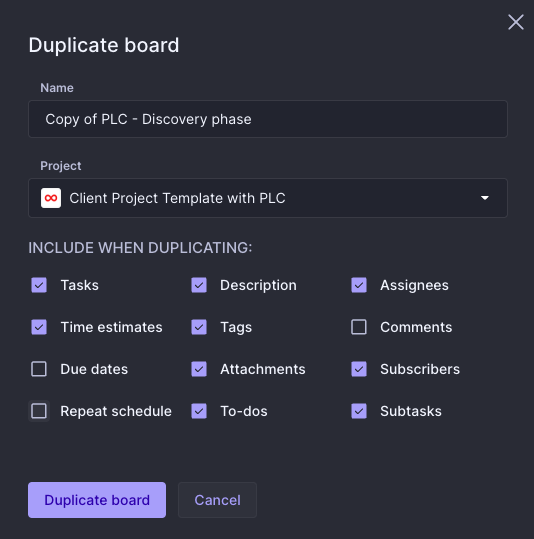
Duplicating might take some time, don’t close Productive as it’s going on. Once the board has been duplicated, delete any tasks irrelevant to your project. Then assign tasks to yourself and to other team members, such as PMs and designers.