Motivation
The Cache-Control HTTP header allows setting the caching for the resources used by the browser.
It is always a good practice to check if some resources can be cached, so the user's browser can use them from the cache without consuming more data and without waiting on the resource to finish downloading.
More about Cache-Control can be read online (e.g. in Mozilla docs)
NextJS (at least up to v12.1.4; check newer versions) does not cache the resources in the public folder by the default, and usually a lot of the resources or even all can benefit from some sort of the caching mechanism.
Because of that we need to add a small configuration in the project.
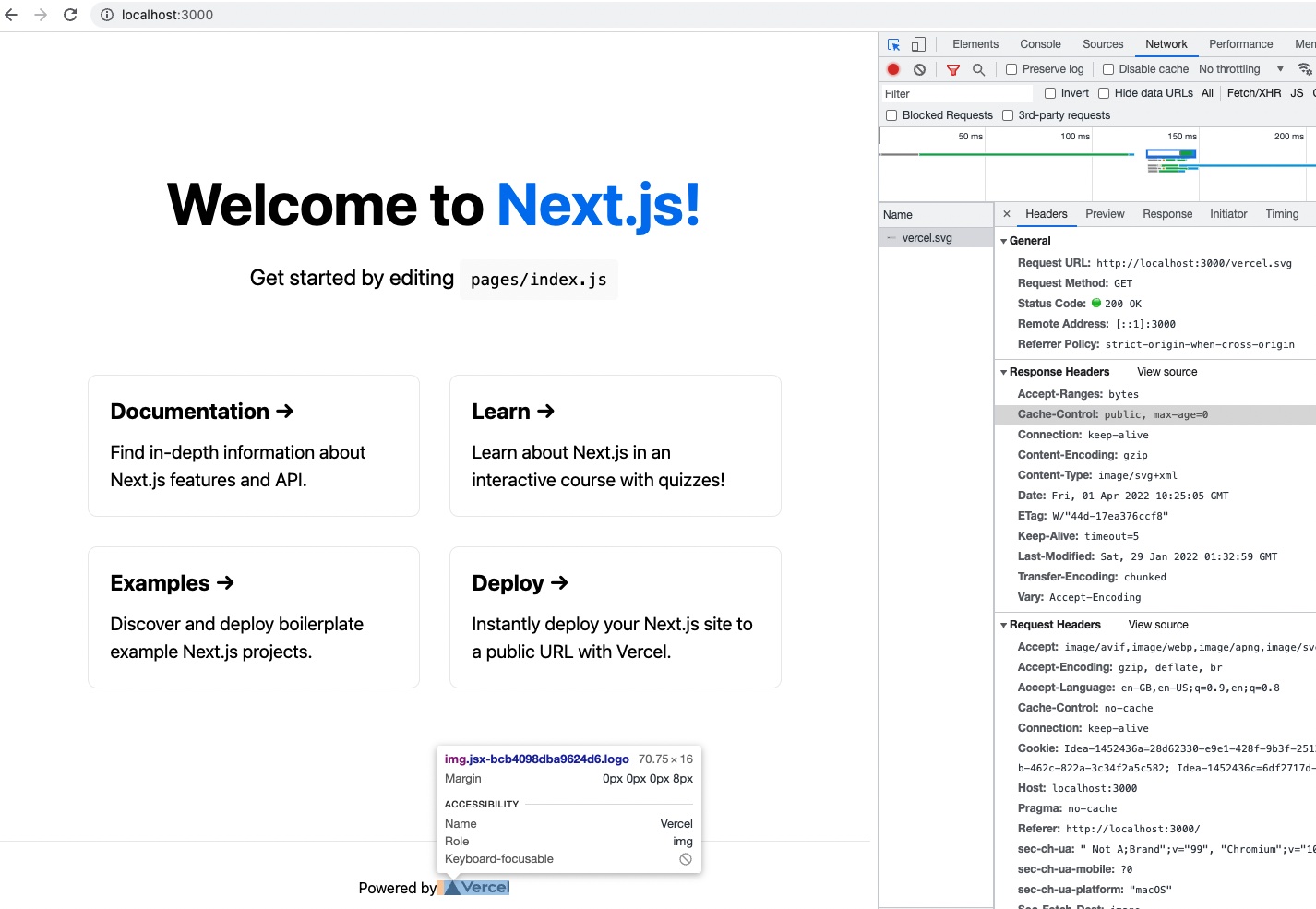
Implementation
NextJS allows custom HTTP headers by adding the headers key in next.config.js.
You can easily add Cache-Control HTTP header by writing the code below:
// An example of the `next.config.js` file - your content can be different
module.exports = {
headers: async () => [
{
// list more extensions here if needed; these are all the resources in the `public` folder including the subfolders
source: '/:all*(svg|jpg|png)',
locale: false,
headers: [
{
key: 'Cache-Control',
value: 'public, max-age=31536000, stale-while-revalidate',
},
],
},
],
}
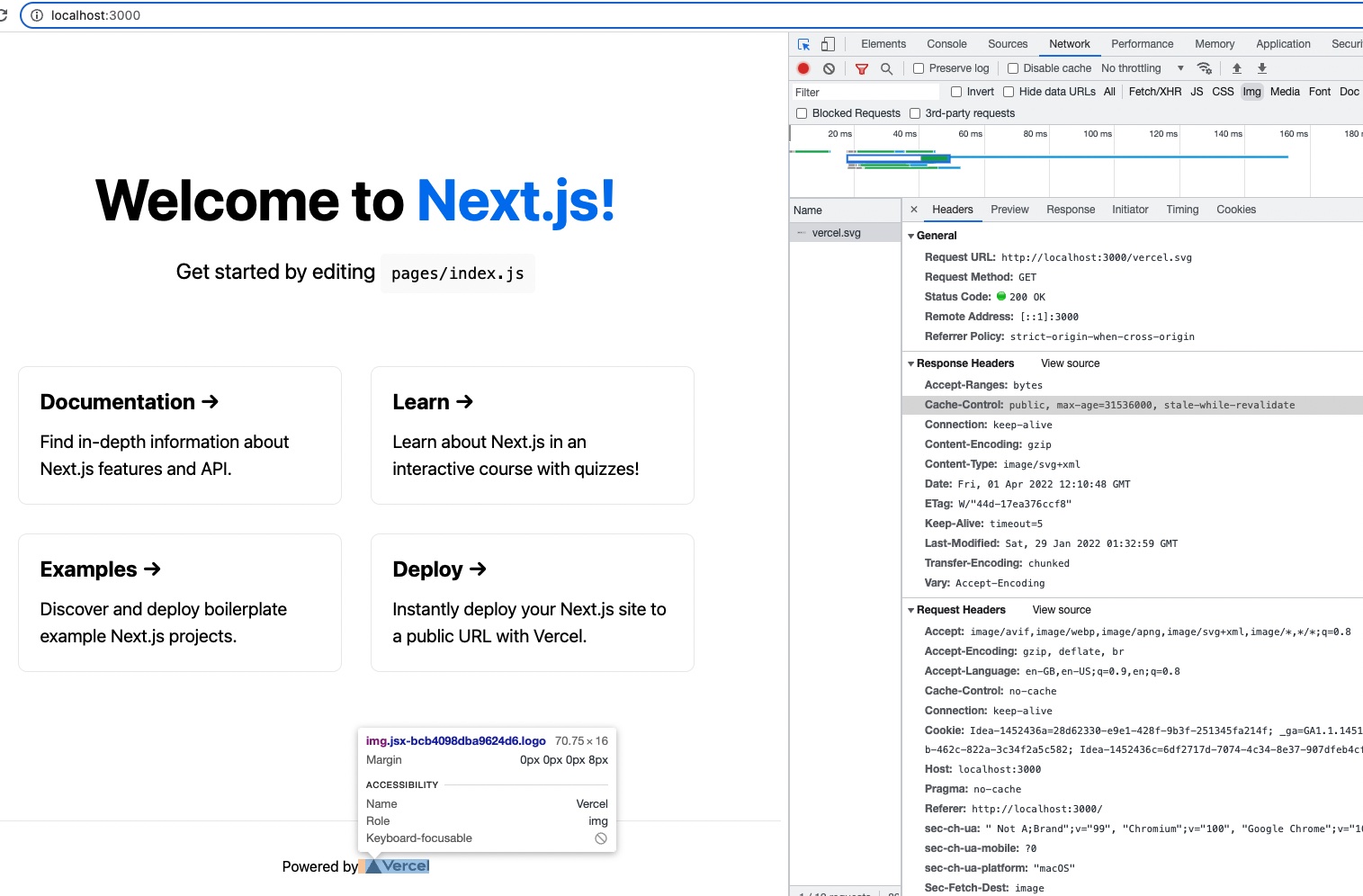
The configuration is adding max-age to 1 year so only after that time the browser will make a request to get the latest version of svg, jpg and png resources in public folder.
You can also mix different configurations such as:
- Caching only specific resources
// An example of `next.config.js` file - your content can be different
module.exports = {
headers: async () => [
{
// the `cached` folder in the `public` folder contains the resources (`jpg`s) we want to cache
source: '/cached/:all*(jpg)',
locale: false,
headers: [
{
key: 'Cache-Control',
value: 'public, max-age=31536000, stale-while-revalidate',
},
],
},
],
}
- Different caching values
// An example of `next.config.js` file - your content can be different
module.exports = {
headers: async () => [
{
// the `fresh` folder in the `public` folder contains the resources (`jpg`s) we want to cache for a short time
source: '/fresh/:all*(jpg)',
locale: false,
headers: [
{
key: 'Cache-Control',
value: 'public, max-age=5, stale-while-revalidate', // resource is refreshed after 5 seconds
},
],
},
{
// the `stale` folder in the `public` folder contains resources (`jpg`s) we want to cache for a longer time
source: '/stale/:all*(jpg)',
locale: false,
headers: [
{
key: 'Cache-Control',
value: 'public, max-age=31536000, stale-while-revalidate',
},
],
},
],
}
Also, more about caching values can be read online (e.g. in Mozilla docs).
Conclusion
There is no issue to add some sort of caching for the resources that usually do not change, but investigate what kind of the caching mechanism suits best for your use case.