The Problem ⚡
When we think about design (slicing of the web page) we usually think in a page based context.
In design file we get set of pages which consists of UI elements, and if we start extracting our components based on the single page view we often end up with a lot of un-reusable one-off components. Those component will bloat out codebase more and more as project grows. Bundle size will become bigger because we will generate a lot of JS code per each new page, which will eventually slow down our page.
To solve this component we need to shift our mindset from vertical (page based) "slicing" flow to horizontal flow.

To do this we need to focus more on Design System and reusability of our components. If your design doesn't have any Design System you should ask designer to make on. Here is the example of Chakra UI Design System made in Figma.
Card design
Here is the simple example of two different card designs, user card in the first row and the job card.
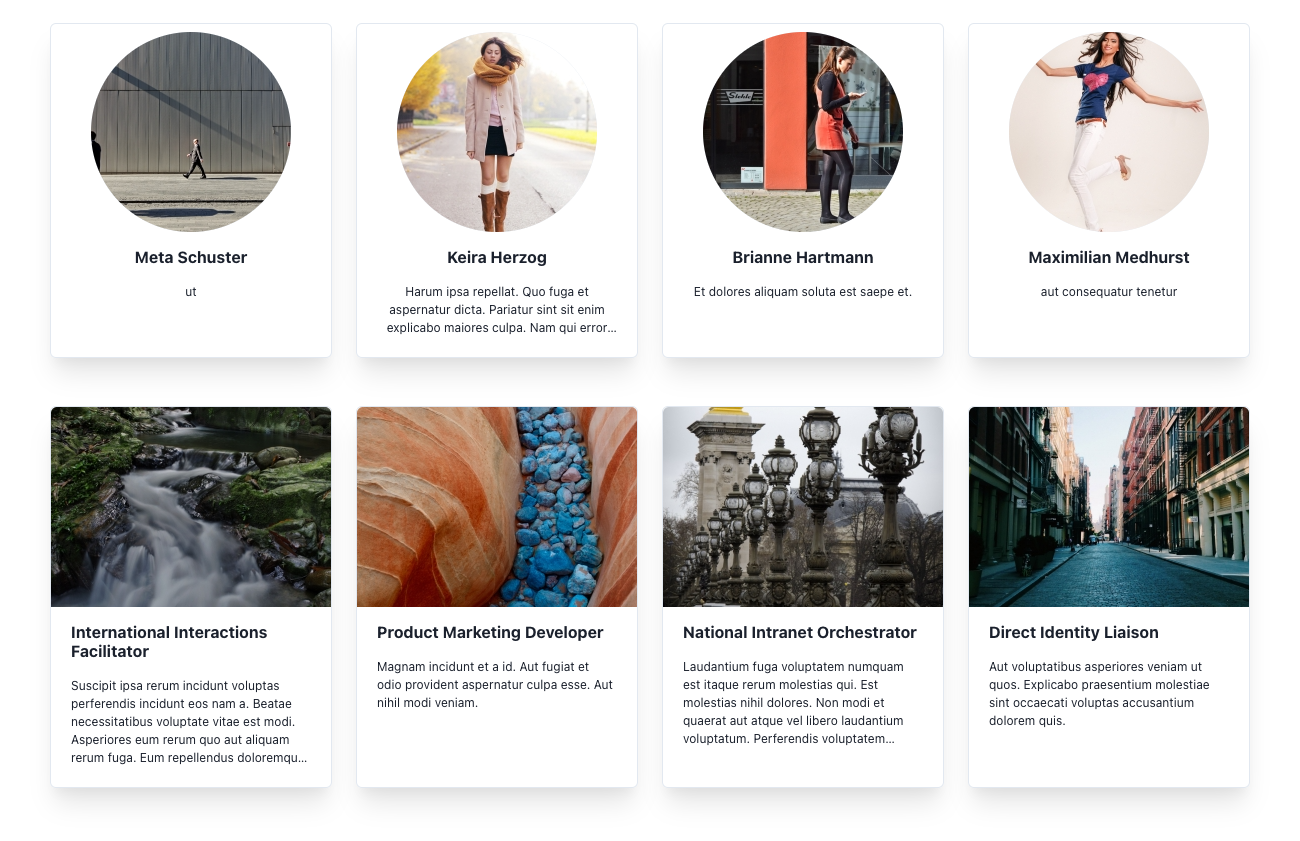
Multiple similar cards
First step is to bootstrap the layout with inline props.
// ./src/components/shared/user/UserCard/UserCard.styles.tsx
import * as React from "react";
import { Box, Heading, Image, Text } from "@chakra-ui/react";
import { FC } from "react";
import { IUser } from "../../../../interfaces/IUser";
export interface IUserCardProps {
user: IUser;
}
export const UserCard: FC<IUserCardProps> = ({ user }) => (
<Box borderRadius="md" border="1px" borderColor="gray.200">
<Image
src={user.picture}
borderRadius="full"
w="150px"
h="150px"
fit="cover"
mb="4"
mt="4"
mx="auto"
bg="gray.200"
/>
<Heading as="h1" size="sm" px="5" mb="4" textAlign="center">
{`${user.name} ${user.surname}`}
</Heading>
<Text fontSize="xs" px="5" mb="5" noOfLines={3} textAlign="center">
{user.bio}
</Text>
</Box>
);
// ./src/components/shared/user/JobCard/JobCard.tsx
import * as React from "react";
import { Box, Heading, Image, Text } from "@chakra-ui/react";
import { FC } from "react";
import { IJob } from "../../../../interfaces/IJob";
export interface IJobCardProps {
job: IJob;
}
export const JobCard: FC<IJobCardProps> = ({ job }) => (
<Box borderRadius="md" border="1px" borderColor="gray.200">
<Image
src={job.thumbnail}
borderTopRadius="md"
w="100%"
h="200px"
fit="cover"
mb="4"
/>
<Heading as="h1" size="sm" px="5" mb="4">
{job.title}
</Heading>
<Text fontSize="xs" px="5" pb="5" noOfLines={3}>
{job.description}
</Text>
</Box>
);
When this is OK?
When we are building a small one-off components which doesn't contain a lot of code and are not shared across components.
Why this approach can become a problem?
This example is not as bad as it seems on a first glance. It's actually a good solution because we don't have to name components, and we all know that naming is hard. But the problem would appear if this component grows in size and new features are added. Actually, the inline style may become a problem.
Problem with inline styles is that they can easily clutter the code and decrease readability.
When that happens we need to find a way to overcome this problem.
The Solution ✅
Solution #1
Isolating smaller parts into styled components and extracting them to ComponentName.elements.tsx file.
// ./src/components/shared/user/UserCard/UserCard.elements.tsx
import { AspectRatio, chakra, Heading, Text } from "@chakra-ui/react";
export const Card = chakra("div", {
baseStyle: {
borderRadius: "md",
border: "1px",
borderColor: "gray.200",
boxShadow: "xl",
minW: 0,
}
});
export const CardImageAspectRatio = chakra(AspectRatio, {
baseStyle: {
my: 2,
mb: 4,
mx: { base: 4, md: 10 }
}
});
export const CardImage = chakra("img", {
baseStyle: {
borderRadius: "full",
w: "100%",
h: "100%",
objectFit: "cover",
bg: "gray.200"
}
});
export const CardHeading = chakra(Heading, {
baseStyle: {
px: 5,
mb: 4,
textAlign: "center"
}
});
export const CardDescription = chakra(Text, {
baseStyle: {
fontSize: "xs",
px: 5,
mb: 5,
textAlign: "center"
}
});
Then we can use it like this:
// ./src/components/shared/user/UserCard/UserCard.tsx
import * as React from "react";
import { FC } from "react";
import { IUser } from "../../../../interfaces/IUser";
import {
Card,
CardText,
CardHeading,
CardImage,
CardImageAspectRatio
} from "./UserCard.elements";
export interface IUserCardProps {
user: IUser;
}
export const UserCard: FC<IUserCardProps> = ({ user }) => (
<Card>
<CardImageAspectRatio ratio={1 / 1}>
<CardImage src={user.picture} />
</CardImageAspectRatio>
<CardHeading size="sm">{`${user.name} ${user.surname}`}</CardHeading>
<CardText noOfLines={3}>{user.bio}</CardText>
</Card>
);
The same thing should be done with the JobCard component.
When to use solution #1:
- When component becomes cluttered and hard to read.
- There is no clear indications that component is designed in multipart manner.
Solution #2
Extracting styled props into SystemStyleObject objects and extracting them to ComponentName.styles.tsx file.
// ./src/components/shared/user/UserCard/UserCard.tsx
import { SystemProps } from "@chakra-ui/react";
export const cardStyles: SystemProps = {
borderRadius: "md",
border: "1px",
borderColor: "gray.200",
boxShadow: "xl",
minW: 0,
};
export const cardImageContainerStyles: SystemProps = {
my: 2,
mb: 4,
mx: { base: 4, md: 10 }
};
export const cardImageStyles: SystemProps = {
borderRadius: "full",
w: "100%",
h: "100%",
bg: "gray.200",
objectFit: "cover"
};
export const cardHeadingStyles: SystemProps = {
px: "5",
mb: "4",
textAlign: "center"
};
export const cardTextStyles: SystemProps = {
fontSize: "xs",
px: "5",
mb: "5",
textAlign: "center"
};
// ./components/shared/user/UserCard/UserCard.tsx
import * as React from "react";
import { AspectRatio, Box, Heading, Image, Text } from "@chakra-ui/react";
import { FC } from "react";
import { IUser } from "../../../../interfaces/IUser";
import {
cardImageContainerStyles,
cardImageStyles,
cardStyles,
cardHeadingStyles,
cardTextStyles
} from "./UserCard.styles";
export interface IUserCardProps {
user: IUser;
}
export const UserCard: FC<IUserCardProps> = ({ user }) => (
<Box {...cardStyles}>
<AspectRatio ratio={1 / 1} {...cardImageContainerStyles}>
<Image src={user.picture} {...cardImageStyles} />
</AspectRatio>
<Heading as="h1" size="sm" {...cardHeadingStyles}>
{`${user.name} ${user.surname}`}
</Heading>
<Text noOfLines={3} {...cardTextStyles}>
{user.bio}
</Text>
</Box>
);
When to use solution #2:
There is no significant difference between solution #1 and #2. Benefits of #2 are that you can easily compose multiple styles together.
For example:
<chakra.div sx={{ ...cardImageStyles, ...cardHeadingStyles }} />
Solution #3
Creating a core card component by using a theme and make it reusable compound component.
Compound Component is also called Multipart or Composite Component
Create a theme
To make highly reusable compound component we need to think about component anatomy. Component anatomy means that we have to break component into a multiple parts.
In the case of our Card component we can break it in these four parts:
- card
- image
- title
- body
Defining the anatomy
import { anatomy, Anatomy } from "@chakra-ui/theme-tools";
const parts = anatomy("card").parts("card", "image", "title", "body");
type CardAnatomy = Anatomy<typeof parts.__type>;
baseStyles
The base styles for each part
const baseStyle: PartsStyleObject<CardAnatomy> = {
card: {
borderRadius: "md",
border: "1px",
borderColor: "gray.200",
boxShadow: "xl"
},
body: {
fontSize: "xs",
px: "5",
mb: "5"
}
};
variants
The variant styles for each part.
const variantSolid: PartsStyleFunction<CardAnatomy> = (props) => {
return {
image: {
borderTopRadius: "md",
w: "100%",
h: "200px",
objectFit: "cover",
mb: "4"
},
title: {
px: "5",
mb: "4"
}
};
};
const variantRounded: PartsStyleFunction<CardAnatomy> = (props) => {
return {
image: {
borderRadius: "full",
w: "100%",
h: "100%",
objectFit: "cover",
bg: "gray.200"
},
title: {
px: "5",
mb: "4",
textAlign: "center"
},
body: {
textAlign: "center"
}
};
};
const variants: MultiStyleConfig<CardAnatomy>["variants"] = {
solid: variantSolid,
rounded: variantRounded
};
Complete implementation of the card theme
// ./src/styles/components/card.ts
import {
MultiStyleConfig,
PartsStyleObject,
PartsStyleFunction,
anatomy,
Anatomy
} from "@chakra-ui/theme-tools";
const parts = anatomy("card").parts("card", "image", "title", "body");
type CardAnatomy = Anatomy<typeof parts.__type>;
const baseStyle: PartsStyleObject<CardAnatomy> = {
card: {
borderRadius: "md",
border: "1px",
borderColor: "gray.200",
boxShadow: "xl"
},
body: {
fontSize: "xs",
px: "5",
mb: "5"
}
};
const variantSolid: PartsStyleFunction<CardAnatomy> = (props) => {
return {
image: {
borderTopRadius: "md",
w: "100%",
h: "200px",
objectFit: "cover",
mb: "4"
},
title: {
px: "5",
mb: "4"
}
};
};
const variantRounded: PartsStyleFunction<CardAnatomy> = (props) => {
return {
image: {
borderRadius: "full",
w: "100%",
h: "100%",
objectFit: "cover",
bg: "gray.200"
},
title: {
px: "5",
mb: "4",
textAlign: "center"
},
body: {
textAlign: "center"
}
};
};
const variants: MultiStyleConfig<CardAnatomy>["variants"] = {
solid: variantSolid,
rounded: variantRounded
};
const defaultProps: MultiStyleConfig<CardAnatomy>["defaultProps"] = {
variant: "solid"
};
export default {
parts: parts.keys,
baseStyle,
defaultProps,
variants
} as MultiStyleConfig<CardAnatomy>;
After a card theme is done we'll update the theme to include the new Card component style.
import { extendTheme } from "@chakra-ui/react";
import Card from "./components/card";
export const theme = extendTheme({
components: {
Card
}
});
Card component
Now we can implement the actual Card component.
Consuming style config
Since the new Card component is not part of Chakra UI we need to create a new React component and consume the style we just created. We can do that using useMultiStyleConfig hook.
useMultiStyleConfig API
const styles = useMultiStyleConfig("Card", props);
Using StylesProvider
In the root component, we can access the whole style config and provide it to all the parts via StylesProvider context provider. This way we can, for example, set the variant only on the root element and all the parts will inherit that variant styles.
import {
chakra,
forwardRef,
ThemingProps,
useMultiStyleConfig,
createStylesContext,
} from "@chakra-ui/react";
const [CardStylesProvider, useCardStyles] = createStylesContext("Card");
export const Card = forwardRef<CardProps, "div">((props, ref) => {
const { children } = props;
const styles = useMultiStyleConfig("Card", props);
return (
<CardStylesProvider value={styles}>
<chakra.div ref={ref} __css={styles.card} {...props}>
{children}
</chakra.div>
</CardStylesProvider>
);
});
export const CardImage = forwardRef<ImageProps, "img">((props, ref) => {
const { image } = useCardStyles();
return <Image ref={ref} {...image} {...props} />;
});
Complete example
// ./src/components/core/Card/Card.tsx
import {
chakra,
forwardRef,
Heading,
HeadingProps,
HTMLChakraProps,
Image,
ImageProps,
Text,
TextProps,
ThemingProps,
useMultiStyleConfig,
createStylesContext
} from "@chakra-ui/react";
import { __DEV__ } from "@chakra-ui/utils";
const [CardStylesProvider, useCardStyles] = createStylesContext("Card");
export interface CardOptions {}
export interface CardProps
extends HTMLChakraProps<"div">,
CardOptions,
ThemingProps {}
export const Card = forwardRef<CardProps, "div">((props, ref) => {
const { children } = props;
const styles = useMultiStyleConfig("Card", props);
return (
<CardStylesProvider value={styles}>
<chakra.div ref={ref} __css={styles.card} {...props}>
{children}
</chakra.div>
</CardStylesProvider>
);
});
if (__DEV__) {
Card.displayName = "Card";
}
export const CardImage = forwardRef<ImageProps, "img">((props, ref) => {
const { image } = useCardStyles();
return <Image ref={ref} {...image} {...props} />;
});
if (__DEV__) {
CardImage.displayName = "CardImage";
}
export const CardTitle = forwardRef<HeadingProps, "h2">((props, ref) => {
const { title } = useCardStyles();
return <Heading ref={ref} {...title} {...props} />;
});
if (__DEV__) {
CardTitle.displayName = "CardTitle";
}
export const CardBody = forwardRef<TextProps, "h2">((props, ref) => {
const { body } = useCardStyles();
return <Text ref={ref} {...body} {...props} />;
});
if (__DEV__) {
CardBody.displayName = "CardBody";
}
When to use solution #3:
- When you have clear design indications of multiple similar components with similar features but slightly different styles
- Designer prepared component variants and anatomy
Chakra UI already includes
Cardcomponent form version v2.4