Angular CLI
The best way to create a new project is by using Angular CLI. It will hide a lot of configuration behind the scenes (you will not have a Webpack config exposed for editing), do some optimizations when compiling your code, and offer some handy scaffolding tools.
Install Angular CLI globally with pnpm install -g @angular/cli and check out what you can do with ng help.
Creating a new project
Use Angular CLI for the initial project setup:
ng new my-app
As of version 7, there will be a quick wizard-like setup advising you about routing and styling. Choose depending on your needs. All of our Angular projects here at Infinum use routing and SCSS styling.
Scaffolding
You can use Angular CLI to generate new modules, components, services, directives, etc.
The command is ng generate [schematic-name], for example, ng generate component. There is also a shorthand for many generation commands, for example, ng g c === ng generate component. Run ng generate --help to see a list of all available options and schematics.
There are also some 3rd party schematics you can use or you can even create your own schematics, but that is out of the scope of this handbook.
Creating new modules
Use ng g m MyModule to create a new module. Note that there are almost no use cases for modules anymore, and all your components should be standalone if you are using Angular version 15 or higher.
Creating new components
Create components with ng g c MyComponent or ng g c my-component. In both cases, the resulting component class name will be MyComponent, and the directory name will be my-component.
Creating new services
Use ng g s MyService to generate a new service. NOTE: unlike during component generation, service generation will not create a new dir for the service (although that might change in the future). The solution is to simply prefix the directory name, and the command will generate the directory and the service: ng g s my-service/my-service.
Ejecting
Do not do it, but if you absolutely have to edit the Webpack config manually, you can eject the CLI's Webpack config with ng eject.
Extending Angular CLI's Webpack config
Since Angular CLI version 6, there has been a way to extend the internal Webpack config which is used by the CLI. This is done by using custom builders. To check out the details on how to do this, please have a look at @angular-builders/custom-webpack. This should be enough in most cases, so you will most likely never have to eject the internal Webpack config.
One good example of extending the CLI's Webpack config can be seen in Guess.js's Angular implementation for predictive prefetching of lazy-loaded modules.
DevServer proxy
If you have issues with CORS, it is OK to temporarily use the Webpack DevServer proxy for development purposes. You can do this without ejecting the Webpack config, as instructed in the official documentation guide.
Other commands
This handbook will not cover all ng commands; please check out Angular CLI Documentation for more info.
Typings
If you are using a JS library that is not written in TypeScript, you can usually install typings separately. Install typings as a dev-dependency, for example:
pnpm install -E d3
pnpm install -D -E @types/d3
If there are no typings available, you can create your own typings.d.ts file and write some custom typings for your needs. They do not even have to be 100% complete; they can cover only the functionality which you use.
Recommended Editor
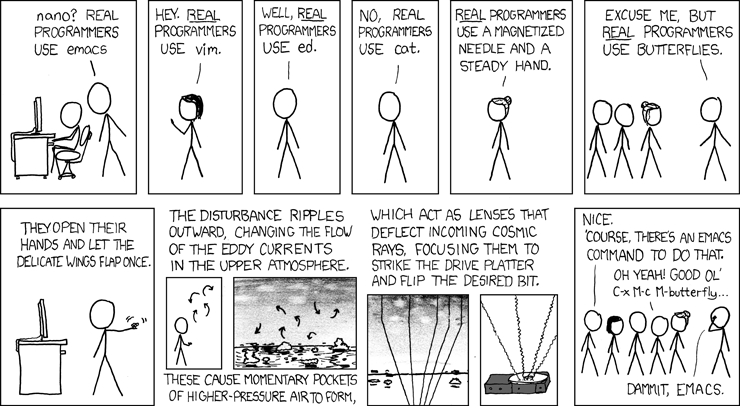
At Infinum, we recommend using VSCode for Angular development, as it has a great integration with TypeScript and has some handy Angular plugins:
- Angular Language Service—IntelliSense in templates
- ESLint
- Stylelint
- Path Intellisense
- Material Icon Theme
RxJS
Angular depends heavily on RxJS, so getting familiar with RxJS is pretty important. It is used for all event handling and can even be used for state management.
RxJS is the implementation of the Reactive Extensions Library for JavaScript. Angular isn't the only place where you can come across RxJS—it can also be used with Vanilla JS or some other framework. Even some Android and iOS developers use Rx for their respective platforms. While the implementations can differ a bit, learning just one of the implementations (for example RxJS) will introduce you to a lot of concepts that are common for all Rx implementations. You can then get into a heated mergeMap vs switchMap discussion with Android and/or iOS developers. Isn't that magnificent?
Please check out some RxJS tutorials if you are not familiar with Rx. Please note that there have been some breaking changes in RxJS version 6. Some of the APIs have changed (mostly the way we use operators), and many tutorials that were created earlier are now using older versions of RxJS. That being said, not much has changed conceptually, just the way you write some RxJS functionalities.
Here are some good introductory tutorials to get you started:
- Academind—Understanding RxJS playlist
- Interactive diagrams—RxJS Marbles
- this will help you a lot when trying to understand what specific operators do
- Another tool to visualize the operators - RxViz
- Angular documentation—The RxJS Library