OpenClaw: Viral AI Sidekick That Puts You and Your Data at Risk
OpenClaw showcases how powerful “local-first” AI agents can be, but it also shows how quickly convenience can turn into a security liability.

OpenClaw showcases how powerful “local-first” AI agents can be, but it also shows how quickly convenience can turn into a security liability.

When AI workloads scale, cloud-native tools fall short on governance, versioning, and observability. Databricks fills those gaps without replacing your cloud.
The new era of apps is conversational. ChatGPT-native apps are redefining how users discover, interact with, and transact with digital products, and Infinum is ready to help brands lead this shift.
,Cross-platform mobile app development saves time and cost. Learn the best frameworks, benefits, and challenges to choose the right solution.
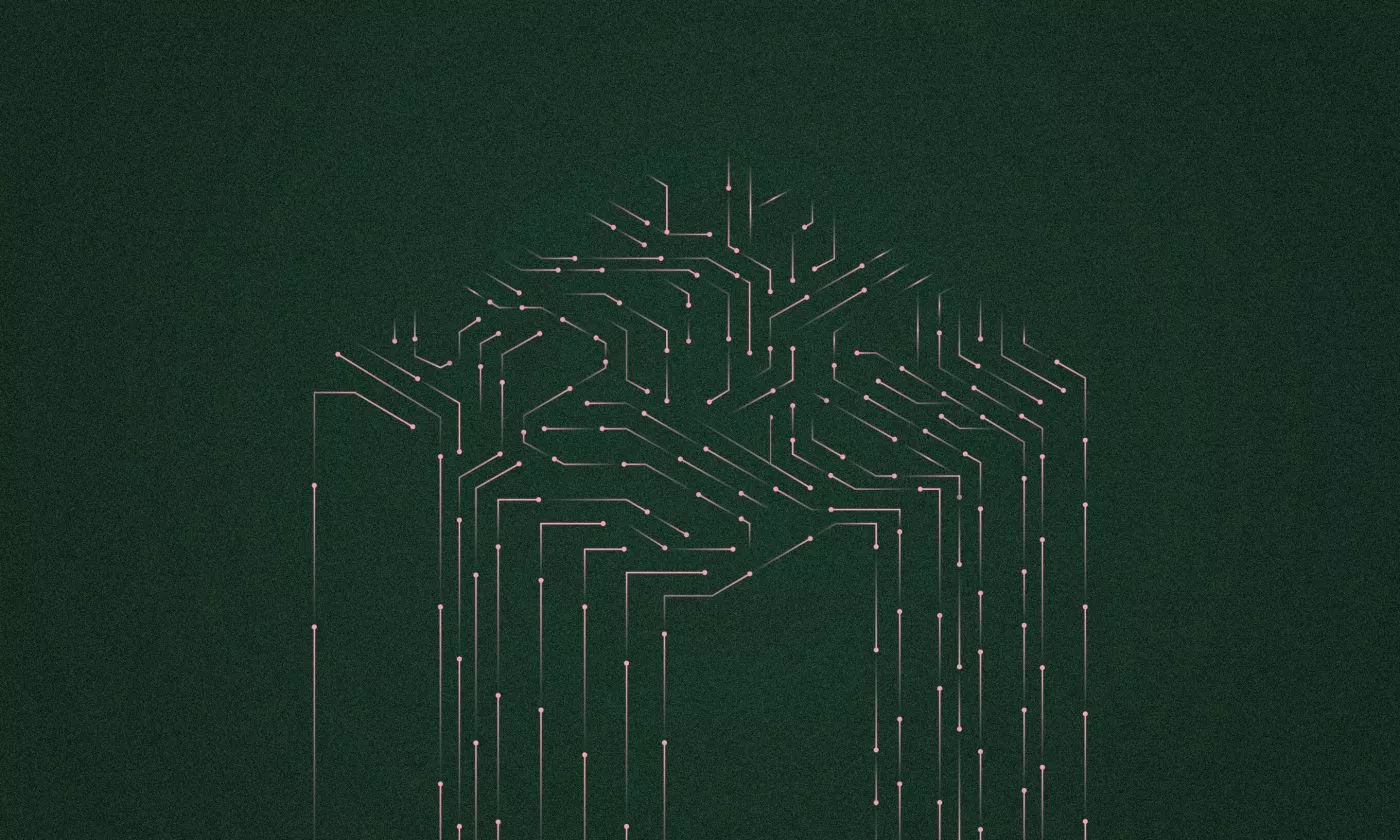
Learn how to how to build a reliable update system that keeps your embedded IoT devices running smoothly in the field.
Apple’s new On-device AI unlocks powerful, private, and cost-efficient features for iOS apps. Here’s what product teams need to know.

Ruby on Rails was once the hottest ticket in tech. Now it's a cult classic with a loyal crowd. But is it on its way to becoming the next COBOL?
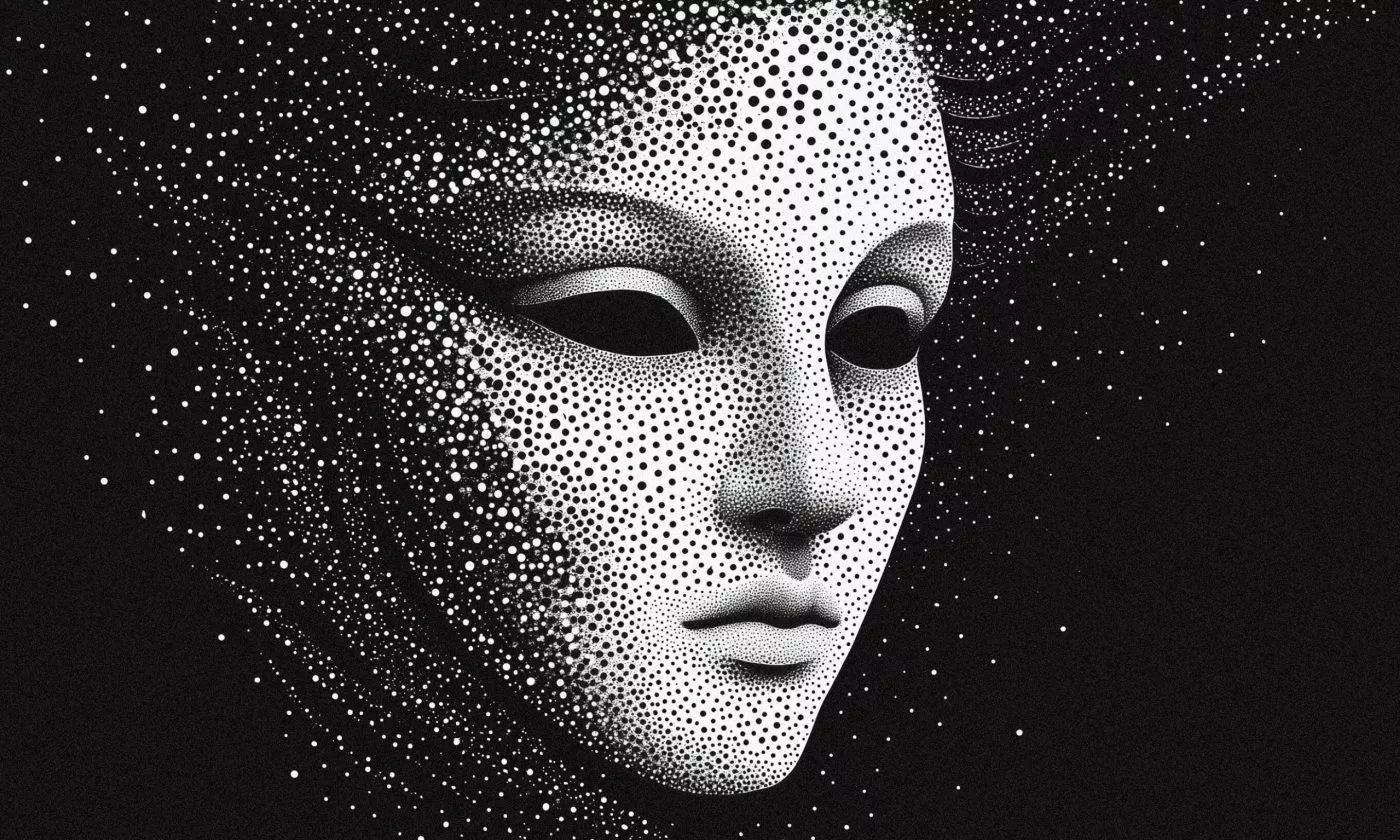
Learn how to speed up your accessibility checks using Playwright and axe-core, and simplify the path to building more inclusive digital products.

Meet RTSanStandaloneSwift, our Swift wrapper around RealtimeSanitizer, helping you write predictable and safe real-time code.
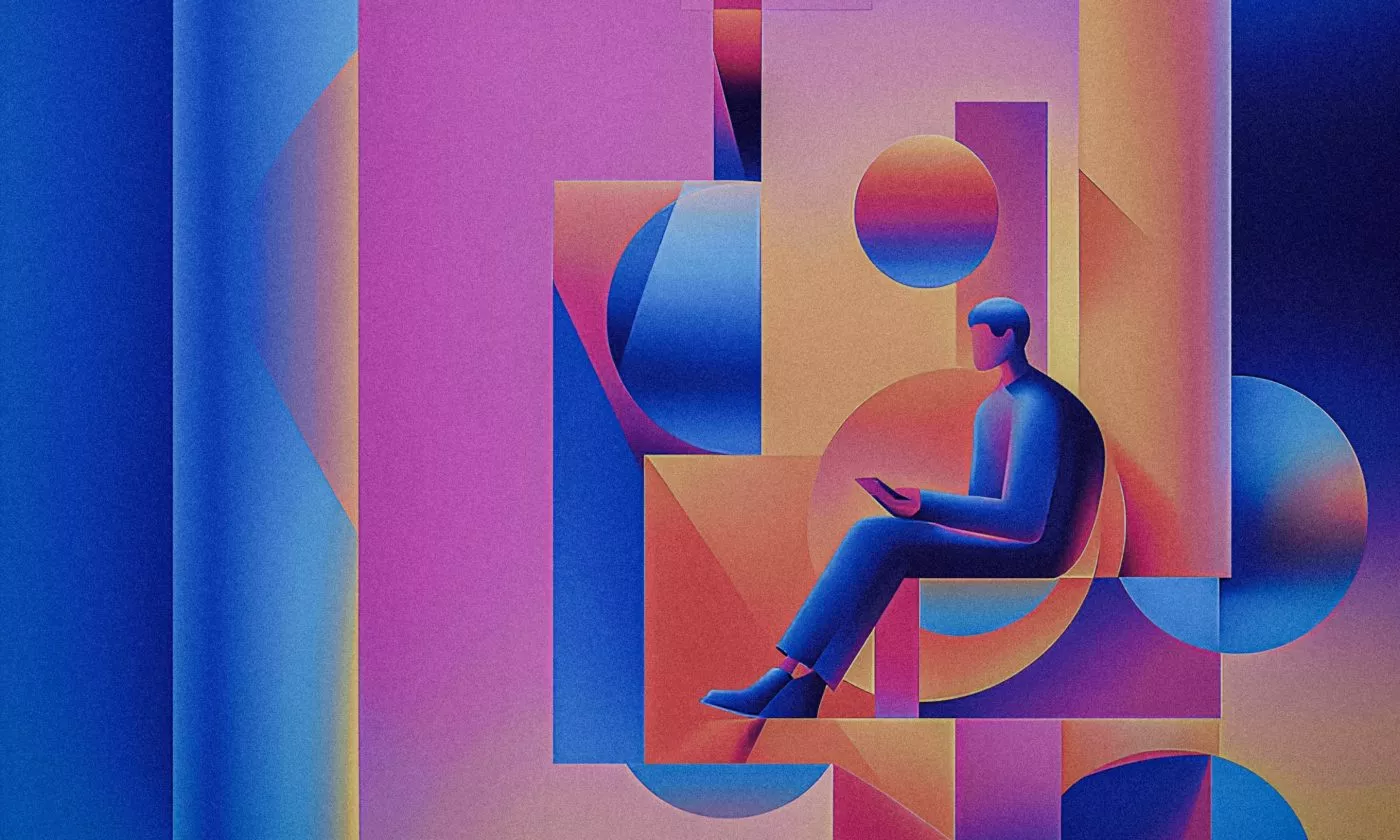
Exploring practical approaches to integrating Kotlin Compose with iOS frameworks like UIKit and SwiftUI.

The hire vs outsource Rails companies dilemma can be tricky, so we weigh the pros and cons to help you choose the best path for your project.

Dive into the top software development trends for 2025, powered by AI. From cloud-native development to 5G and IoT, discover the future of innovation.
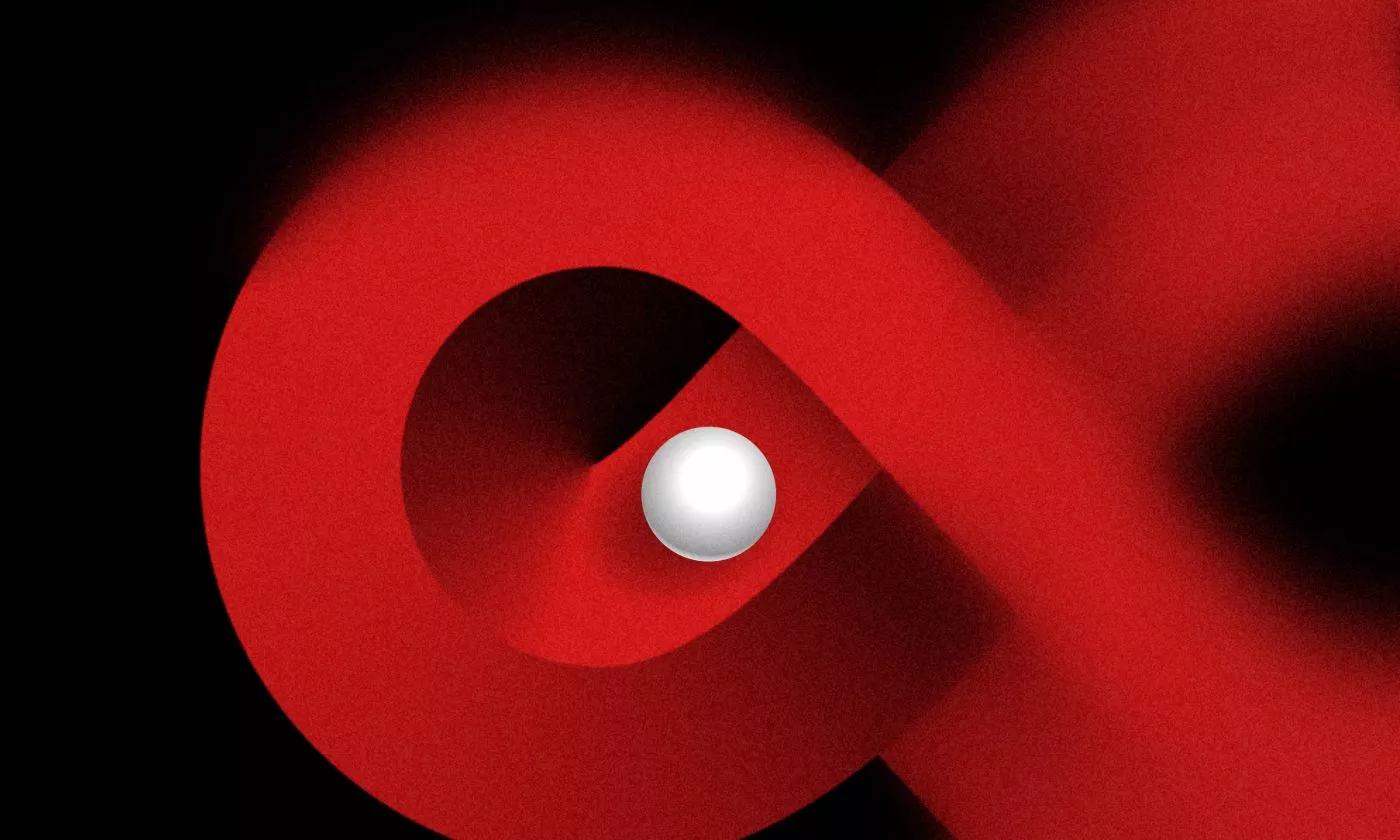
Before you dive into a Ruby on Rails upgrade, there are things to consider. Discover what the best agencies ask to make your upgrade a success.
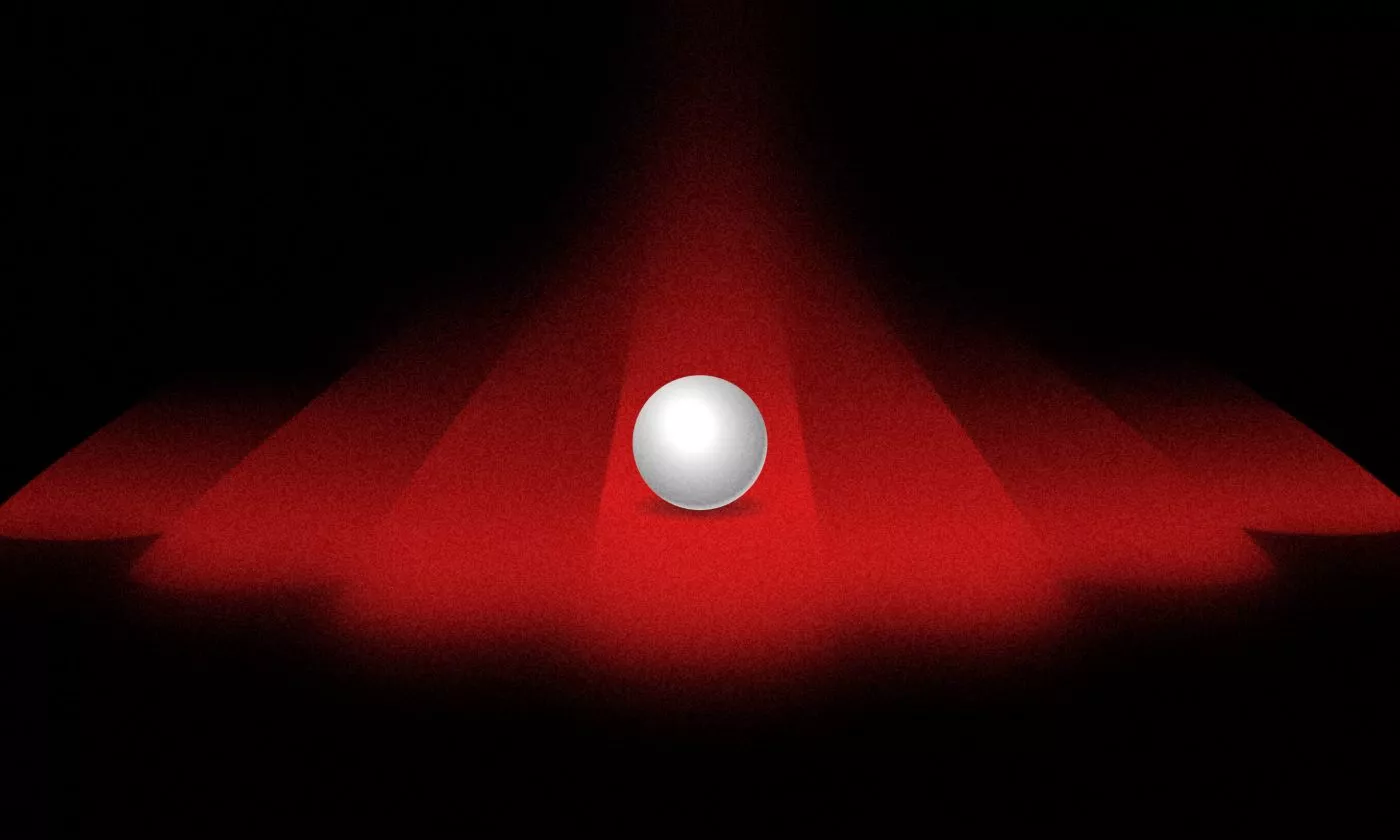
Discover why Ruby on Rails is a top choice for web development. Explore its benefits and learn about the top Ruby on Rails development companies.

Discover the power of non-copyable types in Swift. Boost performance, ensure unique ownership, and enhance safety for resource-heavy code.

Explore our step-by-step guide for building a simple solution for AI invoice processing using Vertex AI and App Script.

Explore the world of jailbreak detection in iOS. Is it a necessary safeguard or an outdated precaution? Find out more.

Explore our expert guide on Angular Typed Forms, packed with best practices to optimize Angular’s key feature in your projects.

Our open-source library Sentinel provides easy access to all the testing tools you need directly on the device you're using.

Discover a user-friendly and secure web authentication method. Implement passkeys using the Web Authentication API for a seamless login experience.