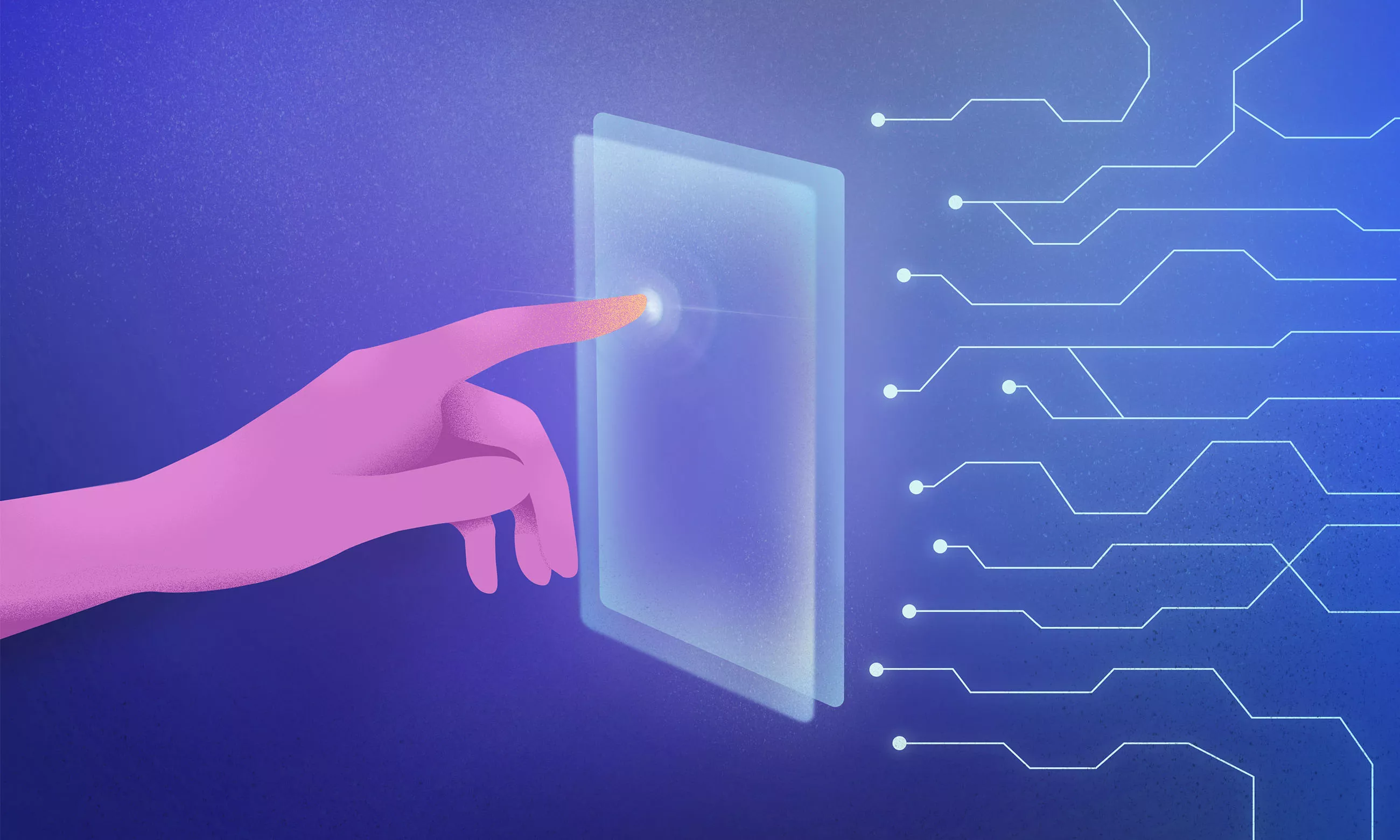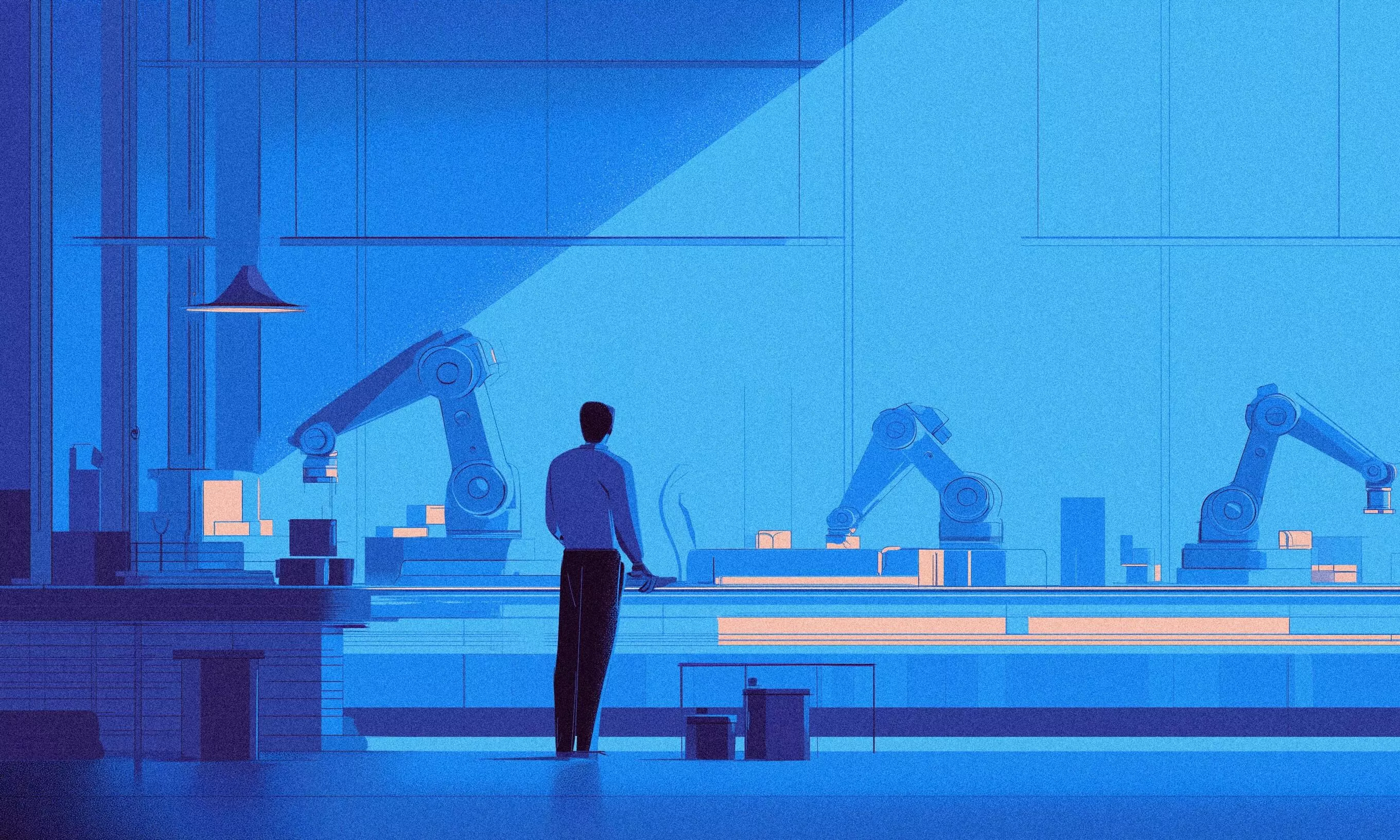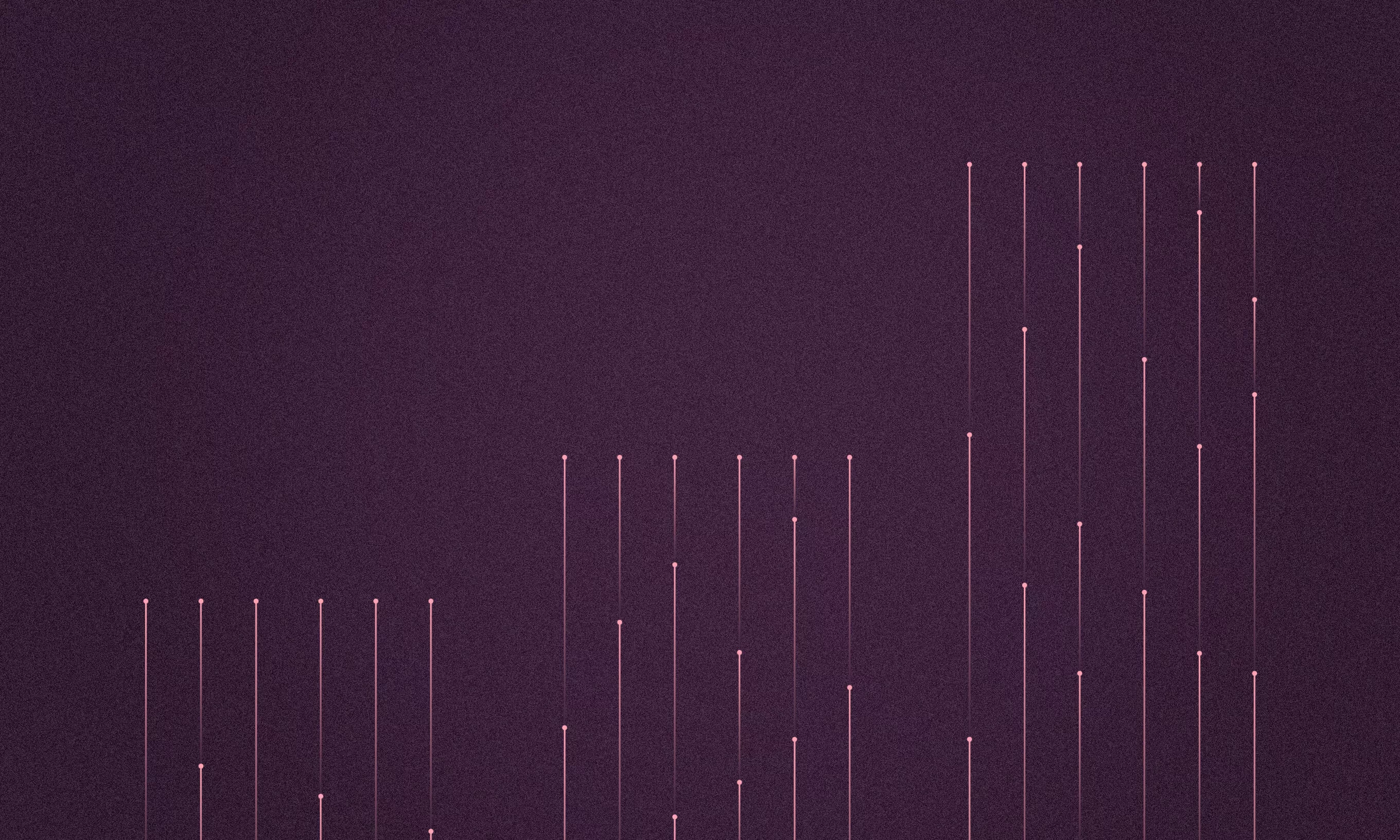Note: Since the publishing of this article, the Philips NutriU app has grown in scope and changed its name to HomeID. You can learn more about the project by visiting our work page.
Many years had passed since the Fourth Industrial Revolution knocked on our door and among other things, brought IoT devices to our doorstep. The application of these devices is unbounded – the technologies are already used in so many areas of our lives and are still growing and evolving at an unprecedented rate.
Humanity came to the point where there are more connected devices than living people on this planet. With so many different apps and products on the market, users have the freedom to choose what fits them best. They will not hesitate to choose a product from a different brand for a better experience, so understanding their behavior is critical.
Businesses can use all the data being collected to acquire and retain users by improving their products, tailoring specific marketing campaigns, and creating unforgettable experiences.
Since more and more brands are competing for users of smart domestic appliances, we wanted to really make the most of the data available for our client Philips. This means all the data, from multiple sources. We combined telemetry data from the smart air fryer with user behavior data from the NutriU mobile app and got great insights for improving the user experience.
NutriU – from cooking inspiration to remote frying
Together with Philips, we are creating a content-rich, globally available mobile app that helps users find inspiration for cooking, connects to their smart appliance, and allows them to control it remotely. For example, this means users can control their smart air fryer from the sofa while watching their favorite TV show. They can extend cooking time, lower the temperature, see how much time is remaining, or just put it in warm mode to keep the meal warm until the end of the episode.
Both cooking beginners and pros can easily find recipes to fall in love with. The NutriU app, which is available on both the App Store and Google Play, opens up cooking horizons and provides a new way of healthy cooking that saves time and improves cooking skills.
Connecting smart appliance and mobile app data
For getting to know our mobile app users, we already had Google Analytics for Firebase in place. We defined many data points to track each of our feature’s usage.
All these data points are documented in the so-called event tracking plan. With that data, we can answer many questions that are important for app growth. These are just some of the things we wanted to understand:
- How many active users do we have?
- What is the retention rate – are the customers coming back to the app regularly or are we losing them over some time after installing the app?
- Are they engaging with the new features?
- Do they like the content we are publishing and do they engage more with the personalized content tailored just for them?
- How do they control their smart devices from the mobile app?
For this specific case, we wanted to connect all of that mobile user behavior data with the data from the appliance itself. The latter reveals which recipes and presets (predefined time and temperature that users can select easily) they use, or if they select their own time and temperature, and most importantly, what they change in the process.
All these data points are collected with Amazon Kinesis Data Stream which is a proven tool for collecting streaming data. The raw data is first stored in the Amazon S3 bucket and then sent to Google BigQuery where we store our mobile app data.
Data from different sources all lands in the same place, which enables us to combine it in the analysis.
We needed to understand which cooking data points from the appliance belong to which mobile app users, so we assigned a unique device ID on both sides. Each device sends the data together with its unique device ID and each mobile app user is assigned the same ID after successfully pairing the device with the mobile app.
Next, we transform these cooking logs into meaningful sessions and aggregate them to understand the details of each cooking session. Each session is connected to the mobile app customer and their smart device, limited to the users who gave us analytics consent, of course. This enables us to understand how they take advantage of the mobile app to enhance their cooking experience.
All this data is updated on a daily basis and integrated into the Google Data Studio dashboard where it is visualized with compelling charts. The dashboard enables us to truly understand user behavior across apps and smart appliances and use it to make their cooking experience even better. For any deep dives into the data, we always have easy access to the database.
Multiple-source data driving business objectives
This data enabled us to make data-driven decisions based on user behavior. By combining all the sources, we were able to utilize the data to support business objectives. For example, we increased the connection success rate in the mobile app’s onboarding flow by identifying the pain points in the onboarding steps. Making these changes based on actual user behavior helped us improve the user experience and retain our users.
Know your customers before taking action
When you have your customer data available, don’t let it just sit in the dust. Make something out of it. If you don’t have any customer data, well, it’s about time to start collecting it. For some products, analyzing just the mobile data won’t be enough and it will be important to understand the users from a different point of view.
Companies need a 360-degree view of a customer to understand their needs. It means having all the data from many different sources aggregated in one place. That can be user behavior data from a mobile app, IoT data, purchase data, and much more.
If you feel unsure about any of the steps in data analysis, feel free to reach out to us and we’ll jump into your data head-on to grow your product.
And if you’re interested in other ways of gaining a competitive advantage in the Internet of Things realm, check out our IoT solutions page.