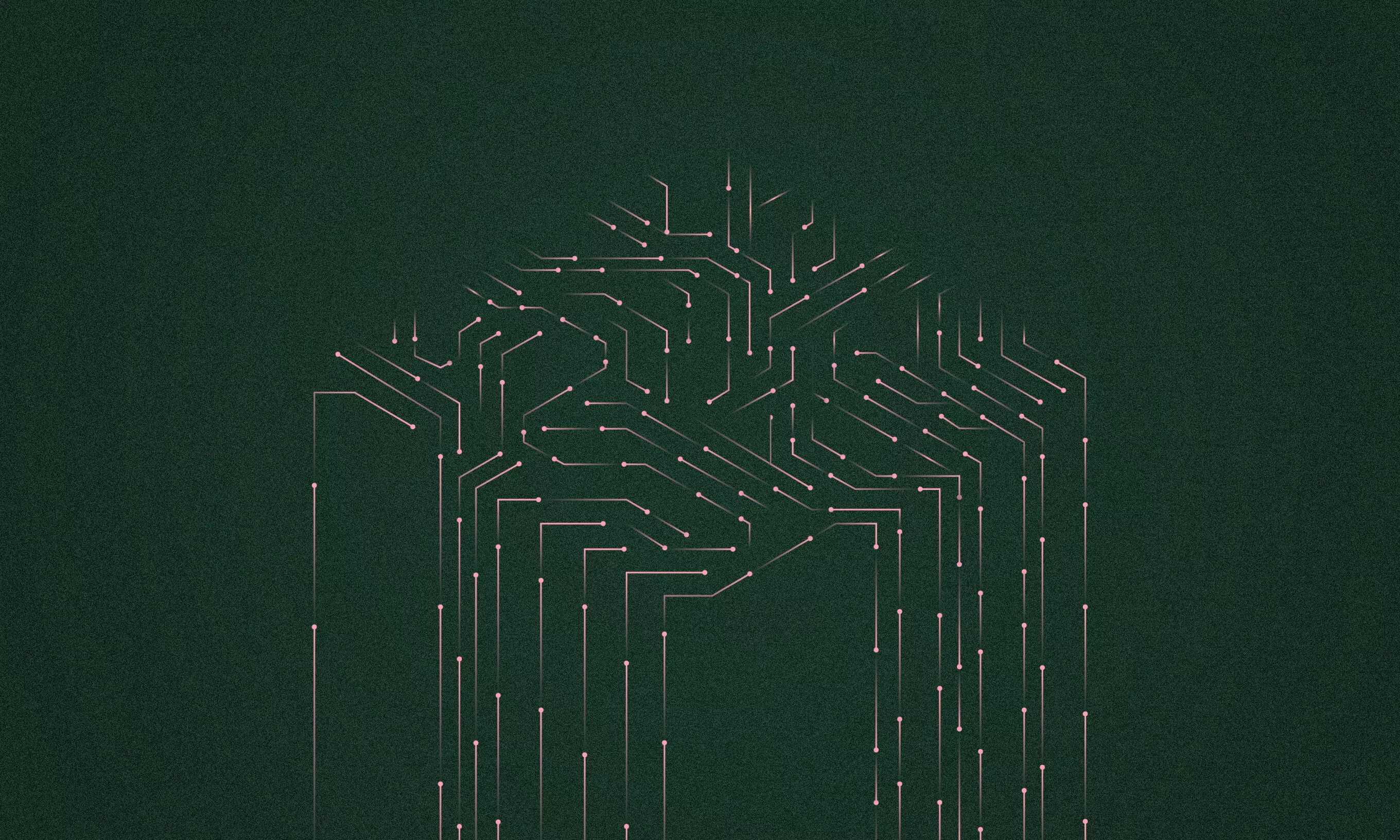If you’ve been following the news related either to politics or the world of mobile development, you’ve probably heard about the issues in the collaboration between Google and Huawei.
In 2019, the US government banned all US companies from cooperating with Huawei – including Google, making any and all Google’s services or apps unavailable for preload or sideload on new Huawei devices.
Introducing Huawei AppGallery
If you are an active Android mobile phone user, you depend on Google services more than you are probably aware – Gmail, YouTube, Maps, Drive, and many others.
Well, none of these apps are available on new Huawei smartphone models any longer. In fact, the whole concept of the Play Store is replaced with a Huawei alternative called AppGallery.
AppGallery Connect for easier development
On top of the new AppGallery, there’s also AppGallery Connect. It’s an open platform that covers the app’s entire lifecycle, from innovation and development to distribution, operation, and analysis.
If we compare it to Google variants, it is basically a combination of Google API Console and Firebase Console, designed to simplify the development process by providing the ability to manage services, application settings, testing, and data analysis all in one place.
What does this mean for developers?
Quite a number of apps are still not available on AppGallery, mainly because most applications developed for Android use some sort of Google service. Whether it is Maps, Firebase push notification system, Firebase Analytics, or Crashlytics.
This means that anyone who wants to upload their app on AppGallery won’t be able to do so until they replace all Google services with the right Huawei alternative.
Alternatively, you could try excluding any features that use Google services from the app before publishing it to AppGallery, but supporting Huawei alternatives is definitely better.
Customizing your app to use Huawei services
If you are considering customizing your app to use Huawei services, first take a look at which ones are available. There is quite a long list of Huawei-supported services.
In the table below, you’ll find some of the most used Google services and their Huawei alternatives. The full list can be found on their official website and in technical documentation.
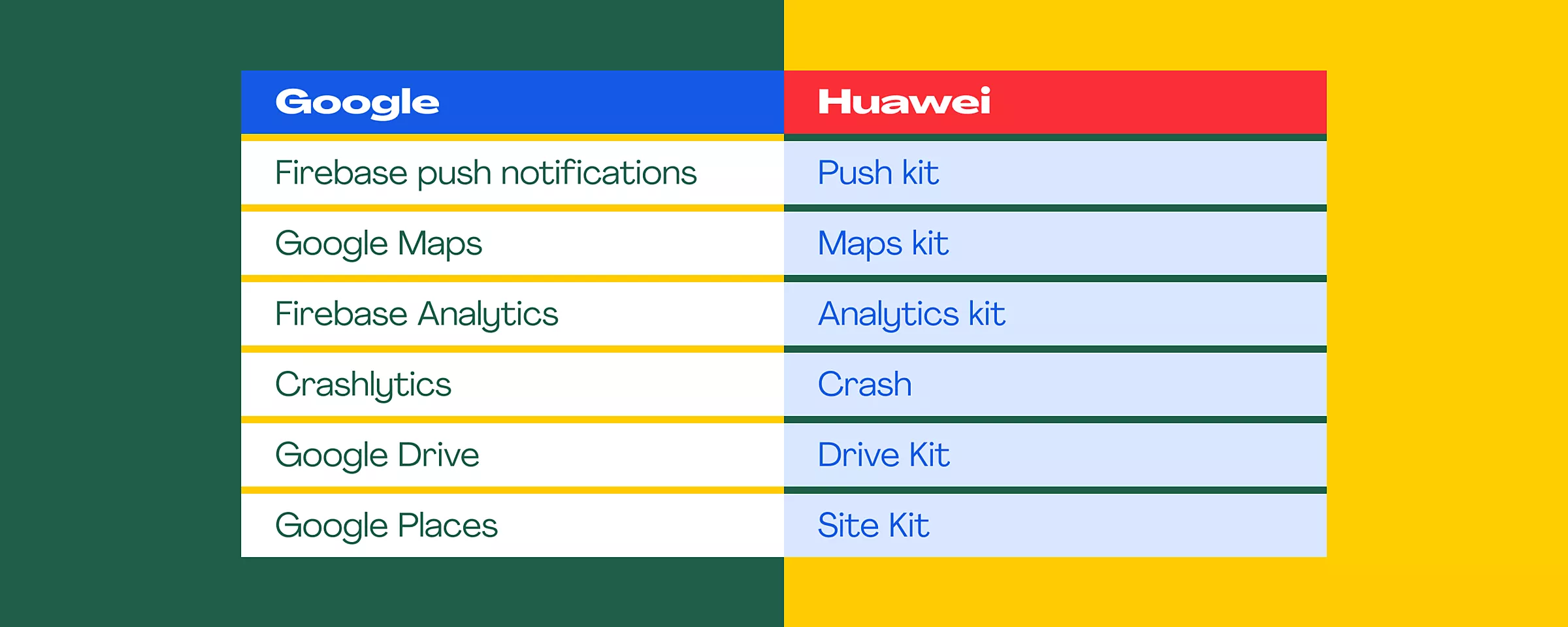
Individual service customization processes are not too demanding, but require certain changes in the architecture. More on the customization process and implementation tips in a separate blog post, coming soon!
Customizing projects for AppGallery is in demand
Lately, there has been a growing demand for customizing our projects and placing them on AppGallery.
We have already successfully adapted several projects to use Huawei services. If you are interested, check out one of the projects we customized for AppGallery, which you can also find on GooglePlay.
When we first started the process of customization on one of our projects, it was quite challenging because the whole concept is still very fresh and is constantly changing. The positive thing is that all services and implementation guidelines are very well covered in the documentation.
Also, from our experience, the Huawei support team is quite helpful in case any implementation issues arise.
Is AppGallery here to stay?
No one knows what the future holds, just like no one could have anticipated a situation like this to happen.
Huawei is working fast to improve its new system, and the requests to place apps on the AppGallery are becoming more and more common.
Quite many changes have been made since we started the Huawei services-customization process on one of our projects at the beginning of 2020. There are probably many more yet to be done before the whole system stabilizes.
Get your app ready for AppGallery
Finally, if you own or are planning to make a mobile app, remember to count on one additional step in the development process going forward, at least if you want your app to be available in all markets.