Merge vs. rebase
Merge
Let there be a branch feature1 which originates from branch develop. After creating the branch feature1, new commits have been added to both branches. If an author of branch feature1 wants to bring new changes from develop to its branch, he/she can use the git merge command to achieve that:
**git checkout feature**
**git merge develop**
or written in one line:
**git merge feature1 develop**
The merge command creates a new, single commit in branch feature1 which appends the history of newly added commits from branch develop to the history of feature1.
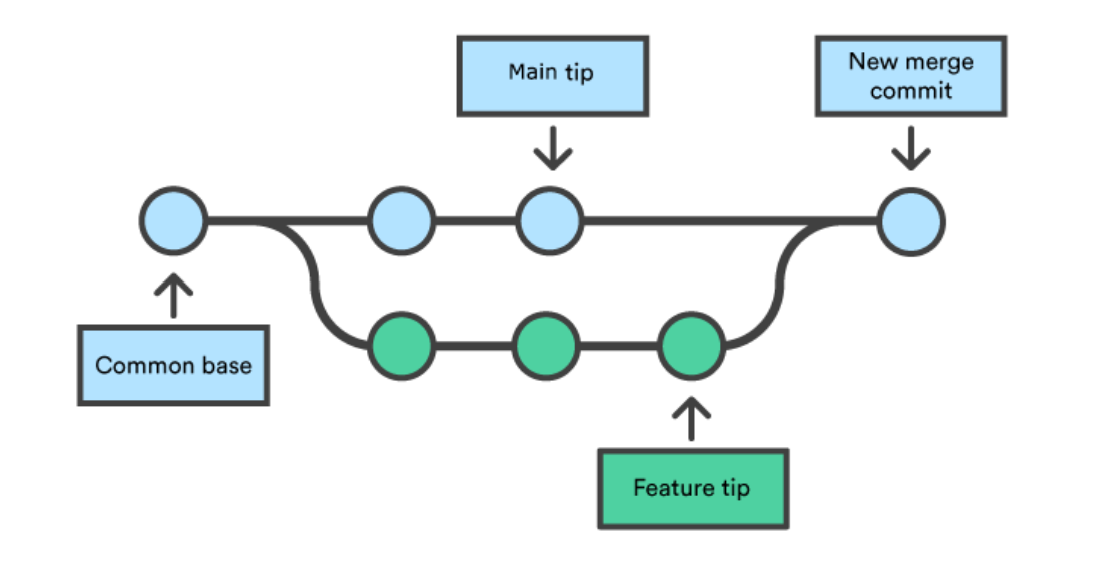
This way, both branches are preserved with the cost of the additional merge commit, which can be an issue if there are many branches and merging is frequent.
Rebase
For the purpose described above, the author of branch feature1 can also use the git rebase command:
**git checkout feature1**
**git rebase develop**
The rebase command changes the base of the feature1. It splits from develop in the latest commit instead of the original one. This way, branching is replaced by a linear structure, effectively making feature1 a continuation of the develop branch.
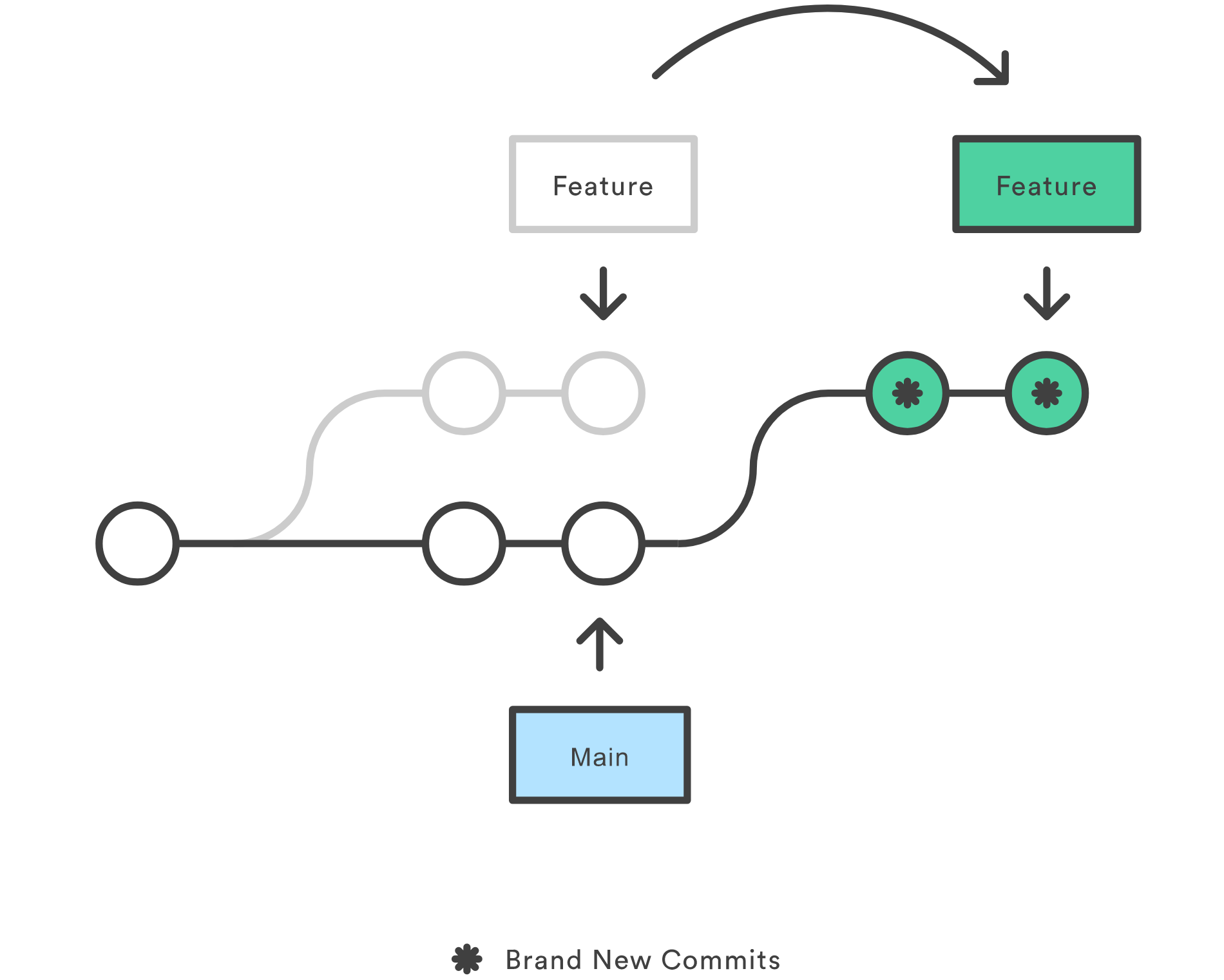
Even though this approach simplifies the project git tree structure and navigation, using it can lead to code synchronization issues if the public branches (main, develop) are rebased to private branches (feature, hotfix). Those synchronization issues can be resolved by additional merges, resulting in unnecessary commit duplication and can complicate branch management a lot.
Summary
For more details about merge and rebase commands, please check this article about merging and rebasing on the Atlassian website.