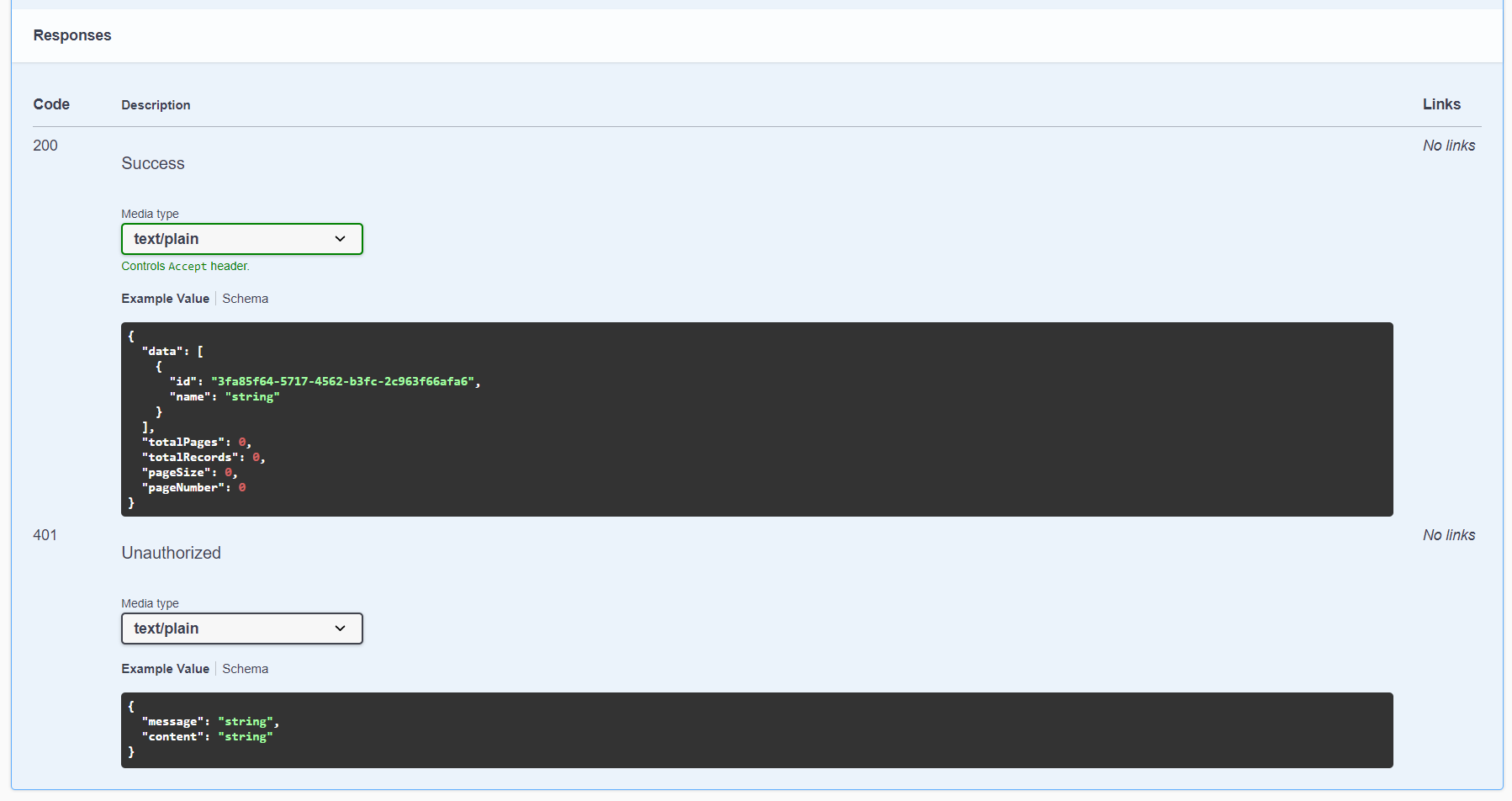API documentation is a manual on how to use and integrate with the API. It consists of all the information required to work with it, usually containing endpoint descriptions with their parameters and return values, but can also include tutorials and examples. It should be simple and easily understandable, mainly meant for other developers that need to use the API. Although API documentation is very important, it should never be considered to be the full documentation of a certain system, as it only describes the communication with the API.
This helps us a lot when collaborating with other teams since it provides an excellent interface to API. In our APIs, we mostly use the Swagger toolset to automatically generate documentation which enables us to quickly update it whenever something changes.
Swagger uses OpenAPI specification for its generated documentation which is the industry standard for describing REST APIs. Using it allows both computers and humans to understand the available endpoints of a REST API without access to the source code.
Using Swagger
To use Swagger you need to install one of the NuGet packages that support it and configure it for your needs. In their documentation, Microsoft suggests using two packages - Swashbuckle or NSwag. In the example below, we will focus on the configuration for Swashbuckle, but other packages have a similar principle.
The configuration consists of two parts. The first one is the configuration of a Swagger service which configures document information. That can be specified in the service configuration part of the Program.cs file (or in older versions in Startup.ConfigureServices()):
builder.Services.AddSwaggerGen(options =>
{
options.SwaggerDoc("version", new OpenApiInfo
{
Version = "version",
Title = "title",
Description = "description",
...
})
})
The second part is done in the app configuration part of the Program.cs file (formerly in Startup.Configure()) where we set up and enable Swagger middleware that will serve generated Swagger JSON. This JSON file is the main component of the API documentation. It contains definitions and descriptions of all the endpoints. Other teams that integrate with the API can use this JSON file to generate (and later update) the classes and methods used in the communication. By default, Swagger will be served at the root of the URL.
// This enables middleware for swagger JSON document
// By providing options parameter we can set up some settings, for example, URL prefix
app.UseSwagger(opt =>
{
opt.RouteTemplate = = $"{prefix}/{{documentname}}/swagger.json";
});
Since JSON is not that human-friendly (especially when it contains a larger data set), Swagger has provided a UI that consumes the JSON file and generates an HTML page where we can browse the endpoints and try them out. To enable the UI, we must add another middleware and point it to the JSON file:
// This enables SwaggerUI, SwaggerEndpoint setting must match the endpoint URL for Swagger setup above
app.UseSwaggerUI(opt =>
{
opt.SwaggerEndpoint("/swagger/v1/swagger.json", "name");
});
It is recommended to move the configuration to a separate project so it can be used by multiple projects. It can be done by implementing extension methods for IServiceCollection and IApplicationBuilder.
XML documentation
Swagger has the ability to use the project's generated documentation file to add more information about the endpoints displayed on the SwaggerUI page.
The first step is to tell the compiler to build the XML file when building the API. We do that by adding the following lines to the .csproj file of the API:
<PropertyGroup>
...
<GenerateDocumentationFile>true</GenerateDocumentationFile>
<NoWarn>$(NoWarn);1591</NoWarn>
...
</PropertyGroup>
The first line commands the compiler to build the XML file. If we only add that line, then the analyzer will add warnings to all the classes, fields, and methods which don't have the XML comments. Since we only want to add the comments on controllers, we can remove those warnings with the <NoWarn> tag.
After that, we need to tell Swagger to use the generated XML file. That is done by expanding the configuration:
builder.Services.AddSwaggerGen(c =>
{
c.SwaggerDoc("v1", new OpenApiInfo { Title = "Example.Api", Version = "v1" });
var xmlFilename = $"{Assembly.GetExecutingAssembly().GetName().Name}.xml";
c.IncludeXmlComments(Path.Combine(AppContext.BaseDirectory, xmlFilename));
});
This concludes the configuration, but you're still not done. Now you have to add the comments and attributes on the endpoints, describing the endpoint functionality and all the parameters. We recommend using the following XML sections:
<summary>- a short description of the endpoint's functionality<remarks>- some additional information about the endpoint. This is displayed in the endpoint description only after it's expanded, meaning that here we can add more details about the endpoint (e.g. description of the flow, available enum values, different behaviors for different user roles, etc.).<param>- description of a specified parameter.<returns>- description of the returned value.
Having those sections in mind, a fully commented endpoint could look something like this:
/// <summary>
/// Gets a paged list of important stuff.
/// </summary>
/// <remarks>
/// Regular users will only get the most important stuff, admins will
/// get all the important stuff.
/// </remarks>
/// <param name="pageSize">Size of the page.</param>
/// <param name="pageNumber">Number of the page.</param>
/// <returns>List of important stuff.</returns>
[HttpGet]
public async Task<IActionResult> GetImportantStuffList(
[FromQuery] int pageSize = 10,
[FromQuery] int pageNumber = 1)
{
...
}
... and that should produce the following endpoint description (return models are cut for brevity):
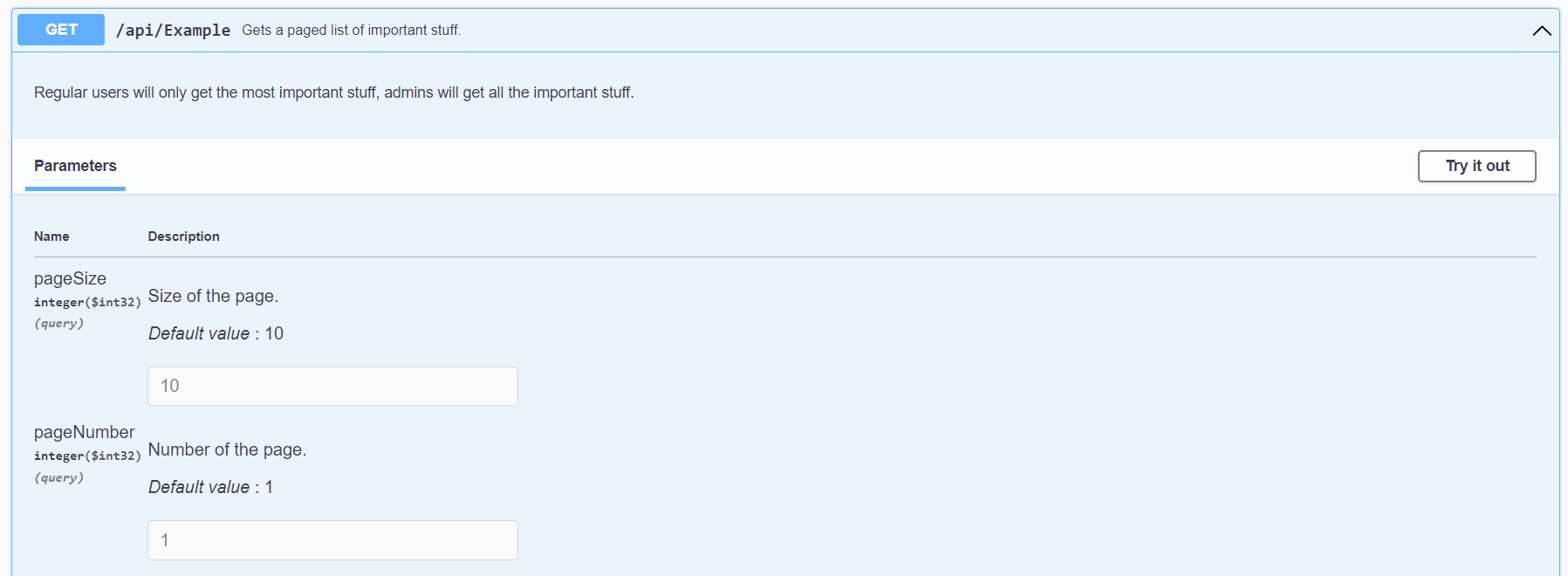
Endpoint results
By default, Swagger will expect that every endpoint will always return an OK result with an empty body. More often than not, that will not be the case, so we have to define all the results that could be produced by that endpoint. We can do that by using Data Annotation attributes:
[ProducesResponseType]- specifies what HTTP response codes will be returned with corresponding models (if needed).[ProducesErrorResponseType]- specifies the default error model for all the error response codes (4xx and 5xx). Just have in mind that this only defines the response model, not the response codes - those should still be defined using the[ProducesResponseType]attribute.
These attributes can be placed on both method and class levels, which apply them on a certain endpoint and controller (meaning all the endpoints inside the controller) respectively:
[ProducessErrorResponseType(typeof(ErrorResponseDto))]
[ProducesResponseType(StatusCodes.Status401Unauthorized)]
public class ExampleController : ControllerBase
{
...
[HttpGet]
[ProducesResponseType(typeof(DownloadReportResponse), StatusCodes.Status200OK)]
public async Task<IActionResult> GetImportantStuffList(
[FromQuery] int pageSize = 10,
[FromQuery] int pageNumber = 1)
{
...
}
}
This example will produce definitions that look like this: