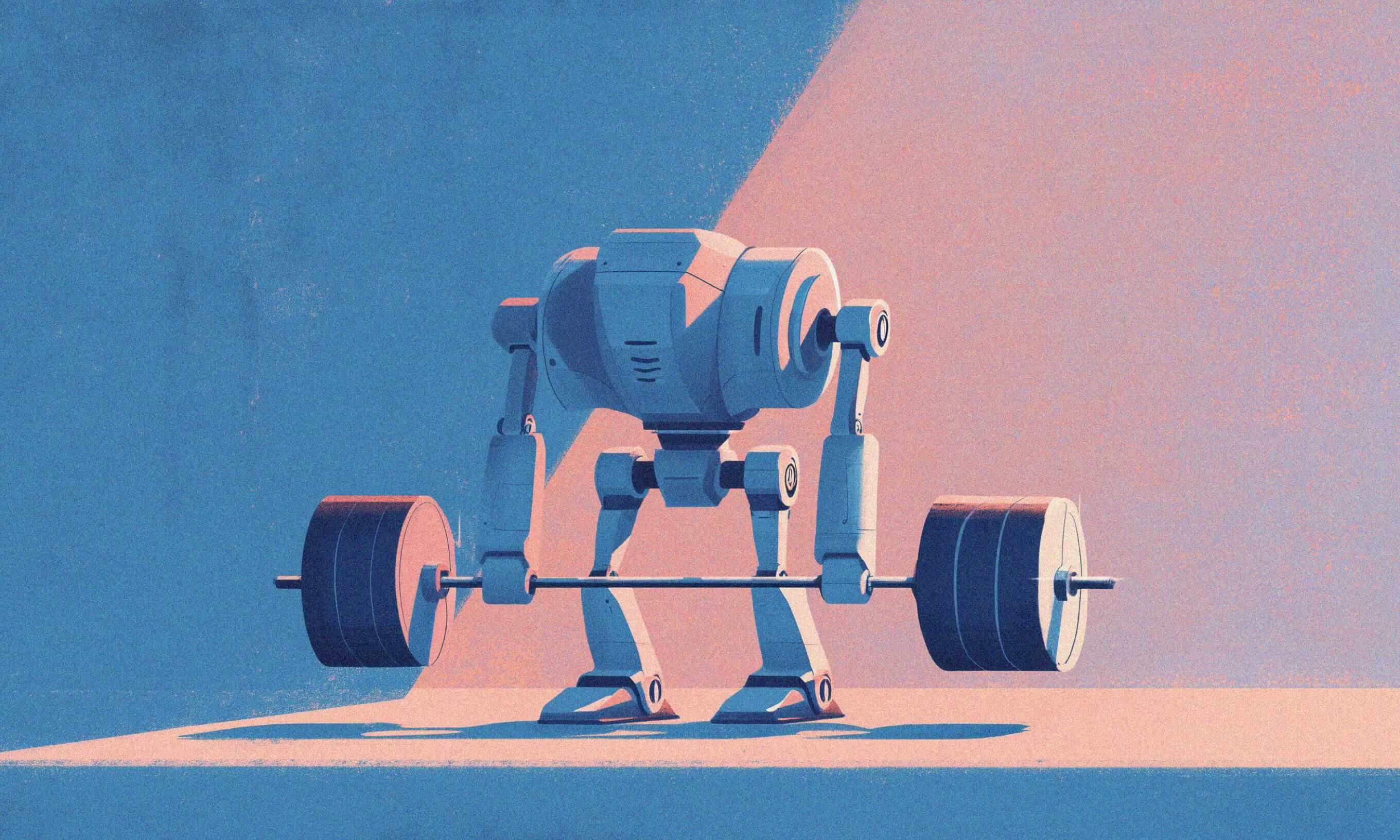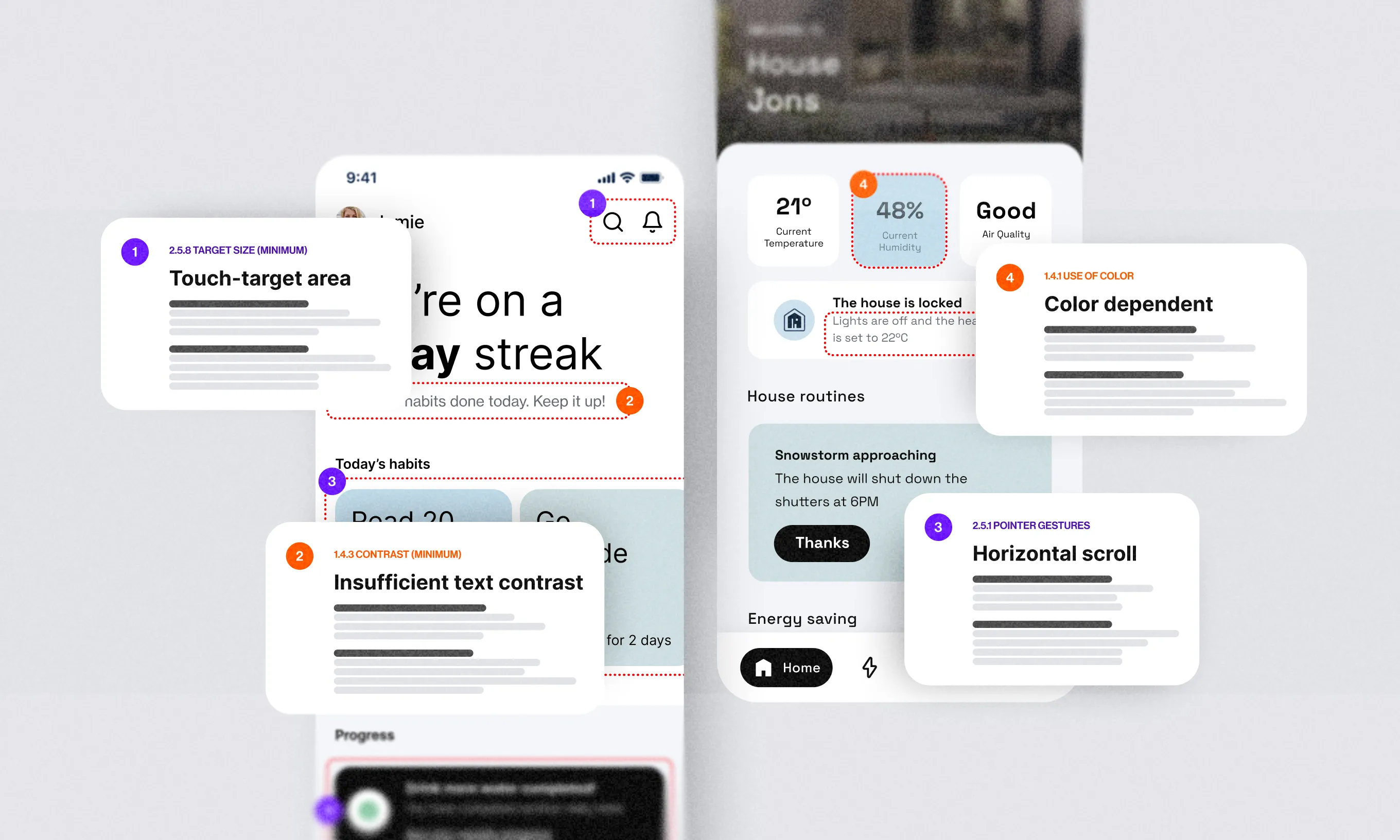Quality assurance in software testing isn’t just a budget line – it’s what separates sluggish releases that frustrate users from polished products that wow from day one. We share proven strategies for getting the most out of your QA investment so you can deliver higher-quality products in record time.
If you’re itching to get a shiny new feature – or an entire app – into the market, you’re not alone. Launch day can be a thrill. But if there’s a sneaky bug lurking in your code, rushing the release can quickly backfire, and you’ll have plenty of time to comb through a flood of user complaints after the fact.
Tempting as it may be, quality assurance (QA) is not the place to cut corners. Trimming QA to save time and reduce upfront costs can lead to serious ripple effects – dissatisfied users, extra development work, and even a hit to your brand’s reputation – all of which will wind up costing far more in the long run.
On the bright side, when QA is woven into the product development process from the get-go rather than tacked on at the end, you set off a virtuous cycle: faster releases, fewer production issues, and happier customers.
The trick lies in adopting QA methodologies that truly pay off. In the next sections, I’ll share some proven practices to help you maximize your QA investment, save on development costs, and keep your users coming back for more.
Hire testers with domain expertise
One of the best ways to maximize your QA investment is to involve testers who truly understand the industry or niche they’re working in. Having at least one QA specialist with deep domain knowledge means your product is tested from a genuine user’s perspective, resulting in fewer bugs, faster releases, and lower development costs in the long run.
Let’s say you’re building an app for music production. A tester with actual music training or experience is far more likely to spot critical issues and provide meaningful feedback than someone who can’t tell a chord from a tempo. That firsthand knowledge uncovers corner cases early and leads to more detailed bug reports.
Of course, not all testers start with direct domain knowledge – sometimes, it’s gained through multiple similar projects. For instance, an experienced IoT tester will be quicker to distinguish whether an error comes from the firmware, hardware, or app. This can be especially useful in early project phases when both firmware and software are being developed in parallel.
Domain knowledge brings substantial benefits to testing:
Proactive issue spotting
When testers speak your product’s language, they are better equipped to flag any design or architectural flaws as well as edge cases not covered by the requirements. Catching these issues early prevents expensive post-launch fixes.
Better risk assessment
Testers with domain experience know exactly which areas of the software require more rigorous testing and can focus their efforts where it counts – resulting in the delivery of higher-quality software.
Detailed, actionable bug reports
Anyone can file a bug, but a domain expert will provide clear reproduction steps that pinpoint exactly where something went wrong, giving your developers a head start on fixes.
At Infinum, we’ve seen firsthand how domain expertise can boost a QA investment. Our team of 40+ testers covers a broad range of fields – from IoT and telecom to automotive and music production. Matching each project with the right specialists doesn’t just save time and money; it ensures you launch a product that resonates with users right out of the gate.
Ensure compatibility by testing on real devices
Bugs are a fact of life in software development, but many can be caught early on if you test your product in diverse, real-world environments. Thorough testing on a large number of devices helps you sidestep negative reviews, avoid app deletions, and preserve trust in your brand – issues that are far more expensive to fix once your product has already launched.
Running your app on flagship, mid-range, and budget phones exposes potential performance bottlenecks. It’s about making sure your product delivers a smooth experience for as many users as possible.
When you check how your software behaves across different browsers, screen sizes, and operating systems, you expose quirks tied to hardware limitations or version-specific OS bugs. For instance, testing on every major Android and iOS version uncovers OS-related glitches, while running your app on flagship, mid-range, and budget phones highlights potential performance bottlenecks. It’s all about making sure your product delivers a smooth experience for as many users as possible.
Although emulators and simulators can be helpful, nothing can replace testing on physical devices – especially for apps that rely on Wi-Fi or Bluetooth connectivity (like many IoT solutions). Some features simply don’t work on certain devices because of hardware constraints, and it’s far better to catch that behind closed doors than to hear it from frustrated users. This is particularly true in the Android ecosystem, where each device manufacturer adds its own custom spin to the operating system.
Our own QA team tackles this with a test lab of 250+ devices, ranging from smartphones and tablets to laptops and smartwatches, covering older models and current flagships – from the first Google Pixel to the latest iPhone and everything in between. This broad coverage means we can replicate real-world conditions and pinpoint hardware-specific issues before they ever reach production, ensuring your product launches in the best shape possible.
Combine manual and automated testing
When working on large, complex projects, the best results are achieved by combining manual and automated testing. Experienced testers will automate repetitive tasks such as regression testing so they can free up time to manually check critical features in-depth or perform exploratory testing for negative scenarios.
Automated tests are especially useful for frequent regression checks, as they’re faster to run and less prone to human error. This approach can significantly speed up release cycles. According to our experience, it can cut build-to-production time by nearly half, depending on the project’s complexity and toolset. Although setting up automated tests requires an initial investment, the long-term gains in efficiency and product quality far outweigh the costs.
Manual + automated testing combo in action
Here’s a real-life example from our QA team. We worked on an IoT mobile app where, before automation, my colleague and I spent about three weeks handling manual regression tests on both Android and iOS before each release. After we introduced automated regression tests, that timeframe dropped to around four or five days. Not only did this speed up our releases, but it also spared us from running the same tests over and over again.
Suddenly, we had room to focus on exploratory, usability, and compatibility testing – the areas where manual testing truly excels. By combining both manual and automated approaches, we covered more ground and fully leveraged the strengths of each method.
Get more out of your QA investment with careful test planning
Strategic test planning is a powerful way to get more mileage out of your QA investment. Seasoned testers map out their approach before diving into actual test executions. This way, they can prevent bottlenecks, spot risks before they become problems, and make better use of both manual and automated testing.
Identifying dependencies early
A well–organized QA professional will think about dependencies (and ways of managing them!) before testing even starts. Maybe it’s coordinating with developers on when a feature build will be ready or requesting access to a specific test role on the backend. Perhaps we’ll need a specific test environment to check a particular feature. Whatever the case may be, anticipating what comes next in testing makes for a faster, smoother development process.
Adopting a risk-based approach
Risk-based testing focuses on identifying high-risk areas – the ones that are most likely to break and would have the most impact if they did. For example, if features A, B, and C are on the docket, and you know B is both highly critical and historically prone to bugs, that’s the feature to prioritize. This way, a tester can catch and report any major issues sooner, giving the development team more time to address them and potentially speeding up the release cycle.
Grouping similar tests for efficiency
Repeatedly running the same test steps is a surefire way to slow down the process. By grouping similar test cases, a tester can execute them in batches or even in parallel, reducing overall testing time and costs. A well-organized test plan means less redundant work and more accurate result
Balancing manual and automated testing
Not every test scenario should (or can) be automated. Certain checks require a human touch, while others may not justify the cost of automation because they cover a low-risk, rarely used functionality. A skilled tester will know how to balance the two and choose the automation route for tests that cover critical functionalities, have to be run frequently, or significantly reduce time and effort compared to manual testing.
Make your QA investment count
Quality assurance is about far more than catching bugs – it’s about ensuring your product meets the highest standards for your end users.
To make sure you get the most out of your QA investment, bring on domain experts who understand your product inside and out, test on real devices to spot hardware and OS-specific quirks, plan your approach carefully to avoid bottlenecks and redundancies, and strike the right balance between manual and automated testing.
By checking these boxes, you’ll shore up your product’s foundation, deliver consistent quality to your users, and ultimately save time and money down the line. It’s the QA equivalent of building a stronger, more reliable core – an investment that pays off with every release.
If you’d like to explore how comprehensive quality assurance could benefit your project, we’re here to talk.