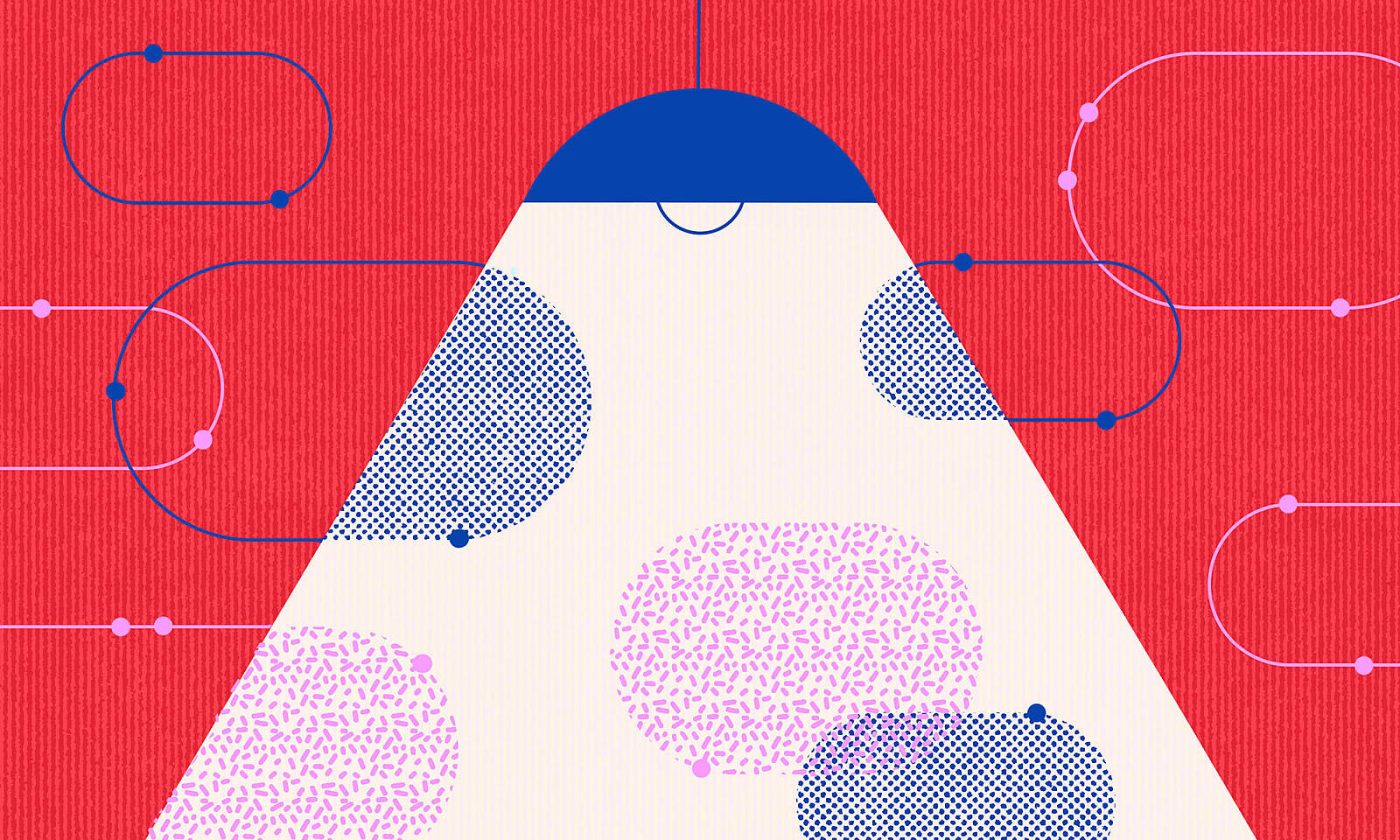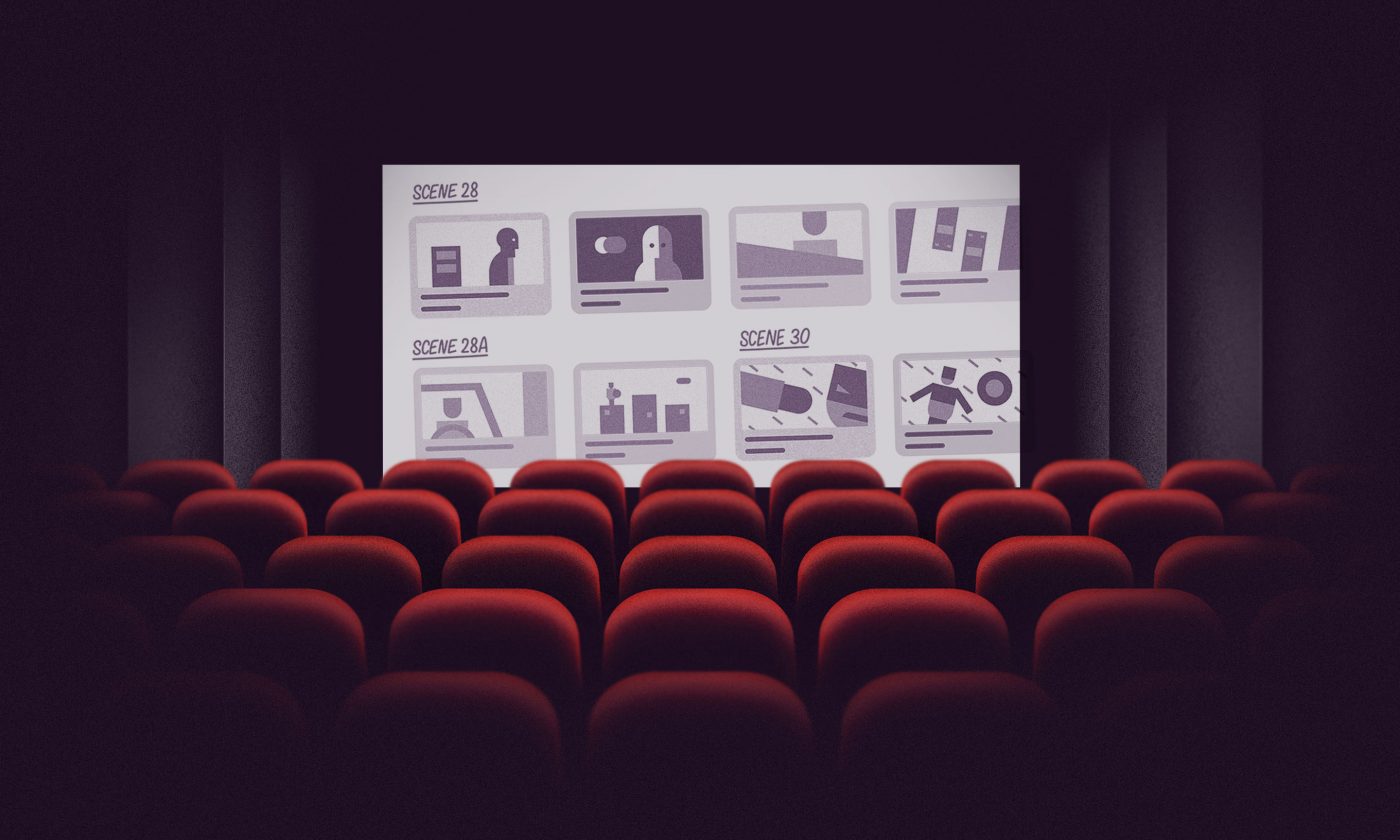Thursday, 7.30pm
“Thank God tomorrow is a holiday!” — Beta saying this to me was the third cue we were burned out. The first one was skipping lunch for four days in a row. The second was working 9+ hours every day.
Doing workshops remotely can take its toll. Here are ten ways to make it easier for yourself, inspired by personal experience. We learned this the hard way so you don’t have to.
Help the client prepare
Let’s say the client forwards you two years’ worth of customer research. Don’t get yourself in this situation. Clients believe that “everything is there; you just need to read it through.” We tried to read AND understand it all — mission impossible. Unlike the client, we (and you probably) don’t have the business knowledge to guide us to insights.
What to do? Send the client a structured checklist (feel free to use ours) and tell them they should make a presentation deck that answers all those questions. Tell them to be brief and keep it visually simple.
A generalist game
In workshops, you need to be able to rely on your partner and be ready to jump in at a moment’s notice. Study the workshop exercises, get to know their flow and goal. Make sure both team members leading the workshop know all the planned exercises.
Prevent exhaustion by switching between the role of the moderator and that of the facilitator. The moderator is the one talking, leading the exercise, and encouraging participants to, well… participate. The facilitator’s role is not that prominent. They need to keep tabs on the discussion, note anything important, and possibly prepare the materials for the next exercise.
Switching between roles will keep you fresh for exercises you’re moderating by giving you time to charge your batteries when you’re facilitating.
A plan B for plan B
(Wo)man plans, God laughs. Well, design Gods must have had a wonderful time with our workshop. The client’s team couldn’t open Figma or Zoom due to IT security restrictions. Cue panic attack. We googled solutions on-site in real-time. Panic keystrokes led to these discoveries.
Zoom alternatives: Whereby (no install needed, our favorite), Jitsi, Meetup (G Suite) Figma alternatives: Miro, Jamboard (G Suite), mural.co
How did it go? They all used Zoom on their iPads. We couldn’t solve the problem with Figma, so we gave them “pen-paper-photo” homework. It even helped the participants get more creative. Sometimes it pays off to go analog.
Keep the schedule loose
I (Beta) lived 300 m (less than 1000 feet) from my high school. Do you know who was always five minutes late for class? My friend Josephine. She lived 200 m from school. And I, of course. Remote workshops are always “one click away,” meaning people will postpone getting there until they’re late. It happened on 7/7 days of our workshop.
Shuffle exercises or skip them if you already got that insight. And for each day, plan a 30-minute buffer. Focus on the main problems you are trying to solve rather than covering everything. If you get the core things right, everything else will fall into place. Prepare “nice to have” exercises (like tone and voice) in case you have some extra time.
Start with a fun ice breaker
As you probably know, participants aren’t that pumped at the beginning of in-person workshops – and even less so when it comes to remote workshops. How to tackle that?
Do what you would normally do. Have an ice-breaking activity, just a digital one. In our case, we asked participants to write down their three favorite dishes on post-its and move them into the correct cuisine rectangle. The topic will spark some jokes and most importantly, raise everyone’s spirits. All the while they’ll learn how to duplicate post-its, write on them and move them around the board. Win-win.
Turn it into a football game
Have you ever watched sports on mute? It’s boring. It’s the commentator that gets you immersed. Utilize that in your remote workshops. For the first three activities, we needed hydraulics just to get a “yes/no” out of participants.
Then it hit us: what if we made one or two of them commentators? They would be appointed to talk to us, discuss, and provide us with their insights. Listening while their colleagues talk will spring others into action – they’ll likely expand on something.
Tip: Choosing a commentator will make moderating manageable if there are many participants.
Seeing is participating
We’ve all done it in college: Blend in with the mass of other students at the lecture and not pay attention. The same thing happens when everyone’s cameras are off.
Asking people to switch them on has several benefits for you as a workshop moderator:
- They’ll be more engaged and feel more included in the conversation;
- You’ll get to see their reactions and some of their body language;
- They’ll be more reluctant to check their phone or do another distracting activity;
- It’s a great conversation starter. Ask people where they are and if they could show you around. People are proud of their (holiday) homes.
“For later” board
Sometimes, getting workshop participants to talk can be difficult. Other times, it might be hard to get them to stop. You could run into one of their long-lasting internal struggles. Everyone starts discussing something that’s important business-wise but is not making you any wiser. In those situations, having a “for later” page/board in Figma was a lifesaver. Magic words when we felt control slipping away from us: “How about we put this on the Important issues board and get back to it at the end of our workshop?”
Remember to check that board at the end of the workshop. MVP or development roadmap should address all these issues.
Keep the back channels open
In a live workshop, we would usually step outside for a second and silently coordinate about the next steps. Being on a video call makes that hardly possible.
We used Slack as a back channel. Skype or any kind of chatting tool will be just fine. Btw, turn your notifications off when screen sharing. You don’t want your clients to see the kinds of profanities that get shared on the #bad_jokes channel.
Chatting on Slack helped us keep things flowing smoothly and monitor the workshop’s progress. It’s also great for venting your frustrations and encouraging each other. Believe us, you’ll need it.
Smaller steps toward progress
In previous remote workshops, we noticed that a 2-4 hour duration was the sweet spot. Everyone’s brains turn into mashed potatoes after that. That’s why we opted for a shorter workshop duration but more instances overall.
We used the rest of the daily hours to summarize the work completed so far. Starting each day with a summary of the previous day gives participants the feeling of progress and energizes them for the day ahead.
Back to you, champ
There you are. Use these tips well, and you’ll do your remote workshop like a pro. We’d be glad to hear back about how these tips worked for you — drop us a line.