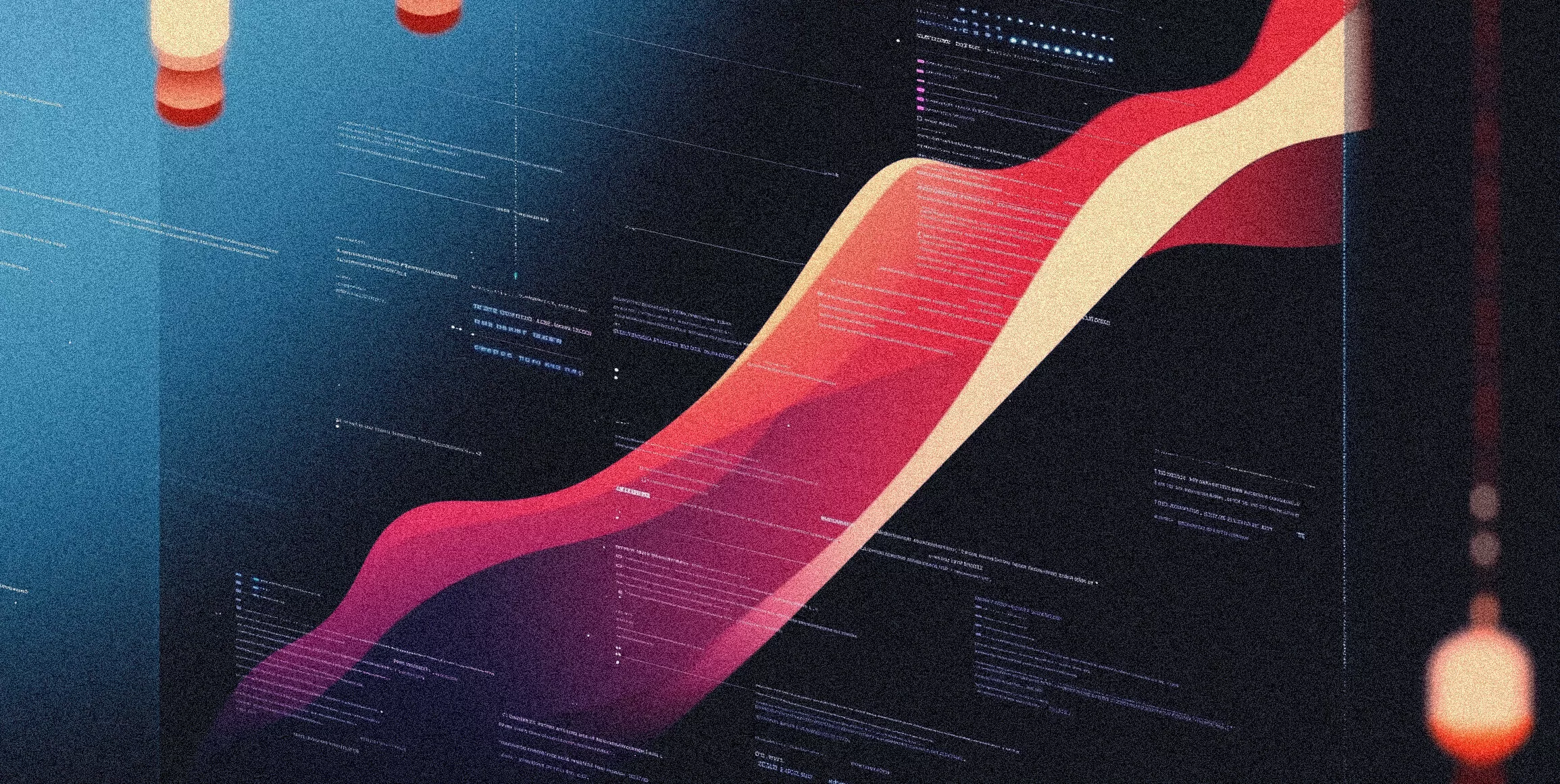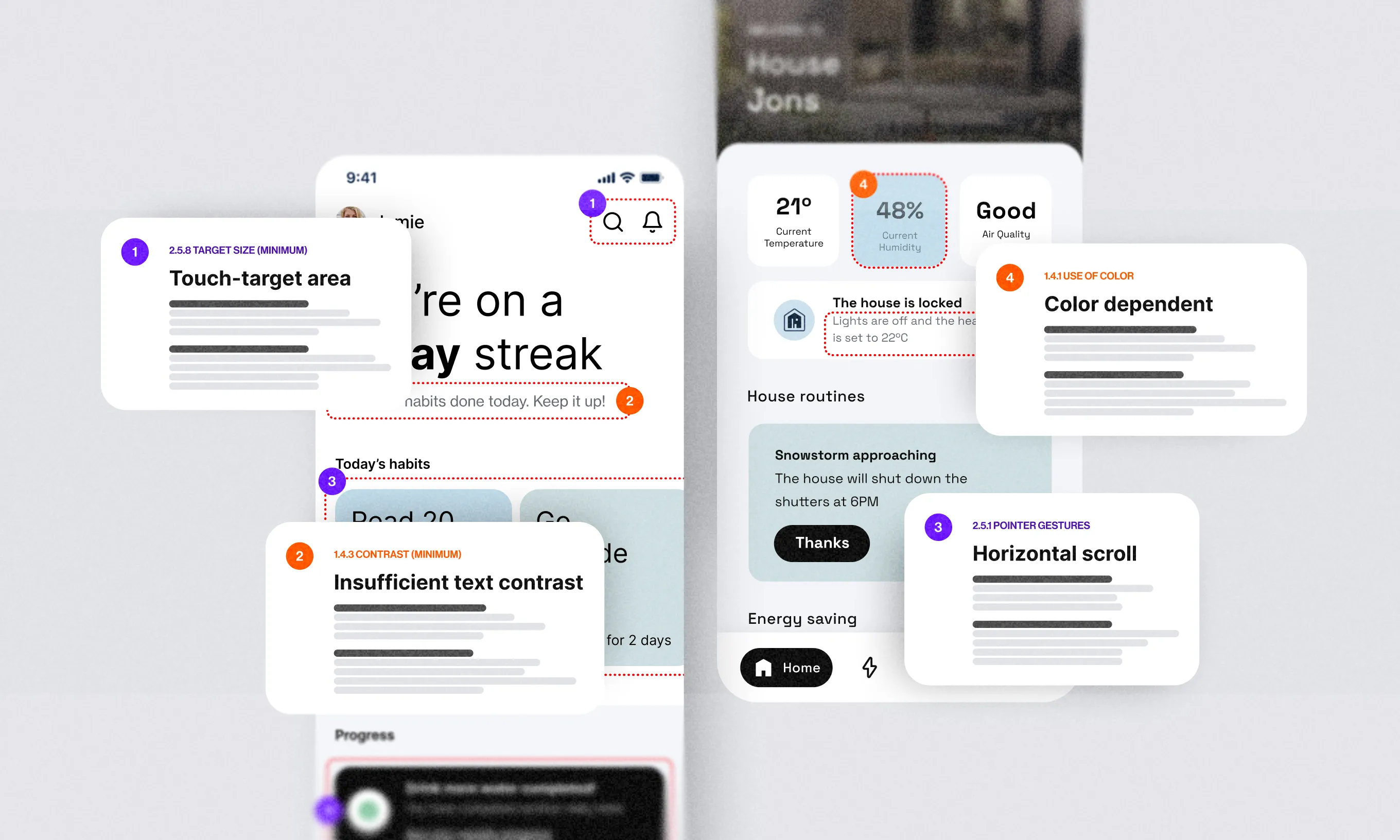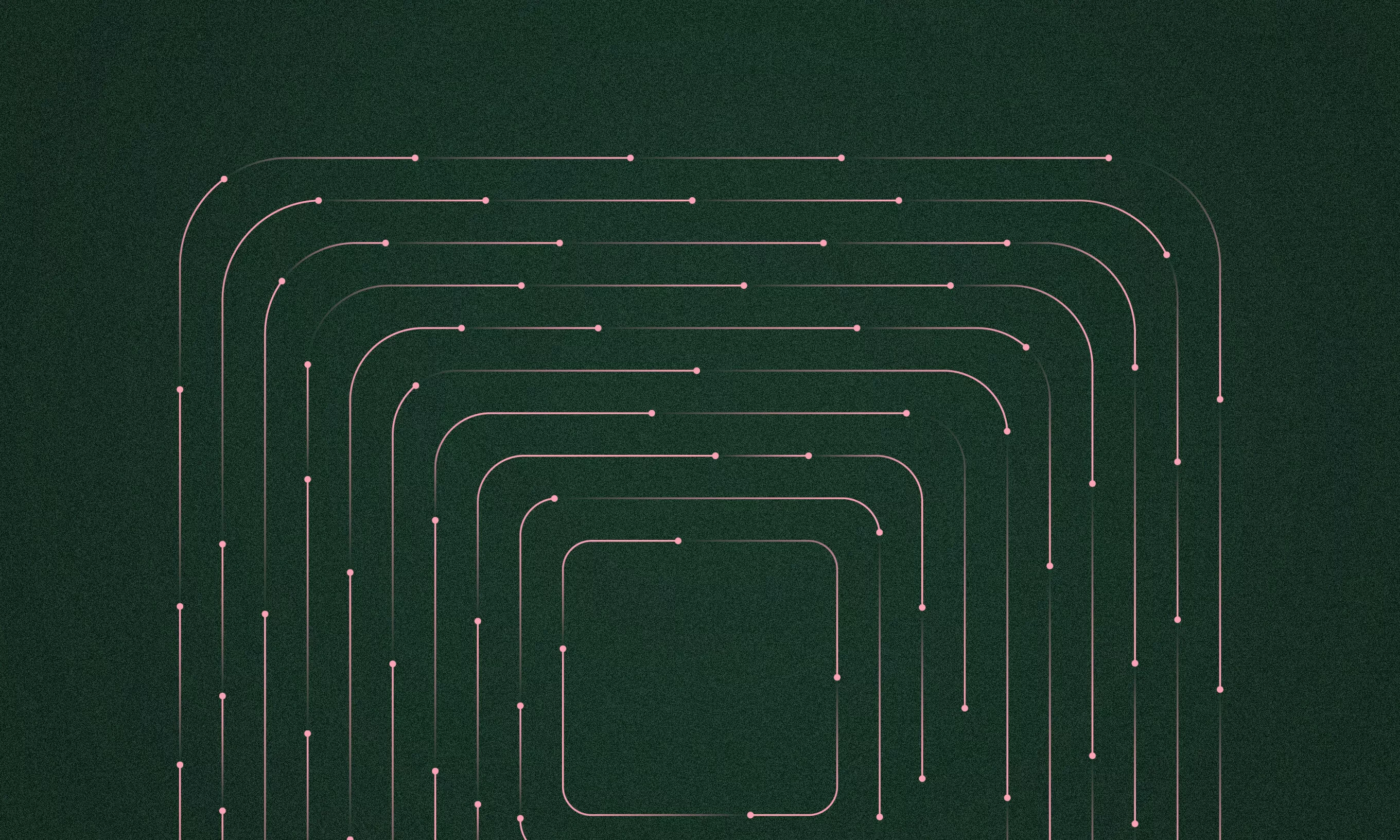Figma’s new website builder promises to unify design and web publishing in a single workflow. But does it deliver on that promise — or just stir up another layer of design-tool hype?
In a move that sent ripples across design Twitter (and a few Slack channels), Figma recently launched Sites, a no-code website builder integrated directly into its design platform.
The pitch? Design, prototype, and publish a fully responsive site — without leaving the tool you already live in. It’s a bold step into territory once reserved for Webflow, Framer, and the increasingly blurred line between design and development.
This isn’t just a new feature. It’s part of a broader trend: design tools are no longer content with the design phase. They’re chasing the entire product lifecycle, pushing deeper into the workflows traditionally owned by engineers. Figma Sites is the latest, and arguably boldest, expression of that ambition.
The Good: Vision, Velocity, and a Taste of the Future
Out of the box, Figma Sites delivers a visually impressive experience. You get responsive layout controls with multi-breakpoint editing, prebuilt templates, drag-and-drop site blocks, and interactive components — all in the familiar Figma interface. You can even publish your site live to the web with a custom domain, no dev team required.
For solo designers, personal portfolios, and internal teams, it’s a compelling offering. The time-to-launch is absurdly short, and the learning curve is basically zero for anyone already fluent in Figma. It’s also a win for those tired of bouncing between Figma, Miro, Webflow, and Google Docs just to get a concept online.
The Bad: Pretty on the Surface, Beta Under the Hood
But spend a few hours with Sites, and the cracks start to show. First, the underlying code structure is what some would call “div soup” — a mess of non-semantic HTML that undermines accessibility and long-term maintainability. There’s no way to export the code or host it elsewhere, meaning you’re effectively locked into Figma’s ecosystem.That’s a serious red flag for developers and anyone who’s been burned by vendor lock-in before.
Critically, Sites doesn’t support dynamic content, form handling, or any kind of CMS — features that are standard in tools like Webflow. Without those, Sites can’t support anything beyond static pages. Add in performance glitches, UI crashes, and missing polish, and it becomes clear this is still beta software wearing a production-ready badge.
Then there’s the community reaction. While many users are intrigued, there’s growing frustration that Figma prioritized this launch over long-requested updates to prototyping and collaboration. As one user put it: “Cool, but can we fix Smart Animate first?”
The Adobe Shadow: Shareholders, Speed, and Strategic Pressure
It’s impossible to look at this release without seeing it in the shadow of the failed Adobe acquisition. After a high-profile deal that was set to reshape the design software industry fell through due to regulatory scrutiny, Figma has been left to prove — to both users and shareholders — that it can grow on its own.
And that’s where Sites starts to feel less like a fully formed product and more like a strategic push to accelerate monetization and market expansion. Shipping a high-visibility feature like Sites sends a message: Figma isn’t standing still. But it also exposes cracks in the foundation. Instead of doubling down on refining its already market-dominant design tools, Figma seems to be stretching itself thin in an effort to look bigger, faster.
There’s a real sense that this isn’t just about product vision — it’s about optics, positioning, and pressure to prove post-Adobe independence. Whether that leads to meaningful innovation or a wave of half-baked features remains to be seen.
Designers React: Curious, Cautious, and a Little Confused
Despite its flaws, Figma Sites has struck a chord with parts of the design community. Indie creators are already using it to launch sleek personal pages. Internal teams at startups and agencies see real value in using Sites for prototypes, internal tools, and marketing experiments. In those contexts, where the bar for accessibility and code quality is lower, the appeal is obvious.
But few see it as ready for client-facing work. Enterprise teams and developers are unlikely to embrace a tool that doesn’t support code handoff, proper CMS integration, or performance tuning. For now, Figma Sites feels like a sidekick tool — useful, but not yet mission-critical.
Competitors Shouldn’t Panic — Yet
On paper, Figma now competes directly with Framer and Webflow. But feature-for-feature, it’s not a fair fight. Framer offers a more robust CMS, cleaner code output, and greater production readiness. Webflow remains the gold standard for designers who want full control, dynamic content, and semantic markup — without touching a line of code.
Figma’s competitive advantage isn’t just its feature set — it’s its massive, loyal user base.
Millions of designers already live in Figma. By adding publishing to the mix, Figma introduces tool consolidation as a differentiator. Even if Sites can’t beat Framer or Webflow today, its sheer convenience could reshape how teams approach early-stage design and prototyping.
Looking Ahead: The Roadmap That Could Change Everything
If Figma commits to evolving Sites into a fully capable platform, it has enormous potential. Imagine semantic HTML output with accessibility baked in, a CMS built natively for designers, AI-generated code blocks, exportable handoff-friendly code, and performance insights built into the canvas. Add deeper integration with tokens and design systems, and suddenly Sites stops being an MVP and becomes an actual workflow hub.
That’s a big “if,” but not outside the realm of possibility. Figma has a track record of improving rapidly post-launch. If they can keep momentum — and not just rush to ship headlines—they might just build something game-changing.
A Cautious Bet on a Promising Future
Figma Sites seems to be more than a feature — it’s a statement of intent. It shows where the industry is headed: tighter loops, fewer tools, faster launches. But as of today, it’s not the Framer or Webflow killer some might wish it to be. It’s a sleek, undercooked beta that works best for prototypes, portfolios, and internal tools—not serious, client-ready websites.
Still, there’s something thrilling about what it hints at. And in a market where every tool is trying to do everything, Figma’s vision — if properly executed — could redefine what “designing for the web” means.