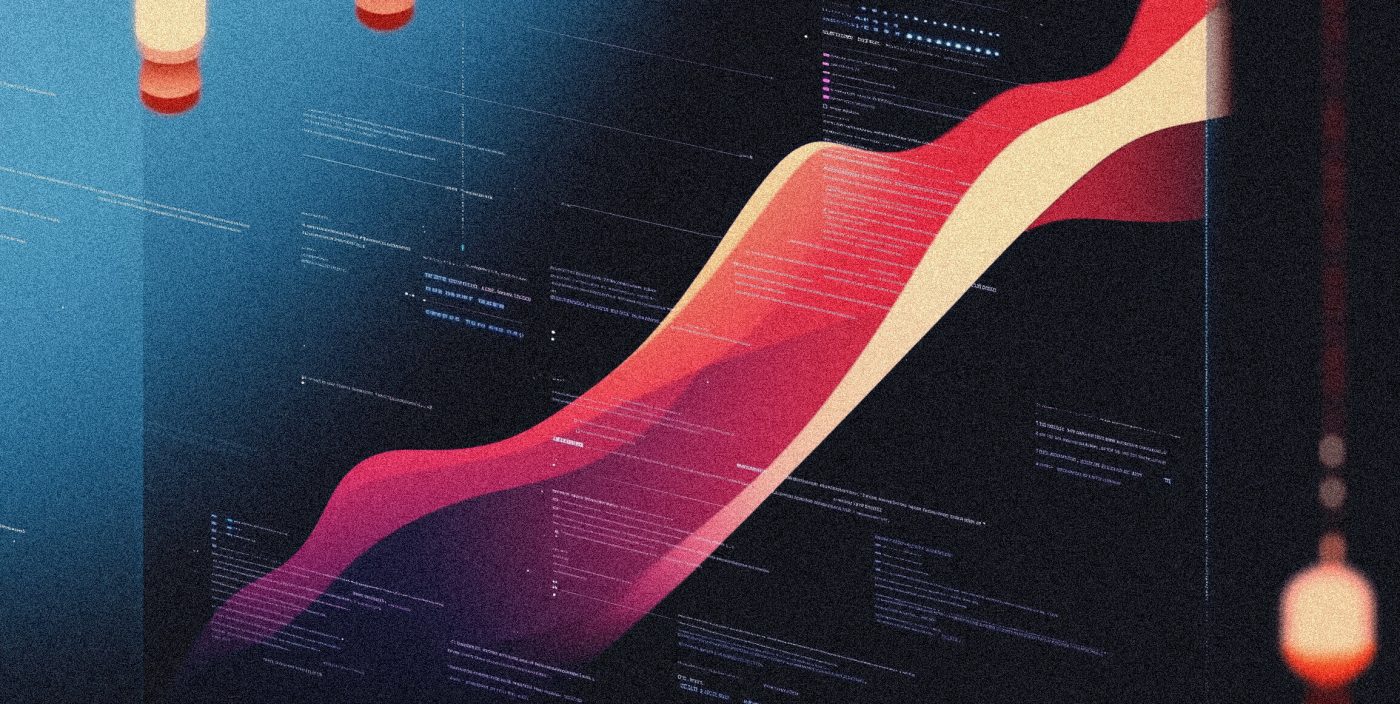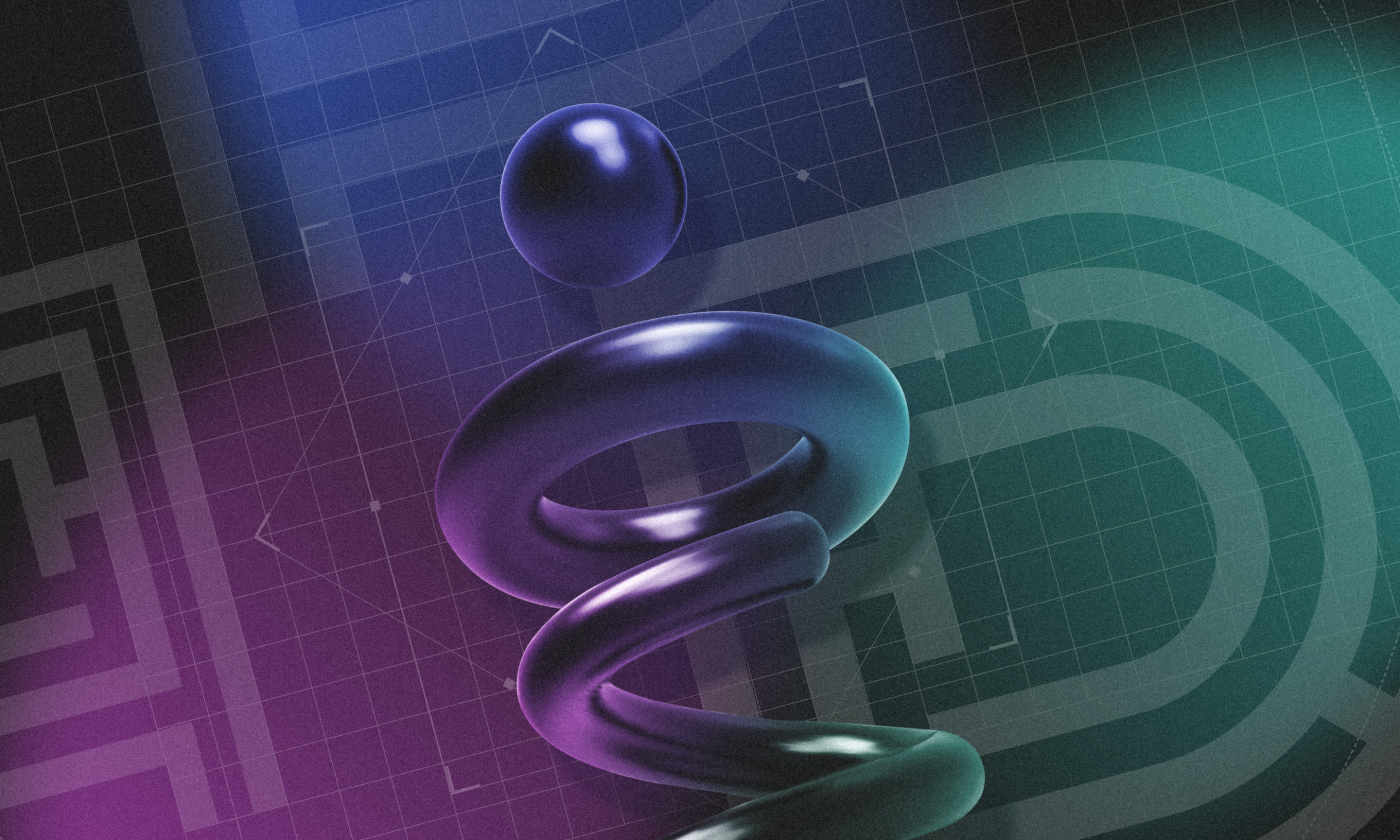As the digital realm becomes increasingly intertwined with healthcare solutions, we present the principles we’ve identified as key to shaping inclusive and accessible experiences for older adults and their caregivers.
Having partnered with many organizations in the healthcare space, we’ve done a lot of research specifically on healthcare for older adults and their caregivers.
We’ve worked with VNS Health, a home and community care organization based in New York, for nearly a decade. We’ve also worked with Commonwealth Care Alliance, a mission-driven healthcare services organization that offers high-quality health plans and care delivery programs designed for individuals with significant needs, as well as Stryker, a company that’s constantly innovating in the healthcare space.
Whenever we begin a partnership with a new client, we first start with extensive user research to understand the needs and goals of their audience and identify opportunities for the organization to meet those wants. As a result, we’ve gained a lot of insights into design best practices, and we want to share some of the things we’ve learned.
One more thing: Since we work on digital products, these best practices will focus more on the digital space, but we still believe they are applicable to non-digital products and services as well.
#1 Accessibility and Plain Language Benefits Everyone
It’s important in any industry to design a product that is accessible, meaning it can be used by people with a range of needs and possible disabilities. In healthcare, accessibility is critical. People with more complex health needs such as seniors and those with disabilities need easy access to healthcare systems to maintain their quality of life. Not being able to use a website or app to order medical supplies or get information about their next appointment can be a massive barrier to getting the care they need.
Additionally, for healthcare organizations, providing accessible services in the United States is required by law by the Americans with Disabilities Act. For any healthcare organizations providing government-funded services such as Medicaid and Medicare, Section 508 also applies.
Practically, for digital products this means making sure you are following the Web Content Accessibility Guidelines as well as the Authoring Tool Accessibility Guidelines authored by the World Wide Web Consortium and widely considered to be the standard for digital accessibility. This doesn’t have to be as daunting as it sounds. Anyone can make sure their website is screen reader and keyboard accessible, as a start. You can read our article on how to get started with accessibility testing (or hire us to take a look).
This is too easy to understand – said no one ever.
UX SLOGAN FOR NIELSEN NORMAN GROUP. NO ONE COMPLAINS ABOUT EASY-TO-UNDERSTAND COPY AND DESIGN, EVEN IF THEY ARE PROFESSIONALS.
Plain language is a great example of an accessibility practice that benefits everyone. The Nielsen Norman Group‘s saying is a tongue-in-cheek reference to the fact that when testing your product or content, no participant is ever going to tell you something was too easy. Even healthcare professionals would probably appreciate using simple terms over medical jargon; it’s just less cognitively taxing.
Plain language means that content is written in a way that is simple and easy to understand by the general public. In 2010 the Plain Writing Act was signed into law requiring the US federal government to follow plain language guidelines. There is a whole government website dedicated to guidelines on how to achieve this that are relevant to all content writers.
Plain language is incredibly important to use in healthcare. For those involved in healthcare day-in and day-out, words like “grievances,” “ancillary,” and “service authorizations” might be second nature, but this is not the case for many. Unfamiliar words can add stress and confusion to an already daunting task.
Whenever possible, look to simplify or add alternative definitions to terms that can be unfamiliar. No one is going to be upset if a term is clearly defined and it may help someone feel more confident about navigating their own care. Tools like readable.com can offer a free reading level analysis for content and highlight words and sentences that might be confusing.
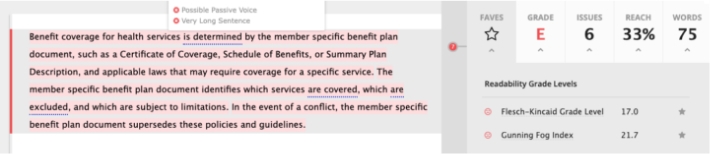
Accessibility best practices tend to make a digital product easier to use for everyone, because the guidelines are built on creating semantic code, easy-to-understand interfaces, and plain language.
#2 Empathize with your audience and educate them on what to expect from your services
When seniors or their caregivers make the first touchpoint with your product, it’s likely they are in the early stages of research, and are feeling overwhelmed by the breadth of options out there. This is an opportunity for your brand to step in and act as a guide.
Keep in mind that emotions might be heightened. From our past research we have learned that caregivers often wait to research services until there is an urgent need. So these users will often be stressed, in a hurry, and unable or unwilling to take the time to read and digest lengthy instructions or complex forms.
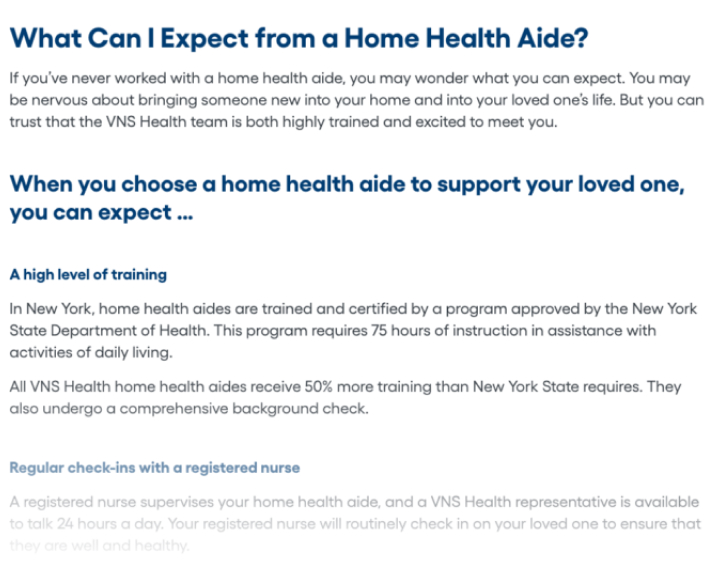
Empathize with your audience on the tough challenges ahead they may be facing, and show that in your content. Tie into the principles of plain language to avoid overwhelming them further with jargon and complexity. Clearly explain the steps necessary to get started with your services, and what they can expect to happen. Make your contact information easily available so someone with more questions can get them answered. Offer a blog filled with resources and explanations on the topics that matter to your audience (this can also be good for helping you appear in search results). If you can become a source of stability and clarity to someone facing a lot of unknowns, you have already done a lot to vouch for the trustworthiness and sincerity of your brand.
I have [done research] and it’s overwhelming. There’s either not enough information or too much information. When I started this process I didn’t know the difference between…who does what, and who do you engage, and who do you engage first or second. And just because of the age I’m at and the way I function, I’m looking for: “This is step one, this is step two, this is step three.” I don’t know what steps I need to do in what order, and I don’t know where I’m supposed to go about that guidance…how do I trust that information is the best information.
CAREGIVER FOR PARENTS
#3 Compassion and transparency are the best ways to gain trust
A common concern for caregivers looking for services for loved ones is trust and safety. Often a caregiver is looking for services that will help relieve them of some of their caregiving duties, but this means trusting someone else to do these often intimate and personalized acts.
Naturally, caregivers will be worried that whoever takes over won’t be doing so with the same amount of compassion and care that they would. Think of ways that you can show compassion and transparency in your digital products or websites to ease these concerns.
Testimonials are one way to help achieve this for potential customers – the more media-rich, the better. A text-based quote is good, and including a photo and name is better, but a video testimonial showing a patient talking about their experience, perhaps including scenes of them using your product or service, creates an immersive understanding for viewers of what you are like and how people who have used your services feel.
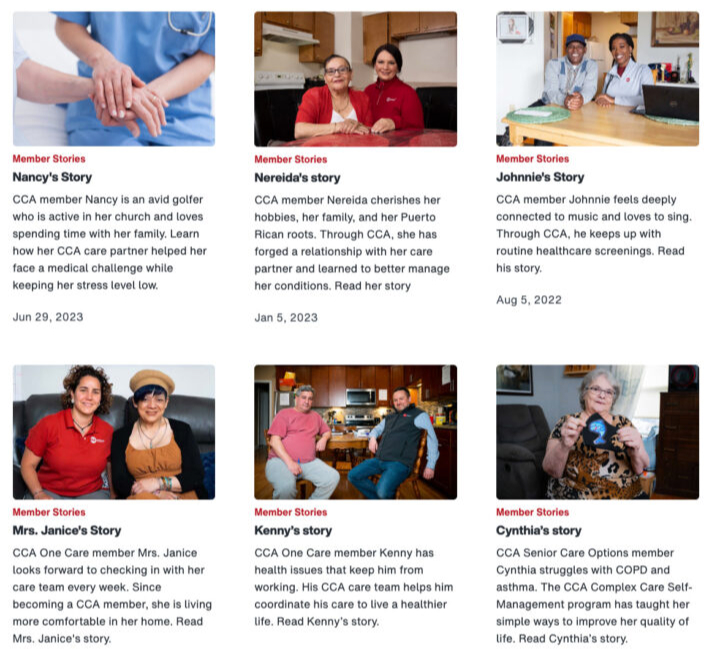
Of course in healthcare, data security and privacy is hugely important. Make sure that your digital products are in no way compromising user data or violating HIPAA laws. Your product should implement vetted security best practices, and you should be transparent with your users exactly on how their data is used and protected. Again in the spirit of plain language, make sure that these data policies are easy to understand and accessible, not buried on a terms and conditions page somewhere.
Show transparency to your existing users by being up front about the status of their services. Digitally inform them of upcoming appointments, the status of important tasks, or treat delays or issues with grace and communication. Think of how you can keep users informed and in control of their care wherever possible. Maybe this involves a way for caregivers to have their own accounts to keep up with their loved one’s services and needs. There are many different ways to involve seniors in their own care digitally, and a commitment to this shows you are worthy of trust and partnership.
There’s something about a stranger coming into your home or your loved one’s home. You read so many stories about people abusing seniors or patients who just aren’t entirely there to take care of themselves. It worries me because people can make really good first impressions, but you don’t really know. And I worry especially in my case with my mom because sometimes her communication skills aren’t very strong, so she wouldn’t express it transparently or obviously to me if something was wrong.
CAREGIVER FOR PARENTS
#4 Stick to familiar and established interaction design patterns
Companies are often looking for ways to get innovative in their products, but changing the way common interface components work is not the way to achieve “innovation.” As “Jakob’s Law” from Nielsen Norman Group states: people will end up spending more time on sites other than your own, and they expect your digital product to follow the same patterns they are already accustomed to.
Breaking these norms in critical pieces of the interface such as navigation or entering information can be catastrophic, especially for users who are less accustomed to using non-standard interfaces, as older adults might be. If you must break norms, give instruction and test the interface for comprehension.
One recent example of this was a senior healthcare portal we tested that had external links open in a new tab. Without warning the users that they were being brought to a new tab outside of the interface they had been using, many became confused and unable to navigate back to the portal. They were less familiar with tabs as a concept, but were familiar with how to use the back button. Because the new windows opened in new tabs, the back button was not an option. The portal developers thought the new tabs would be convenient, but they ended up being a barrier because the design pattern did not match what the target audience expected.
During a usability test, a user accidentally opened a new tab and had difficulty getting back to where we were previously. They repeatedly click the back button expecting this to work and are unaware of how to access the separate tab.
# 5 Tech-savviness amongst older populations is growing and needs to be accounted for
You might be thinking that designing digital services for seniors is not worth the effort if the majority of your audience won’t have the technical know-how to access it. But you might be surprised. According to a study conducted by the Pew Research Institute, 75% of people over the age of 65 were connected to the internet in 2021. That percentage has been rising steadily and will only continue to rise as tech users age and digital technology becomes more ingrained in our lives.
Seniors want to keep autonomy over their life and health care for as long as they can, so we should include them in the process directly wherever possible. Allow for flexibility in digital products to be managed either by a caregiver or the care receiver themselves. Give users control over their appointments, tasks, and schedules. Allow them to be actively involved in their care, and don’t underestimate their ability to understand and use your product or service.
If seniors don’t understand your interface, consider that it may be your responsibility to put in the work to make the experience more usable instead of chalking up the difficulties to an older person’s tech aversion. Try conducting user research on your product or service with your target audience to find issues and discover ways to make their experience better.
Everything I do is connected to this iPhone. I have a smartphone. I bank on my smartphone. I connect with my friends on my smartphone. I research various conditions on my smartphone. Everything that I do on my smartphone.
77-YEAR-OLD RECEIVING HOME HEALTH CARE
Opportunities in senior healthcare
These best practices just scratch the surface of what it takes to create a successful digital healthcare product, but hopefully it will give you some important points to think about as you take the steps to make what you’re building even better.
More than 16%, or 50 million Americans, are over the age of 65, and this percentage is growing – along with focus and spending on digital health care. Make sure your product is contributing to the growth of accessible and inclusive digital services that can help people live healthier lives. If you’re looking for help achieving that goal through design and user research, consider reaching out to us.
This article was originally published by ExpandTheRoom, a company acquired by Infinum in 2023.