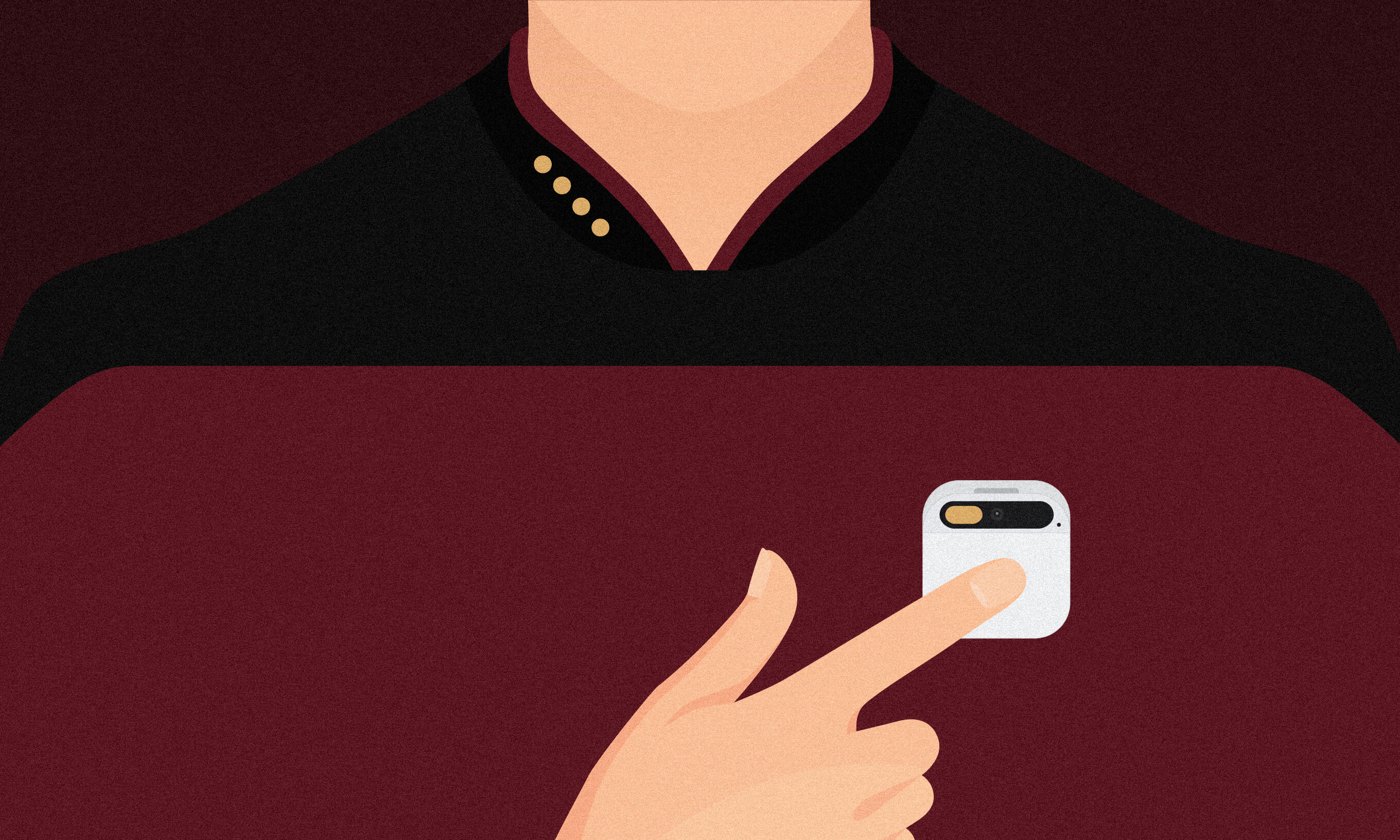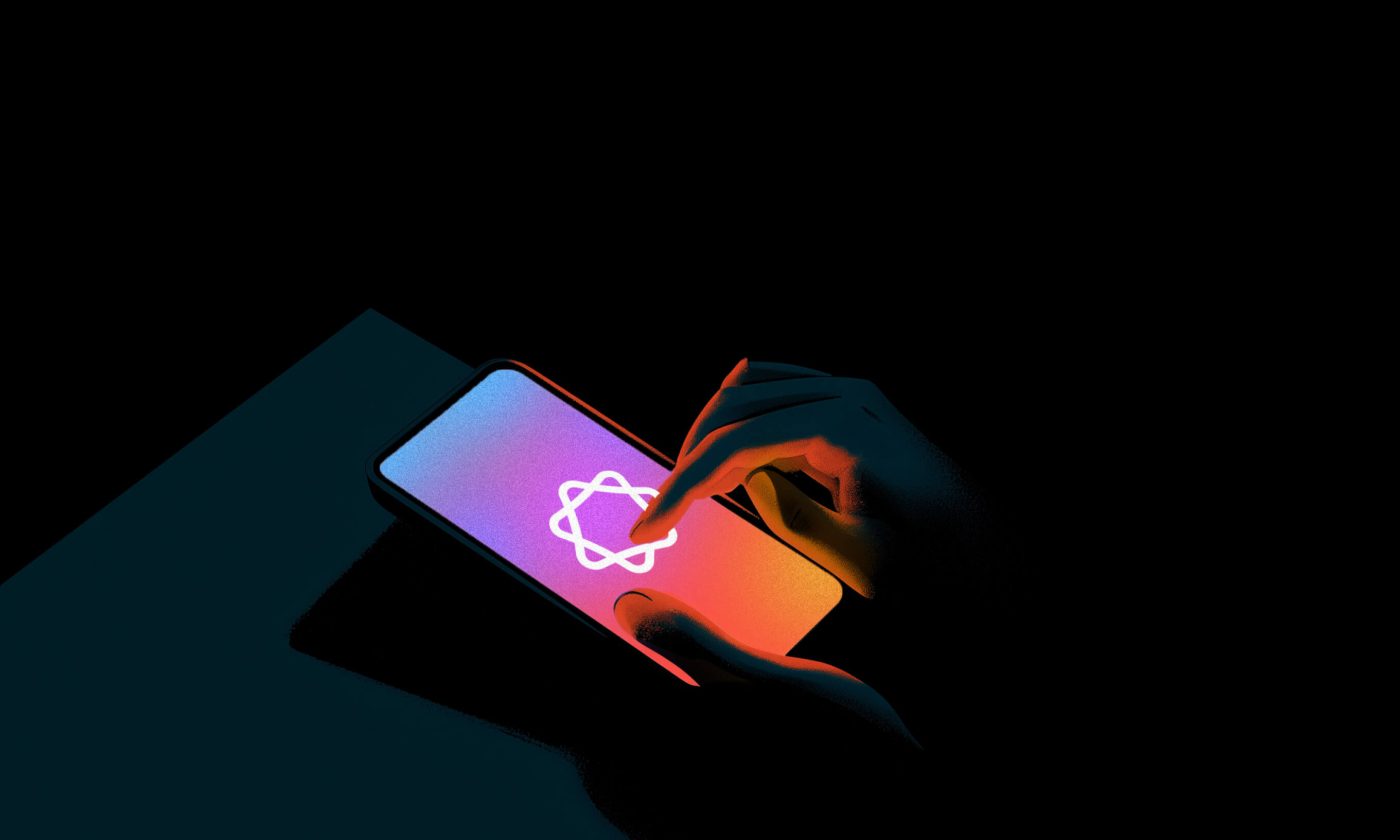Presented as a fully screenless standalone device, the much-awaited AI Pin promises to revolutionize the way we interact with personal technology. Our UX designer reviews what we know so far.
Last November, the San Francisco startup founded by former Apple designers, Humane, introduced the AI Pin, a wearable device that acts as a mobile virtual assistant. The square device magnetically clips to your clothing or other surfaces and activates with a tap and voice command, or by displaying a laser ink display on your palm.
Humane’s AI Pin, scheduled for shipping in March, is pitched as a smartphone replacement and your daily assistant. It promises to seamlessly integrate itself into your life and help you get through the day while requiring no screen time consumption.
Having a virtual AI assistant that knows just what you need sounds appealing, but is the no-screen idea really feasible? What will the experience of using this completely new type of gadget be like in real life? In this article, we examine what we know about the AI Pin so far from a UX designer’s perspective.
The AI Pin at a glance

Unlike a smartphone, the AI Pin doesn’t have apps. Instead, it offers “AI experiences” through different models activated at the user’s request. The OS identifies what you need and picks the right tool for the job – it has access to language models from Microsoft and OpenAI, while AI-driven music experiences are powered by Tidal.
The device, priced at $699 with an additional monthly subscription of $24, runs on a Snapdragon processor with a dedicated Qualcomm AI Engine. It uses a Humane-branded version of T-Mobile’s network and comes with an unlimited talk, text, and data plan, which truly makes it a standalone device. However, this also means you won’t be able to take a call from your smartphone on it, like you could on a smartwatch.
Some key features of the AI Pin include:
- Web search, phone calls, and messaging
- Email summary: summarizes your inbox, prioritizing important information
- Laser ink display: projects information and a simple interface onto your palm
- “Interpreter” feature: translates conversations in real-time, maintaining your intonation
- Camera and image recognition: useful for various purposes, including keeping track of nutrition, and a shopping assistant in the future
- Swappable battery: ensures 24/7 usage without the need for recharging
- Privacy: no wake word or always-on listening. Activated by a tap and equipped with a “trust light” indicating data collection
What sets the AI Pin apart?
Humane’s AI Pin is a new kind of wearable device that introduces artificial intelligence into everyday life. It works as your personal AI assistant, offering features unavailable through standalone apps or assistants like Siri. This assistant interacts smoothly with core system functions, such as contacts, emails, and calendars. It learns from every piece of information you feed it, from birthdays to favorite meals, delivering a personalized approach.
The AI Pin’s set of features makes it a truly unique piece of technology in the existing smart device market. However, some of these features are already present in smartphones and smartwatches, and it wouldn’t be surprising if some of its more advanced features find their way to these devices in the future.
Smartphones and smartwatches already sync well with system functions and adapt to user preferences. As they evolve, the gap between these devices and AI Pin’s functionalities could narrow. Still, the AI Pin’s offering of an intuitive, personalized device stands out. Its UI emerges only when necessary, allowing you to fully immerse in new experiences or meaningful interactions without distractions.
The UX designer’s take
This new kind of device has vast potential, and we’re excited to test it in person once it becomes available. For now, we’ve done our best to evaluate its usability and answer some of the questions raised by Humane’s demo. Let’s dive in.
Fashion-forward design
On first look, it seems like the design ticks all the boxes: it is small, light-weight and has friendly rounded corners. You can choose between high-gloss white, chrome, or matte black, with a protective shield that comes in nine colors.

However, the devices’ placement could lead to discomfort or produce a negative experience for certain reasons.
Users might find the device clashing with their personal style or dressing habits. The need to remove it and place it back on during simple daily activities, such as taking off a jacket or changing into workout clothes, could be viewed as a nuisance.
The AI Pin is equipped with an ultra-wide RGB camera that can snap a photo via a voice command or by double-tapping it using two fingers. The question is, how much would the device’s position on your chest affect the quality of the photos, mainly the composition?
Moreover, without a screen, you won’t even be able to see the photos and videos you have taken before you open the online portal on a different device. Judging by what we’ve seen so far, the quality of the photos taken with the AI Pin doesn’t seem too high, especially in night mode. The device is probably not meant for serious photography but rather for capturing moments in time.
Another important issue, and the one most talked about when it comes to AI-powered products, is privacy.
Although the AI Pin’s Trust Light is designed to keep the user and those around them at ease, seeing the device on the person you are speaking to is a clear reminder that it could be listening.
In this regard, the device could affect our social interactions, specifically how people respond to its wearer. Depending on the social setting, it could draw unwanted attention or even stigma.
Reshaping device interaction
From a UX standpoint, interacting with the AI Pin can bring some challenges. The users will need to use their voice but also learn a new set of gestures.
To start with, voice communication with personal devices can feel awkward in public spaces or workplaces. It risks exposing private information and defying social norms. Additionally, voice recognition and AI response can be imperfect, requiring reiteration or prompt adjustments, something we find ourselves doing daily with chat-based AI models.
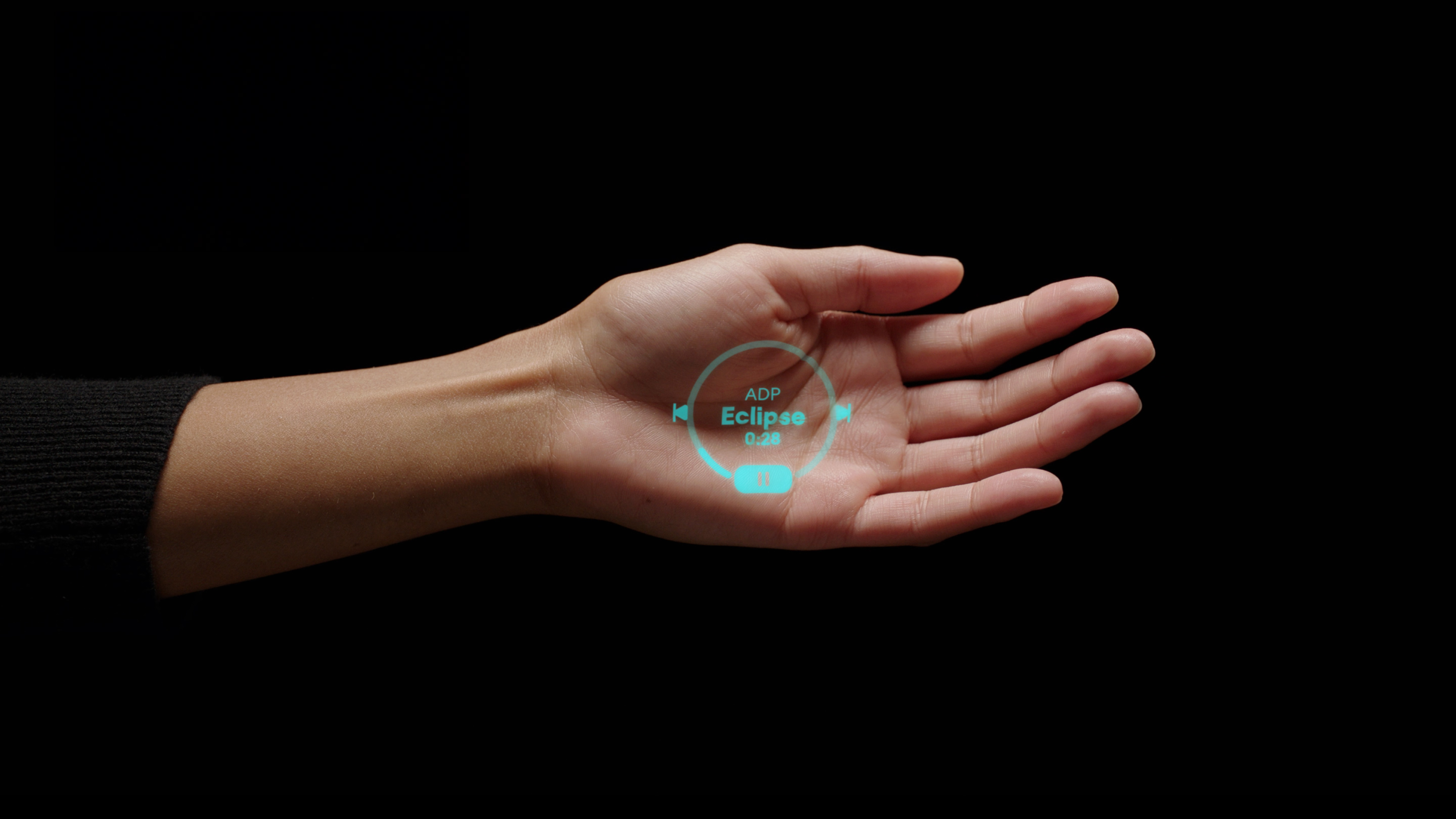
The other way of interacting with the Pin is by using gestures on the laser ink display on your palm. The display is activated by lifting and tilting your hand, and then you use gestures such as tilting and rolling your hand to browse songs or closing your fingers to make a selection. Closing your hand returns you to the homepage.
Some may argue that gestures are a natural way of interaction, but the issue is that the industry hasn’t reached a standard yet. For instance, pausing a song on the AI Pin involves a thumb-to-finger join, while a smartwatch might require a double tap.
This inconsistency creates a learning curve for the users, who may struggle to get the gesture right and navigate through the projection.
While the laser display itself looks impressive, there are concerns about how it will perform outdoors or other brightly lit conditions. This is an issue even smartphones and watches struggle with.
With a laser projection, users might find themselves unable to read the display in bright sunlight.
Another potential issue is the curved and textured surface of the palm. An image can become distorted when projected onto a curved surface because parts of it can end up at a different distance from the projector. The parts further away from the projector can also exhibit some blurriness. The palm’s texture can also affect the clarity of the projection – lines and patterns in the skin can compete with the image, hindering a clear view.
Finally, there is also the issue of fitting information on a small surface. Users might find it difficult to find the information they need since it can only be displayed in small bits. This often leads to displaying less context, and the users might become tempted to switch to a device with a screen to get a full understanding, especially in noisy or social environments where they can’t rely on voice alone.
Data management on .Center
The AI Pin aims to reduce screen time; however, a screen will still be needed to unlock its full potential. Upon purchase, customers gain access to .Center, an online platform for photos, notes, and more. It’s a space to organize data, manage preferences, and view images taken with the Pin.
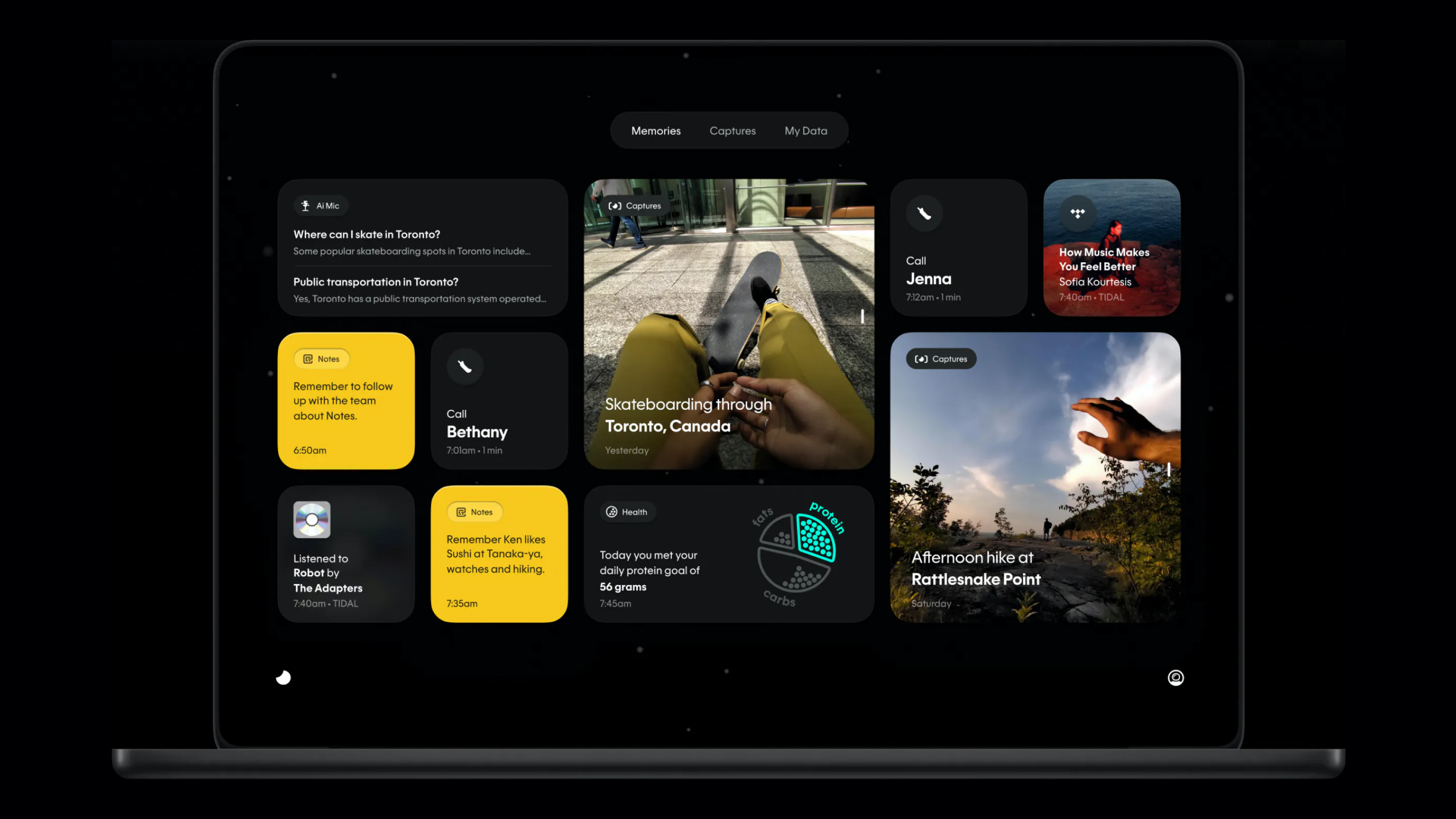
The initial impression of .Center suggests an effortless fusion of technology with daily life. It sports a card-based layout that has popularly been named “bento-box” in the design community. The Memories tab seems to record AI Pin interactions like prompts, notes, calls, and songs played. It’s a snapshot of your day at a glance.
But how does this cinematic interface stand up to daily use? Here are some potential improvements we’ve identified:
1
Layout customization
The capacity to which the users can tailor the layout to their needs is still unclear. The experience could certainly be enhanced through customization, such as offering different sorting options, view modes, and density settings.
2
Search
A search function would allow users to quickly locate specific content. This includes both basic and advanced search features, such as filtering.
3
Tags
Implementing tags would help users easily categorize and locate files.
4
Accessibility
The design should address accessibility needs, for example, employing navigation by keyboard shortcuts and screen reader compatibility.
.Center seems to be positioning itself as a personal knowledge base but also a note-taking tool, much like Notion or Evernote. That is not an easy feat, as users in that specific segment have varied and specific needs regarding how they collect, organize, and retrieve information.
It’s important to note that the visuals of the .Center interface are still limited, and we’re eager to see more. It’s likely still under development and will undergo further iterations.
Should we really go screenless?
Humane’s positioning of the Pin as a standalone device with the aim of replacing the smartphone is an intriguing concept, but unlikely to work for many people. The voice and laser projection alone have a lot of limitations – first of all, physical ones such as noisy environments and bright light. Then there are social and privacy concerns, from slight awkwardness to others overhearing your sensitive information.
From a productivity perspective, performing some tasks using your voice may be much slower than using a screen, especially if you want to correct errors or you need to repeat commands. It is also important to stay aware that AI can “hallucinate”, misinterpreting or fabricating elements in its response. Verifying the accuracy of AI-produced information is easier on a device with a screen.
We should remember that visual media isn’t just for entertainment or distraction. It’s a critical communication tool and often key for executing daily tasks. Imagine trying to understand a complex infographic or a detailed picture via a voice description alone.
While the charm of a screenless future is compelling, we need a balanced approach. Letting go screens completely might not be practical or even desirable. Excessive screen time can be tackled without removing the screen entirely through ethical design choices, and the AI Pin can work alongside smartphones rather than replacing them.
There are a number of situations where this type of device could come in very handy. Consider cooking or working in sterile environments like hospitals – hands-free use would be of great help. The same goes for enhancing safety while performing complex tasks like driving or working in dangerous conditions. The AI Pin could also serve as a personal language tutor, and for those with visual impairments, it could be a game-changer.
Essentially, the AI Pin could fill in the gaps, the use cases where a smartphone isn’t the most efficient option, by offering a more convenient and accessible way to access information and control technology.
So far, it’s uncertain whether Humane plans to offer options for connecting the AI Pin with other smart devices and what functional and privacy concerns that would raise. But its chances for successful adoption are far higher in collaboration with touchscreen devices rather than striving to become their replacement.
A glimpse into the future of personal technology
Having reviewed the information available to this point, we don’t believe the AI Pin is going to replace smartphones. However, it opens new ways for us to engage with the digital world. Utilizing the technological advancements offered by AI, it builds a vision of a device that assists you but at the same time doesn’t distract you from living your off-screen life.
When designing products inspired by emerging technologies, sometimes the eagerness to utilize these new possibilities might overshadow our focus on user-centric design. That kind of approach risks creating solutions in search of problems rather than addressing genuine user needs.
We have yet to see how users will respond to the AI Pin, and we look forward to seeing what other companies will contribute to this evolving field.
If you are interested in utilizing AI in your digital product, see how we can help you on the way.