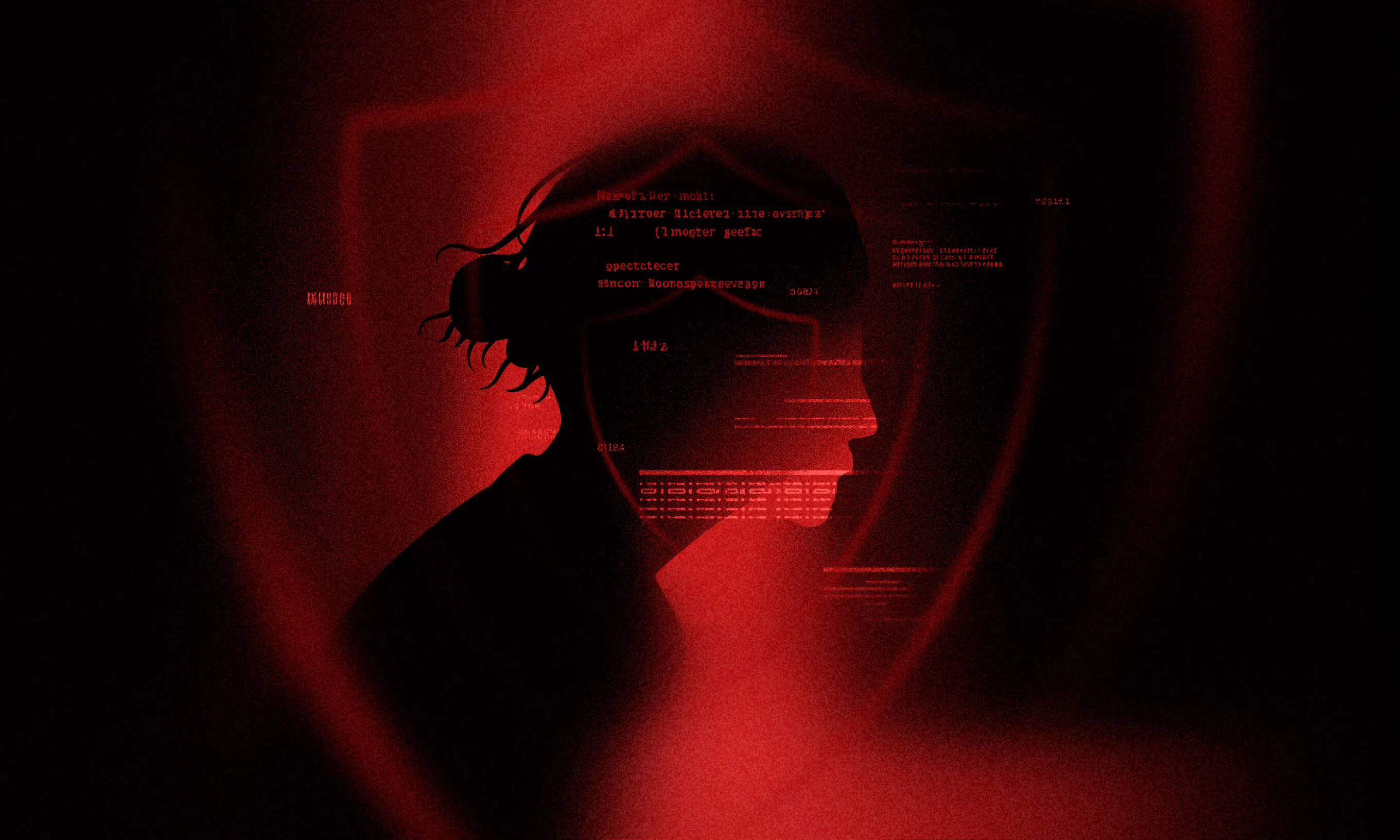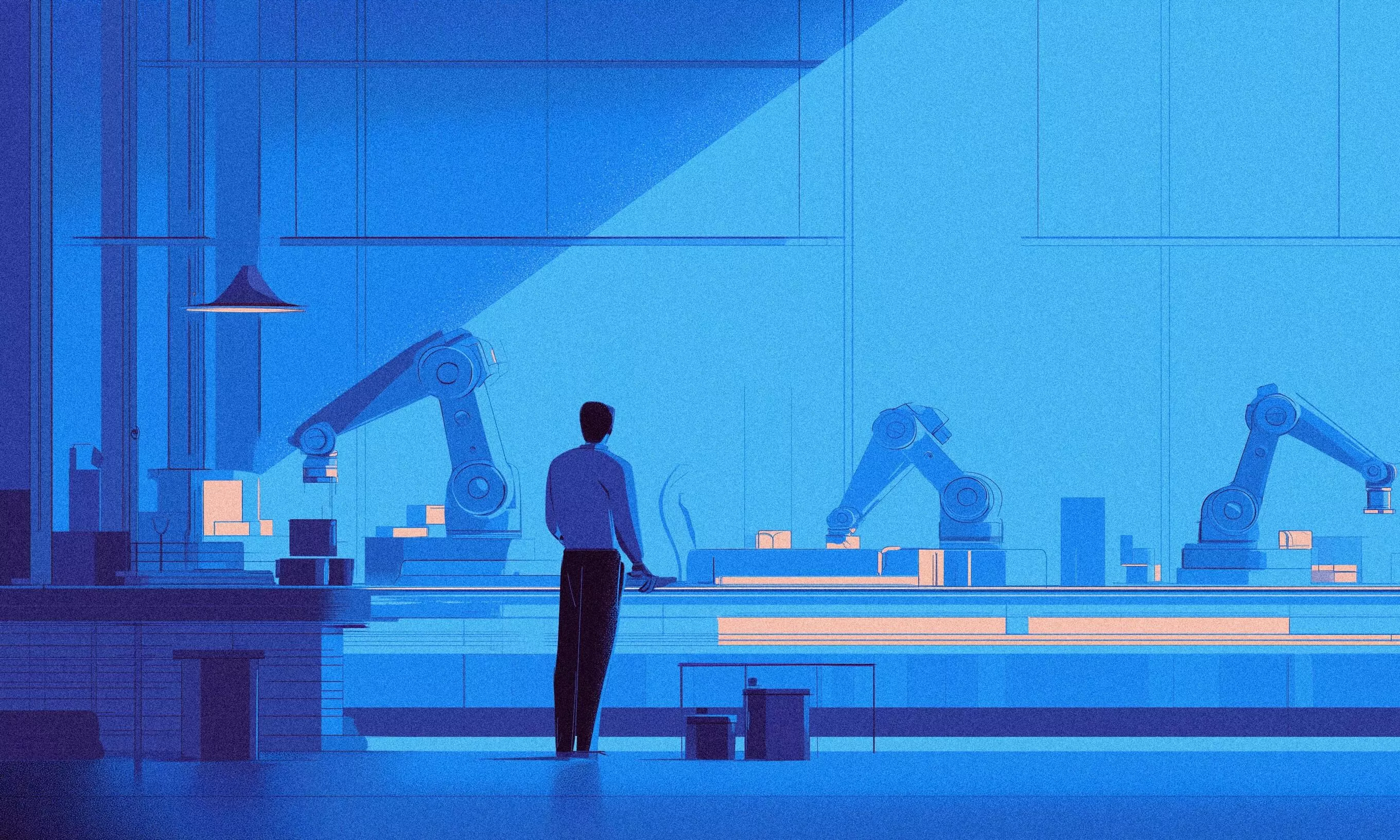AI tools help us code, create unique visual assets, improve our research capabilities, and much more. Find out how we’re leveraging the power of artificial intelligence to build digital products faster, smarter, and more efficiently.
The buzz surrounding artificial intelligence (AI) continues to be inescapable. Beyond the huge deals being made by players like Microsoft and big investments by other Big Tech companies, for business owners there’s the promise of increased efficiency and faster answers to tough or previously intractable problems.
At Infinum, we’ve always been in the camp of embracing new technology, and AI is no different. While we wouldn’t limit our capabilities by calling ourselves strictly an AI agency, we provide AI strategy and innovation consulting services and build custom AI-powered solutions.
However, this article is not about implementing AI in your products (like building an AI-powered chatbot, for example), but rather about the ways we’re using it to make our work faster, smarter, and more efficient.
One year after our original version of this article, the AI technology available to aid creators has continued to evolve and multiply. As we continue experimenting, we wanted to share some new examples of how we leverage AI-powered tools to speed up our work process and be even more creative humans.
A survey of how Infinum is using AI, agency-style
We recently conducted a survey across Infinum to get a high-level understanding of how we are using AI as a company and to find interesting use cases we could surface in this article. Here are some high-level stats from the 201 respondents.
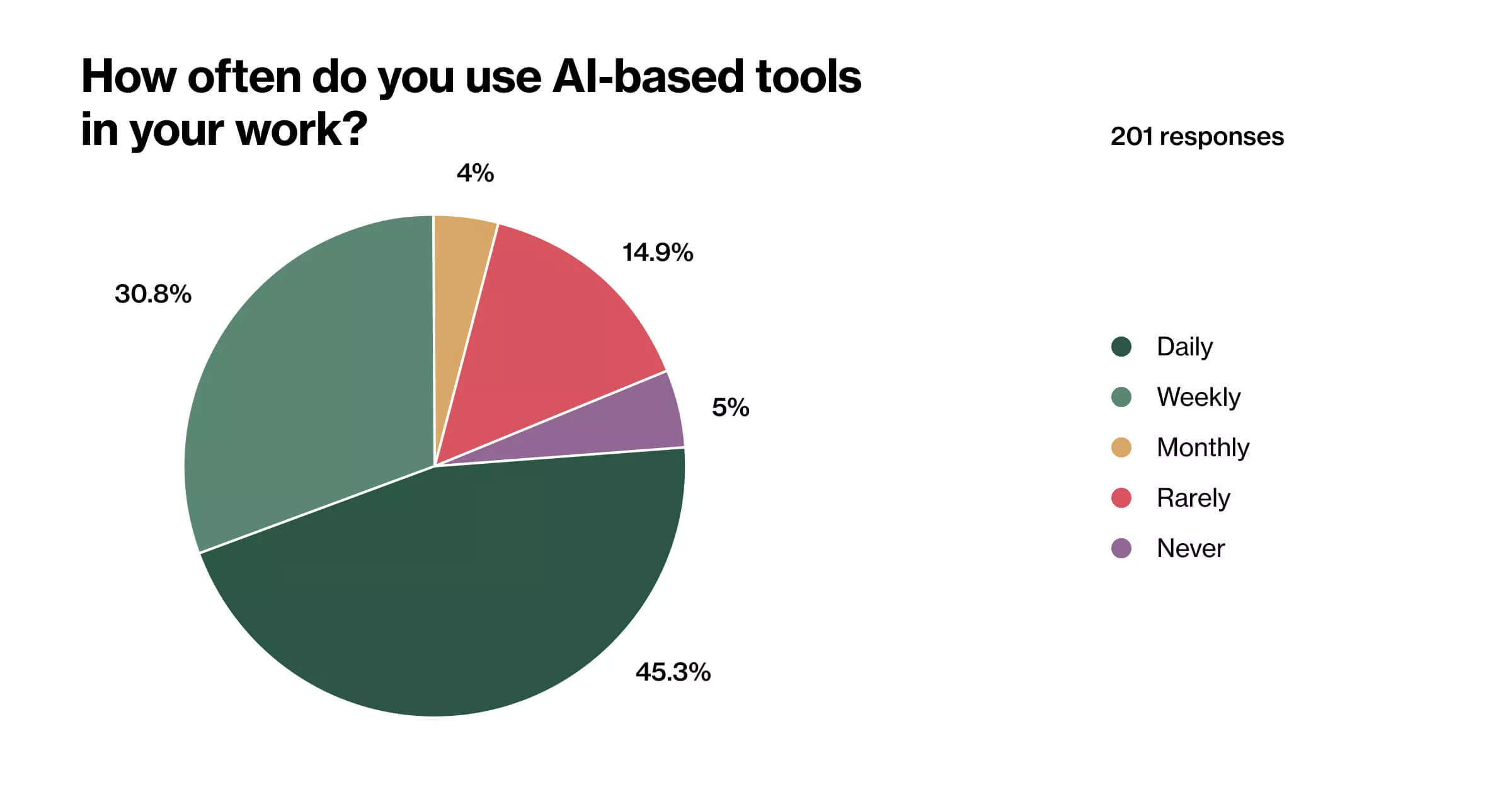
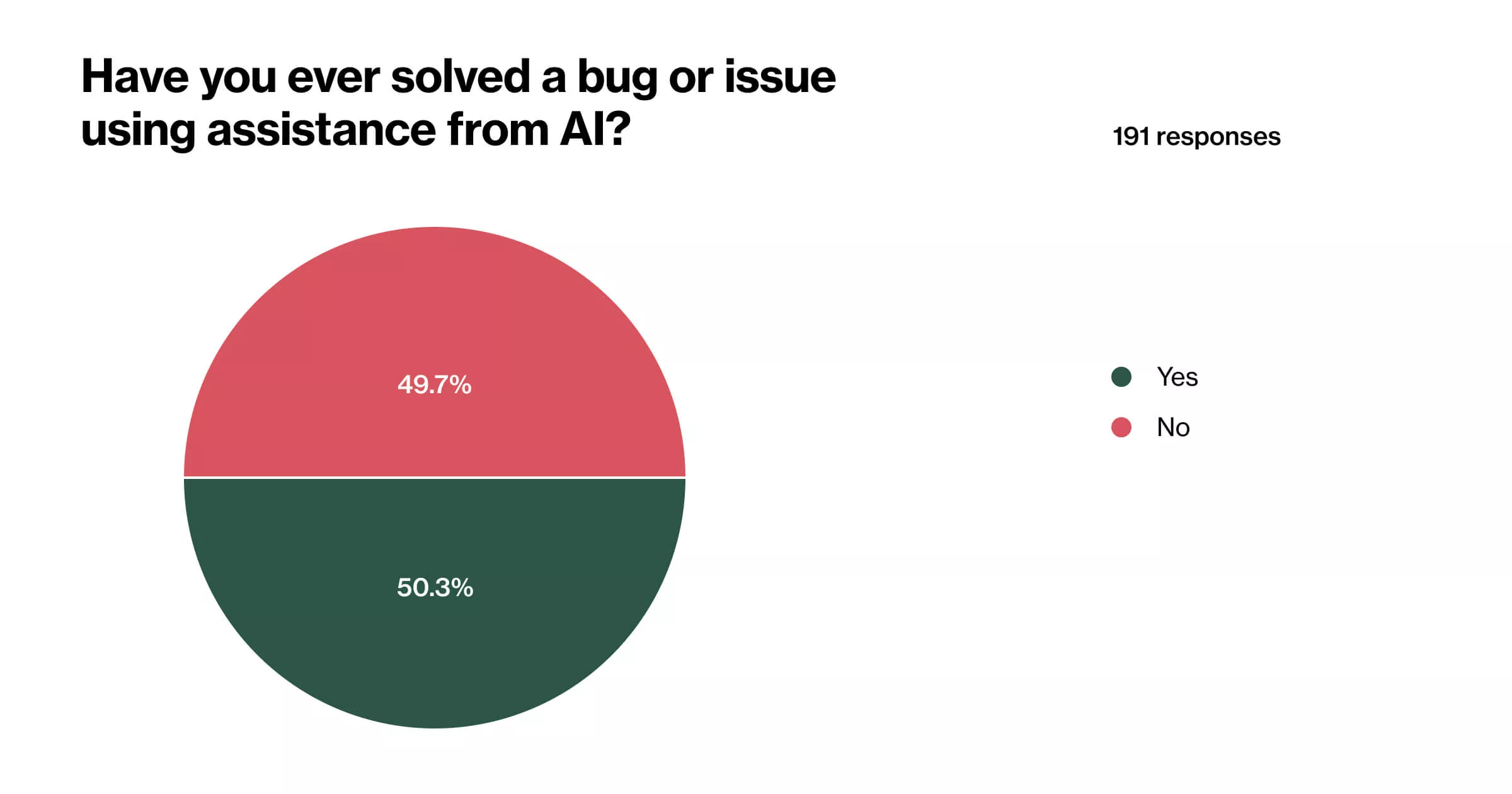
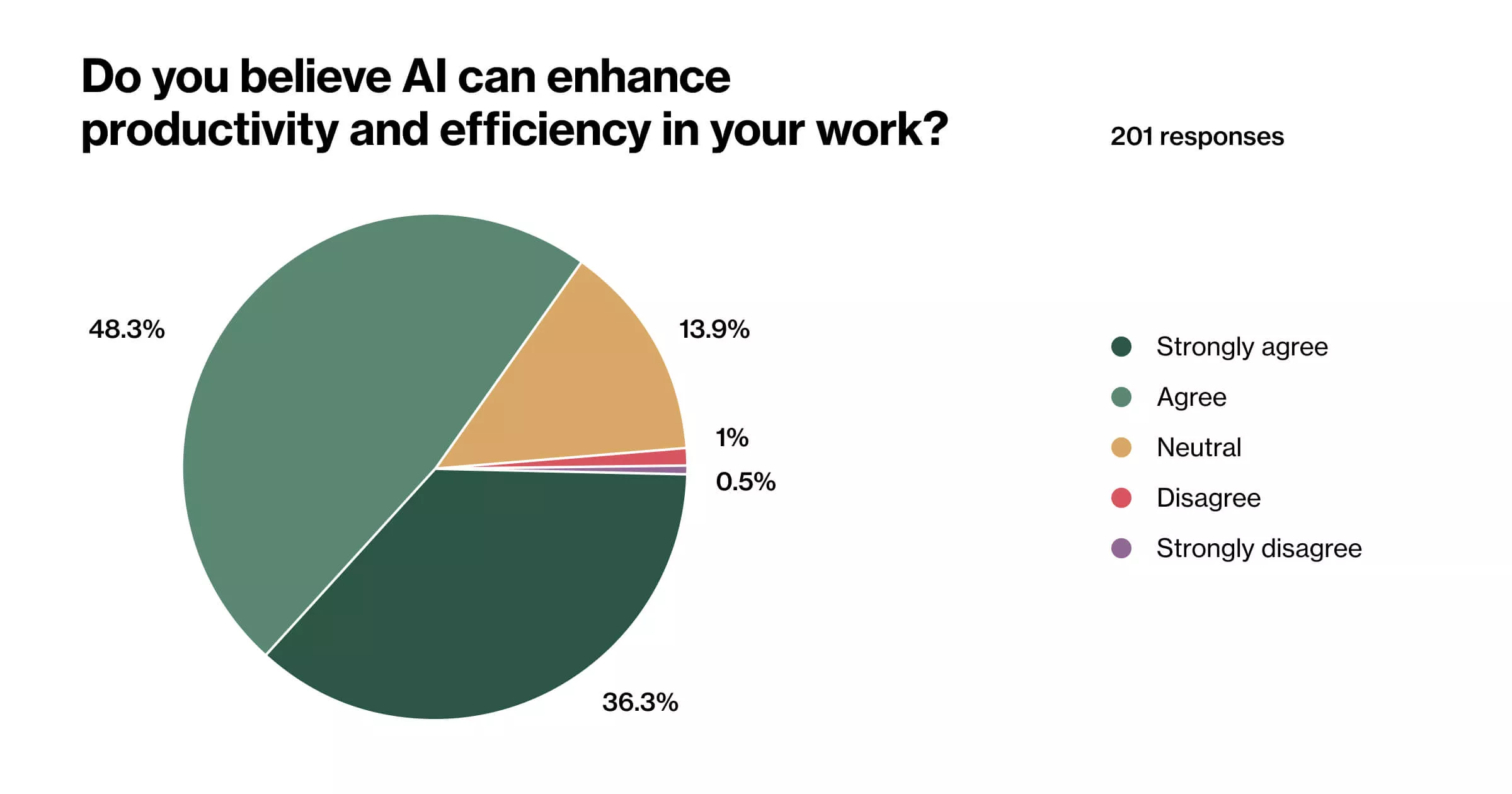
The survey results showed that we are already using AI to solve problems and have high hopes for its continued usefulness. Below are some examples of how we are applying artificial intelligence to our work today.
#1 AI as a programming assistant
Our developers have been using AI to help them streamline and improve their workflow in many different ways. This list includes brainstorming how to tackle a coding challenge, creating “boilerplate” code for commonly used features, learning how to use a new tool, understanding and writing documentation, writing scripts for automating simple tasks, testing code, quality assurance, and more.
When developers can quickly grasp complex coding problems, they can potentially save hours—not just for themselves but also for clients, freeing up valuable bandwidth for more innovative activities.
Senior Developer Kevin Kilcher estimates that using the AI coding assistant Codeium in his work provides a significant productivity boost – frequently reducing mundane or rote work by more than 50%.
Codeium works as an extension that can be added to code editors like Visual Studio Code. It provides an autocomplete feature that learns from the code and comments around it, as well as a chat interface that can explain, summarize, or generate code. Of course, like all AI tools, it requires an expert behind the wheel who understands the code and can make a human intervention to adjust it as needed.
“Using Codeium is a shift from pure development to one of orchestration. Codeium is both fast and eager. However, it is not always right, and we need to carefully review everything it writes to make sure the code is sound, and no bugs have been introduced,” says Kilcher.
One of the key advantages of AI is that it can help developers get tedious code out of the way quickly so they can focus on more complex and unique problems. The less time we need to spend recreating established patterns, the more time we have for creating unique, interactive, and usable enhancements.
#2. Using AI to create unique assets
Artificial intelligence can do amazing things with imagery, sound, and video, which can be a great asset in digital product design.
A well-designed product requires unique, high-quality imagery and video aligned with the brand. To produce these, a company would either need a photography team or the time and money to find, buy, and edit stock images so that they feel authentic to the brand. AI can make the process much easier by creating unique and royalty-free assets based on a prompt.
A perfect example of this use case can be found right under the title of this article. Every article on Infinum Blog has a unique hero visual (ok, almost every article). Our designers used to illustrate each visual from scratch. Now, they take their original human idea and outsource the execution part to AI.
Our brand designers have “taught” the image-generating tool Midjourney to create hero visuals for our blog posts. Refining the process took a while, but now we get visuals aligned with our brand and style in 1/10 of the time.
AI still can’t compete with a custom, art-directed photo shoot or branded collection of assets made from scratch, but it can do a lot of heavy lifting when creating mood imagery or improving existing assets.


REFERENCE IMAGES WE UPLOADED TO MIDJOURNEY
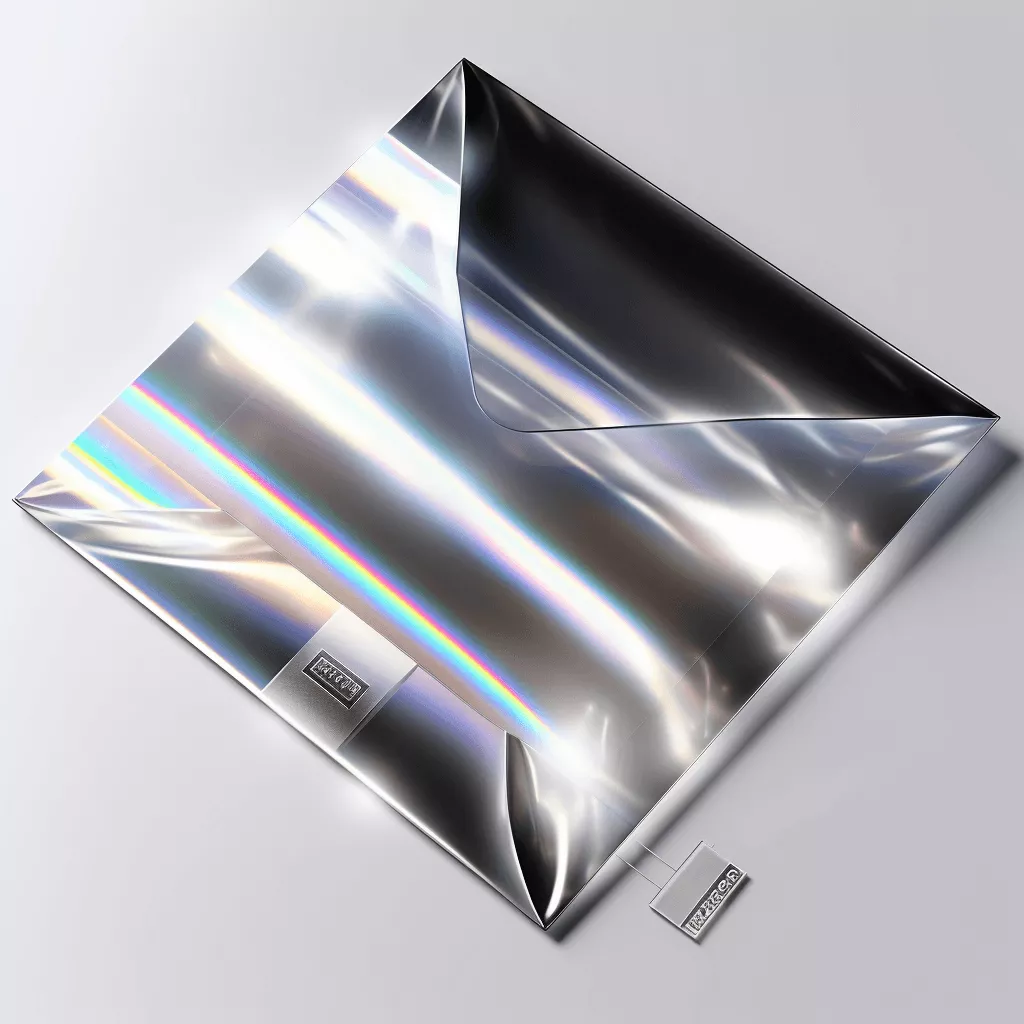
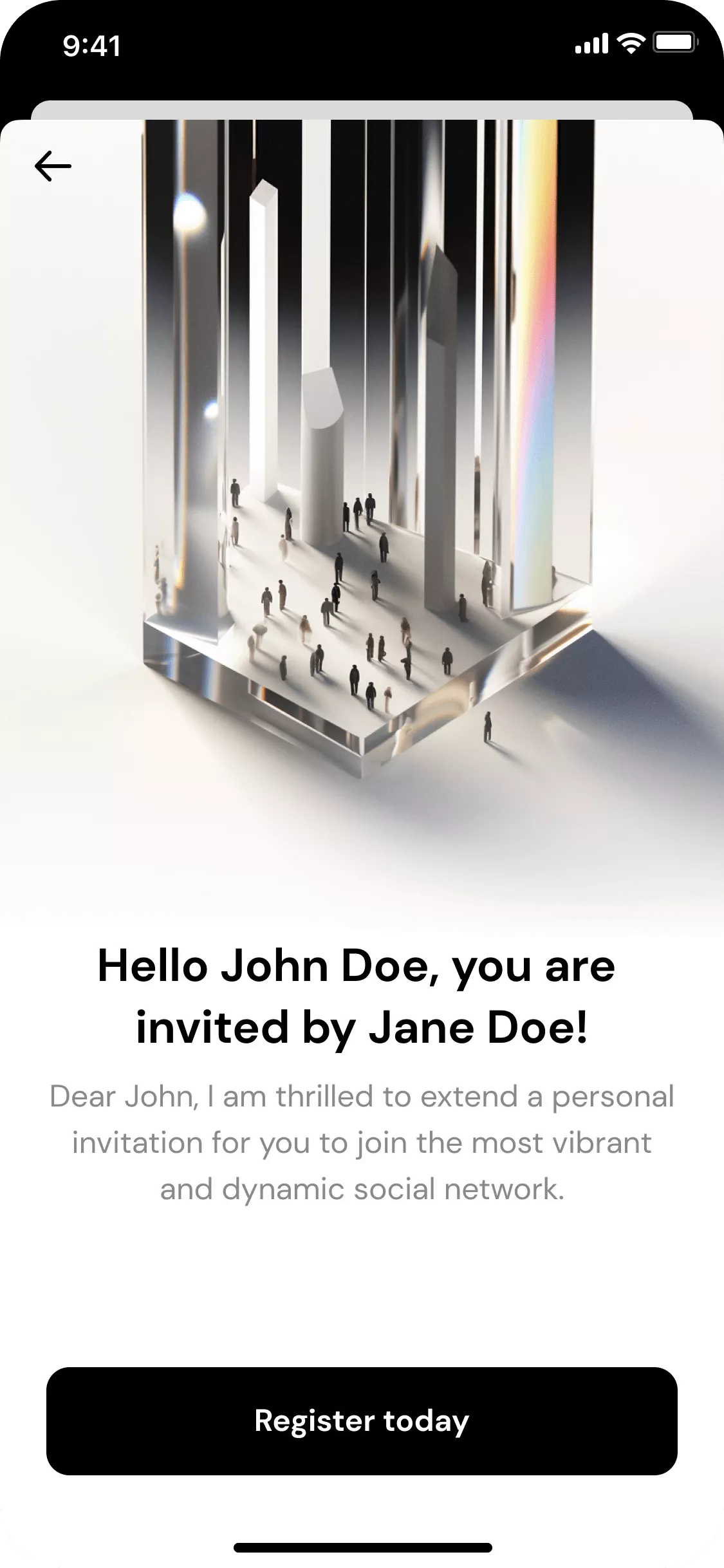
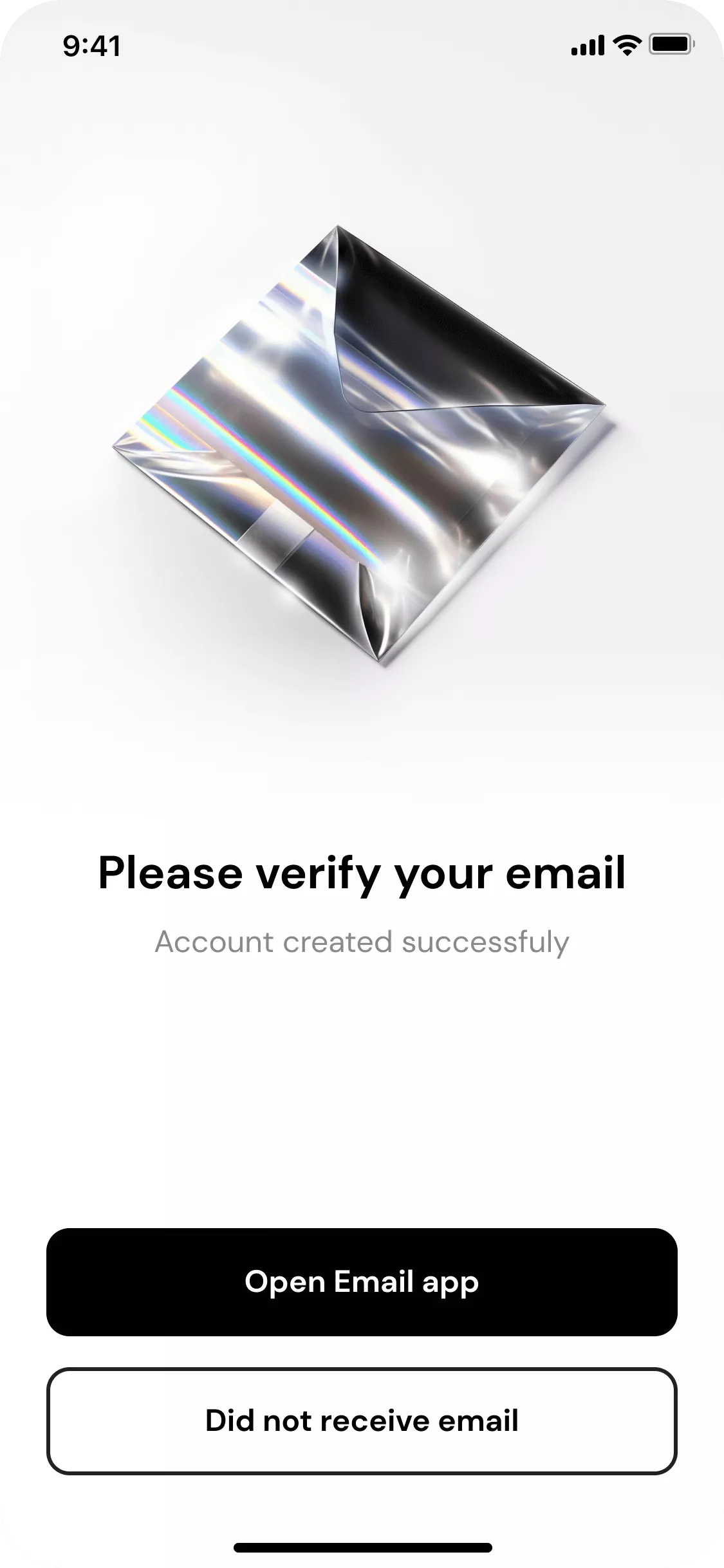
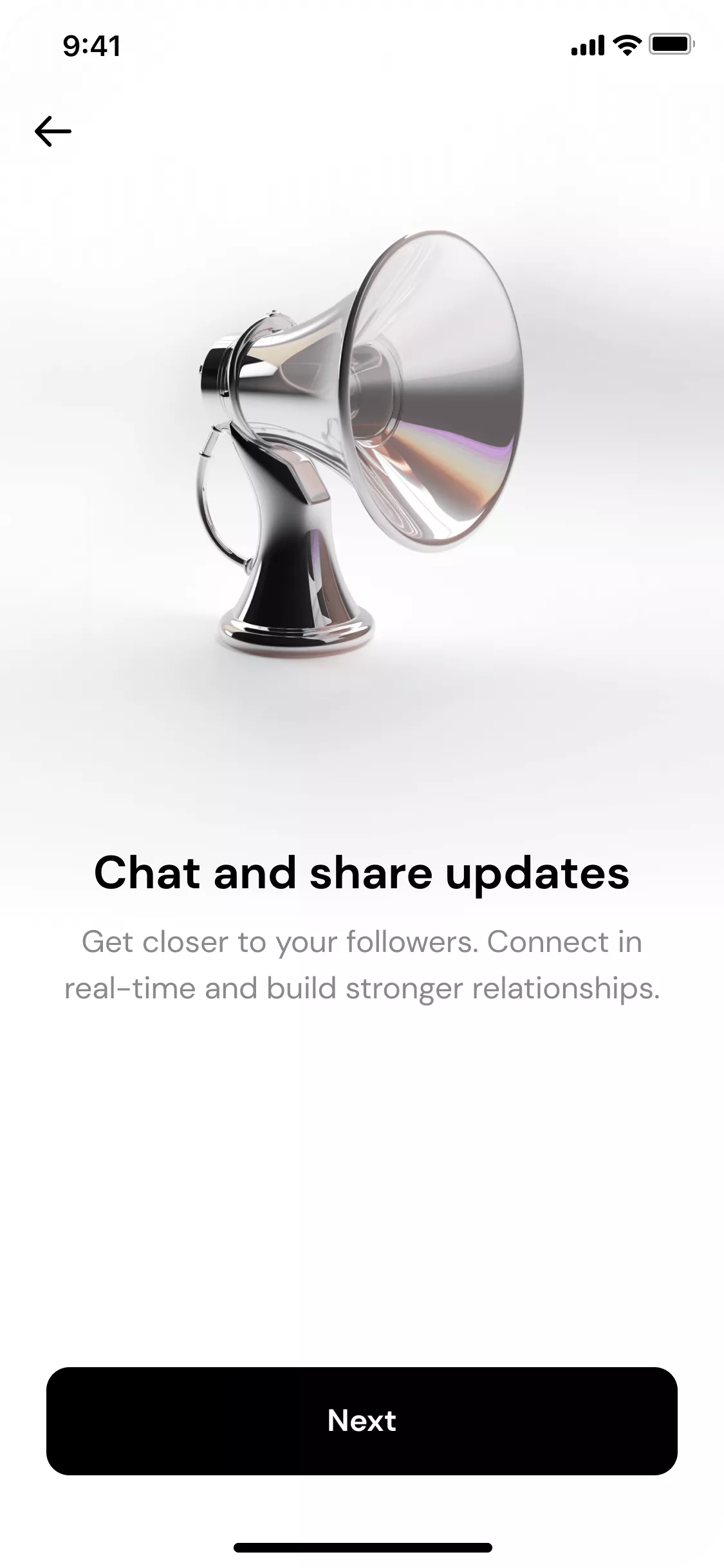
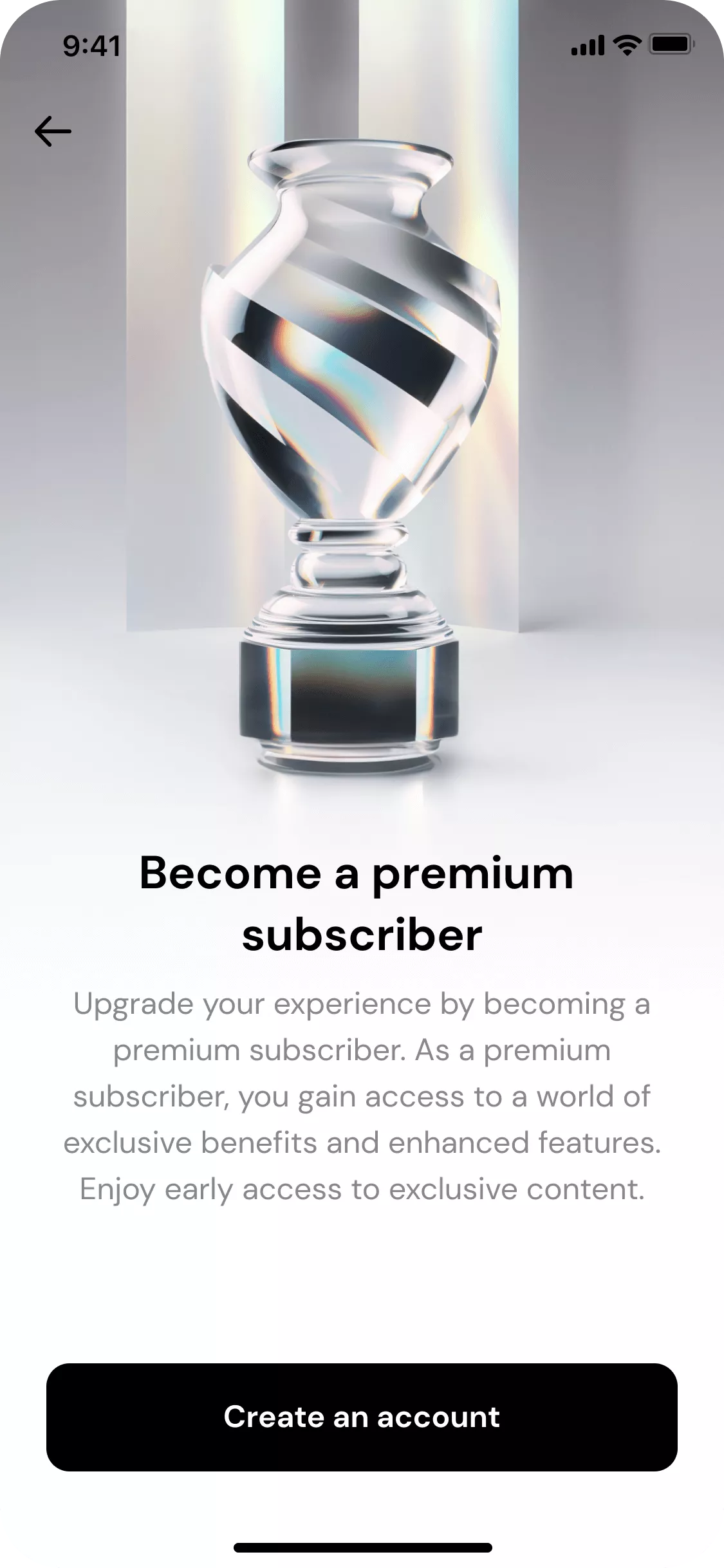
THE GENERATED IMAGES IN THE FINAL UI
We often use AI image generation tools to create image assets for interface design. In this example, we used image generation from Midjourney, giving the tool reference images to create visual mood boards. Once we chose a direction, we recreated the images based on the outputs to ensure full copyright ownership, tweaked them as necessary, and then used them in the final app interface.
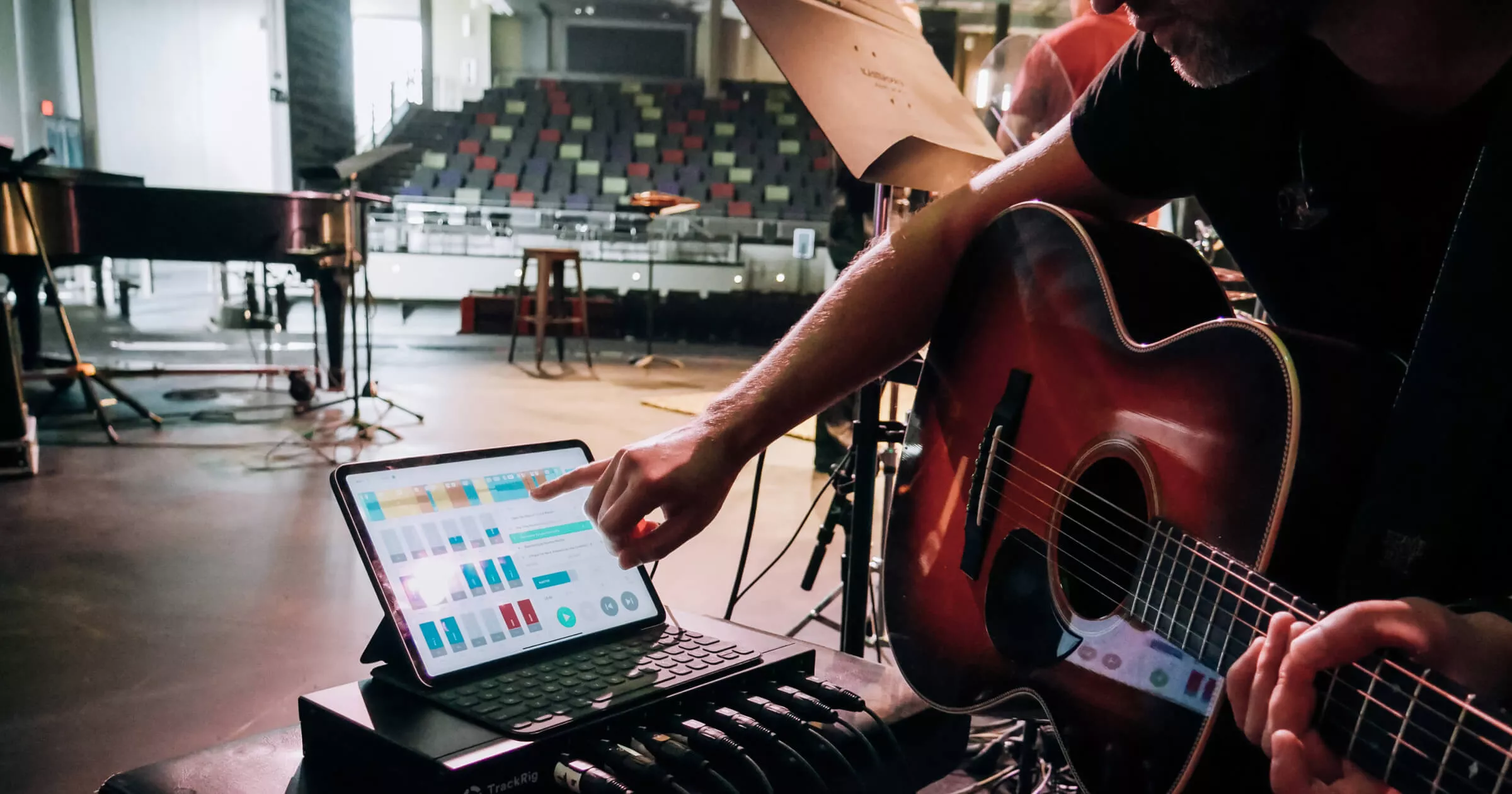
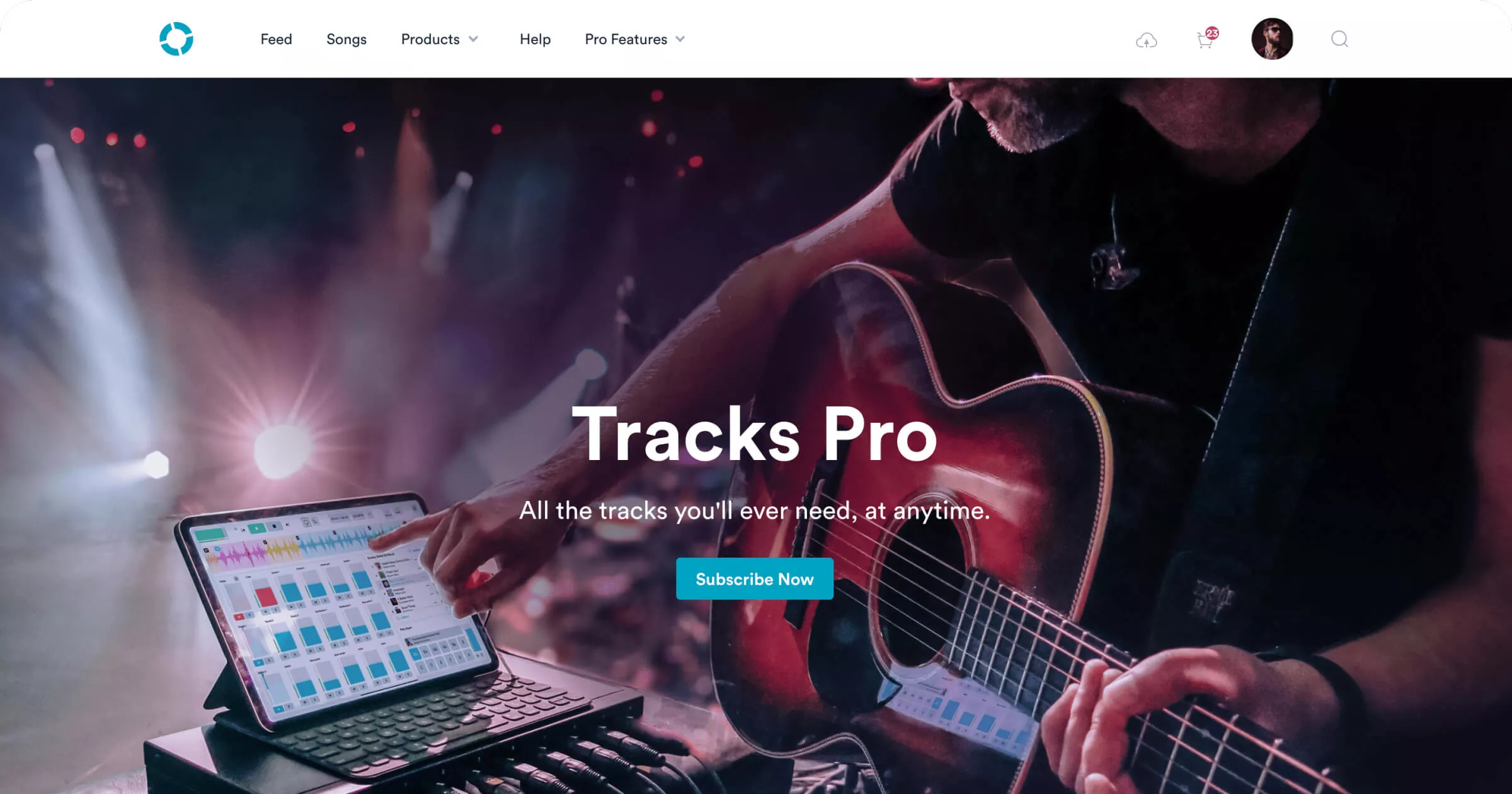
Sometimes, the assets we have to work with are less than ideal—maybe they’re low quality or don’t fully embody what we need. Generative fill tools in apps like Photoshop can help with this, too, by making it fast and easy to create or extend backgrounds, add elements, or remove objects.
In the example above, we transformed the original raw image with the help of AI to make it more appropriate for the app’s user interface.
#3 Using AI for user research
The processes behind user research provide many opportunities for greater efficiency through AI. Like with any research, we need to spend a lot of time thoughtfully designing studies, poring over data to uncover themes and valuable insights, and figuring out how to present the data in a compelling way.
For example, utilizing data analysis scripts can speed up the execution of sophisticated statistical analysis techniques, like hierarchical clustering or diagramming.
Product Strategist Nina Jelić used ChatGPT to help her write Python code that could transform vast amounts of user survey data into a chart, clustering it into groups depending on the similarities. She then used this diagram to help inform statistical personas, which combine the empathetic value of qualitative data with the statistical significance of quantitative data.
Without AI, this would be a much more complex task that might require a dedicated data science team to complete.
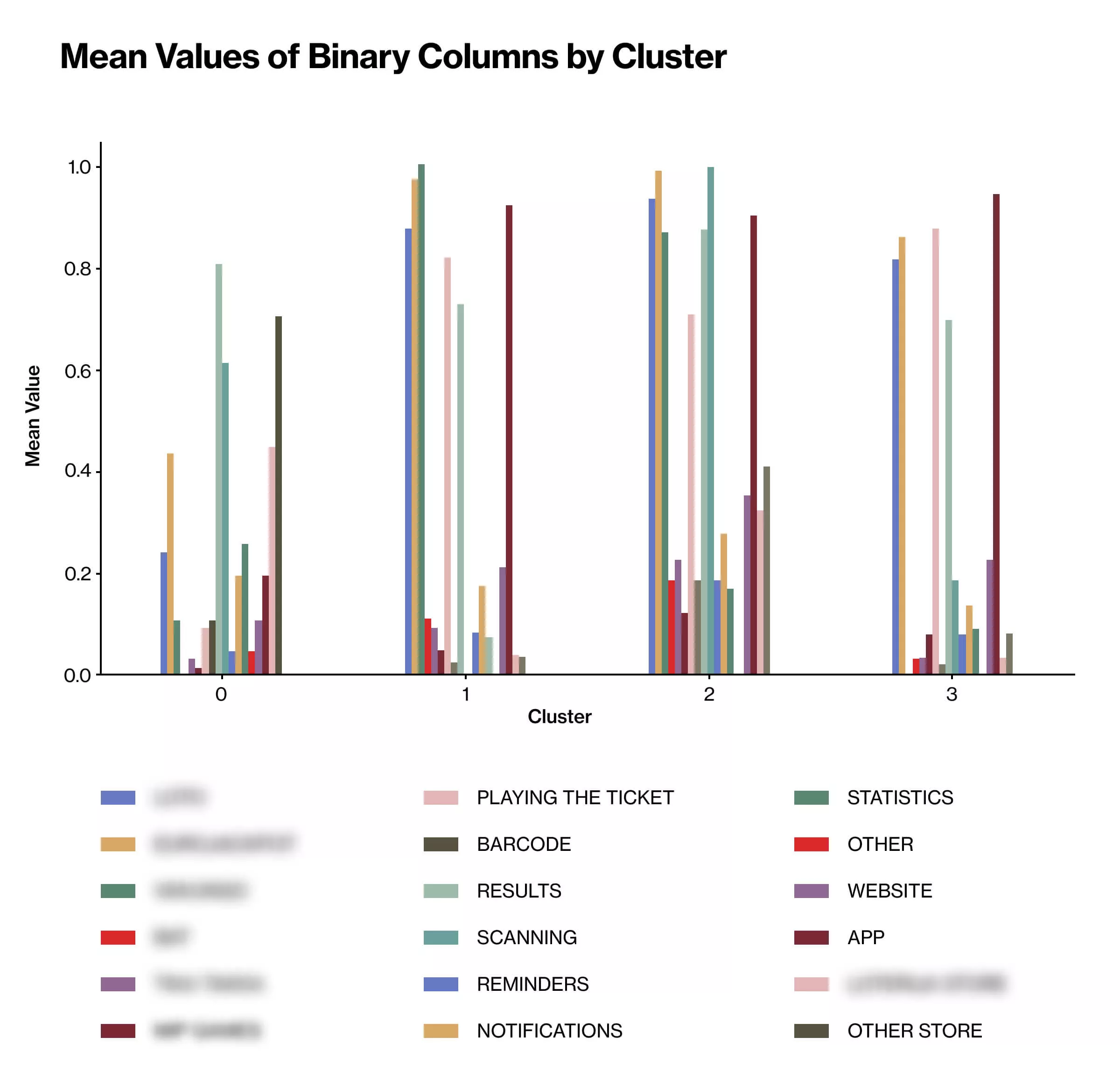
Qualitative user research is often considered more “human-focused” and centered on empathy, so it seems odd at first to employ AI for this method. However, just like our other techniques, we seek to use AI to speed up our process and stretch our creative thinking.
Part of preparing for qualitative user research, such as interviews, involves making a list of questions to guide the conversation. AI can help us here as well.
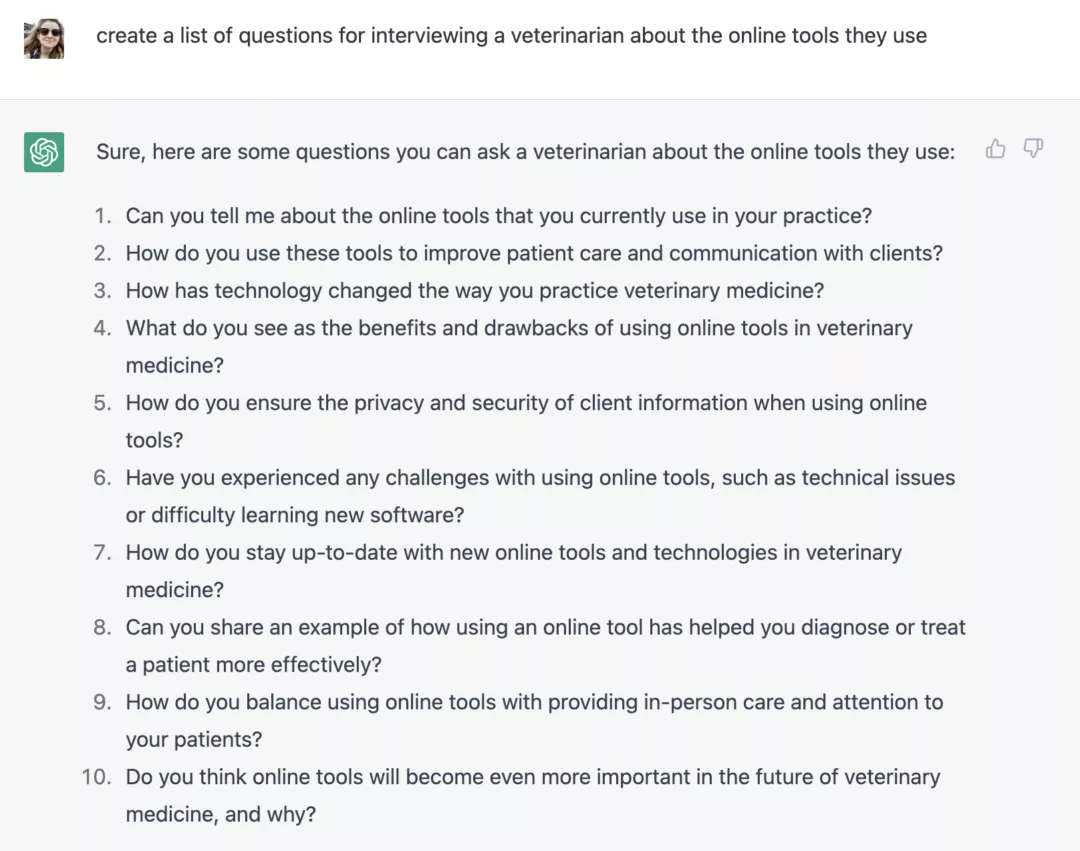
While we wouldn’t go straight into an interview with this question list, it can help us brainstorm what questions to add. Maybe asking about privacy and security wasn’t something you had thought of yet.
After we generate interview transcripts, we pore over the data, looking for themes. It’s very time-consuming. AI can scan transcripts in seconds and bring useful patterns and themes to our attention.
A recent video from user experience experts Nielsen Norman Group highlights what differentiates a good user researcher from AI-powered analytics: the ability for researchers to think beyond the frequency of data and contemplate significance.
AI is good at picking out recurring themes and giving a tidy summary. Still, it can’t go so far as to really understand our client, their goals, constraints, and the nuances behind the data when crafting insights and developing novel solutions. That’s still the job of a skilled and perceptive human researcher.
#4 Intelligent automation of tedious, time-consuming, or repetitive tasks
You don’t have to be an AI agency to discover the potential of AI tools for time-saving and outsourcing repetitive, less strategic, or time-consuming tasks.
In our last iteration of this article, we talked about how Director of Engineering Ryan Ogden developed a Gmail app to summarize and create action items for emails, predicting that Gmail itself would soon roll out a feature like it. Well, we were right. Gemini now does just that in a friendly chat interface.
Creating clear and straightforward summaries of emails, meetings, or interviews is an easy way to remember important details while conserving time and brain power.
Our marketing team knows this use case very well. A part of the pre-production process for our live event series Delivered is meeting with future guests to discuss show topics. Based on that conversation, the team outlines the episode and prepares all the promotional materials: the landing page, social media posts, newsletter, etc.
Since human conversations rarely have a linear course, AI is a lifesaver for summarizing the transcripts of those calls, identifying the main topics, and extracting insights our clever copywriters can turn into messages that resonate with our audiences.
Even our content specialist Mia Maček, who has a background in print journalism and cannot be prevented from taking handwritten notes during calls, appreciates AI assistance for later reviewing and is thankful that she doesn’t need to replay the entire call recording to take more notes.
#5 Generating ideas to get past the “blank slate”
Sometimes, it takes a bit of work (and coffee) to jumpstart the creative brain for a new project or task. We often devise warm-up exercises and brainstorming sessions to get our teams in the right headspace to tackle a big, creative challenge.
AI can provide a starting point for creative thinking by giving examples, starter ideas, or a first draft. Sometimes, the biggest hurdle is getting started, and AI tools can help us get past that intimidating initial stage.
User Experience Designer Marci Wolfish explains:
“One of the less obvious ways I’ve used AI is to overcome the “blank slate” or “blank canvas” barrier. With generative AI, I can skip that step by having it take a stab at an outline, question, mission statement, or HMW [How Might We] that I can then edit, update, and build upon without the mental blocker I previously struggled with. It gets me moving and solidifies my ideas faster.”
Grammarly’s AI writing assistant is a popular tool among our team, with 43% of survey respondents saying they have used it in the last 30 days. Grammarly is a great help in content production. It improves writing quality and generates a starting point for emails and reports that considers your tone of voice to create authentic copy.
Data security and caution when using AI
One of the biggest debates within the AI space today is copyright law. AI-powered tools can generate astounding works of art and design, but that wouldn’t be possible without human sources providing the content from which it learns.
Who gets the credit, who gets the profit, and who gets to use the work is still murky legal territory and will continue to evolve. At Infinum, we’ve defined some ground rules that help us maintain our clients’ data security and intellectual property. Some of those guidelines are:
- We enter only public data into services such as ChatGPT, nothing that’s client-sensitive, confidential, or protected by NDA
- Nothing that could be classified as intellectual property, whether ours or our client’s, is entered
- Raw research data is not used to avoid sharing any GDPR-protected data
- Project managers and our legal team are consulted to ensure compliance with data protection rules
- Double-checking all results produced by AI tools is required
This approach helps us stay ahead in tech innovation while maintaining data security and ethical responsibility.
AI as a starting point for supercharging team abilities
The proliferation of artificial intelligence in new tools and conversations about future trends is not stopping anytime soon. We are only in the beginning of its reign.
We’ve heard from many teammates that AI helps us problem-solve, overcome the barrier of the “blank page,” speed up processes, summarize, make an informed decision, and generate ideas in various business processes. But we’ve also heard over and over again that AI offers a starting point. From these valuable starting points, we use human expertise to iterate, edit, fact-check, expand, and recreate.
We’re at a fascinating frontier, and we look forward to continuing to follow the progression of this current technology and experimenting with AI tools. We’ll be updating this piece as new tools and capabilities come online, so check back for our next update!
And if you’re looking for some creative, expertly skilled humans who know how to use these tools to their full potential, check out how we can utilize AI to supercharge your next project.