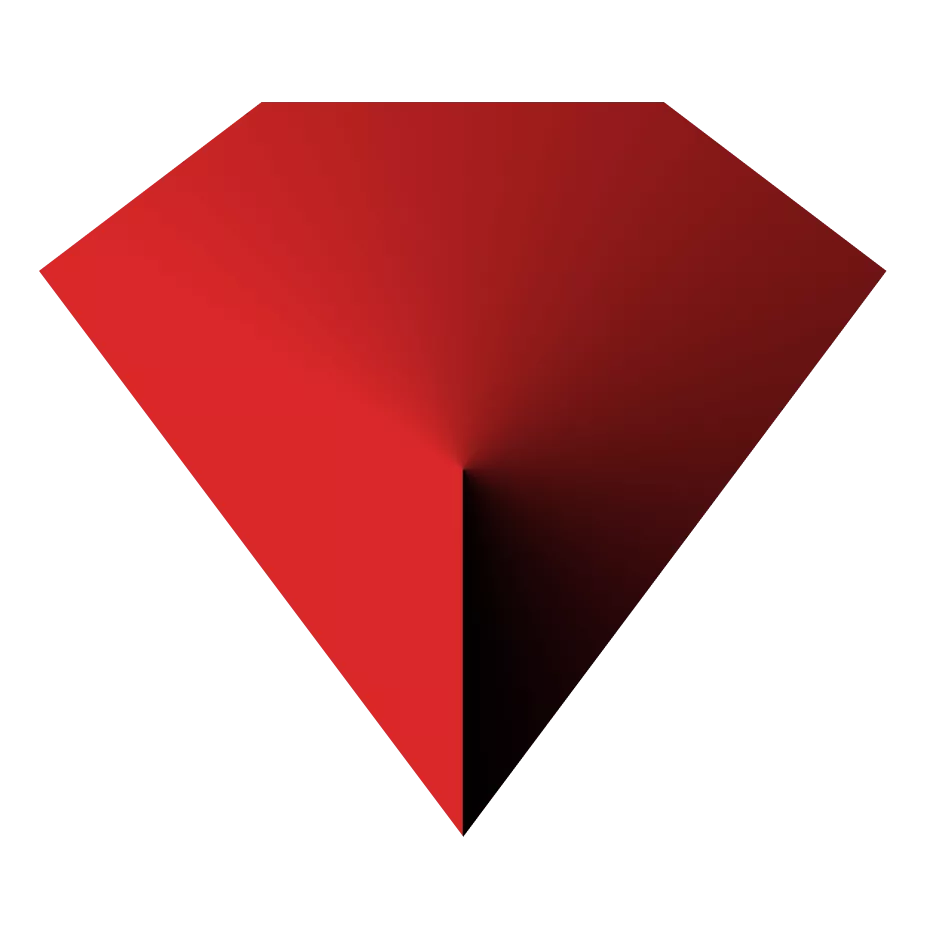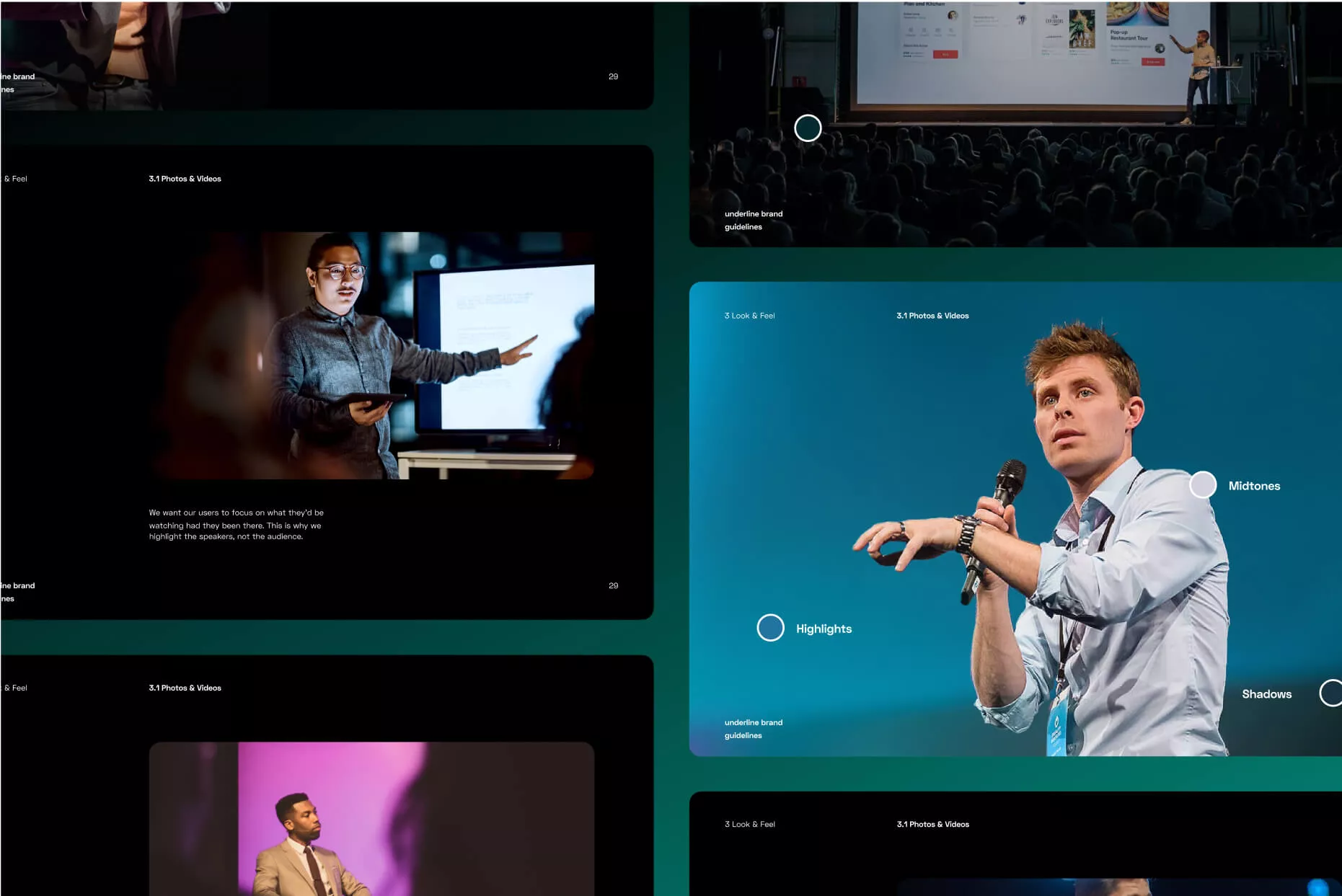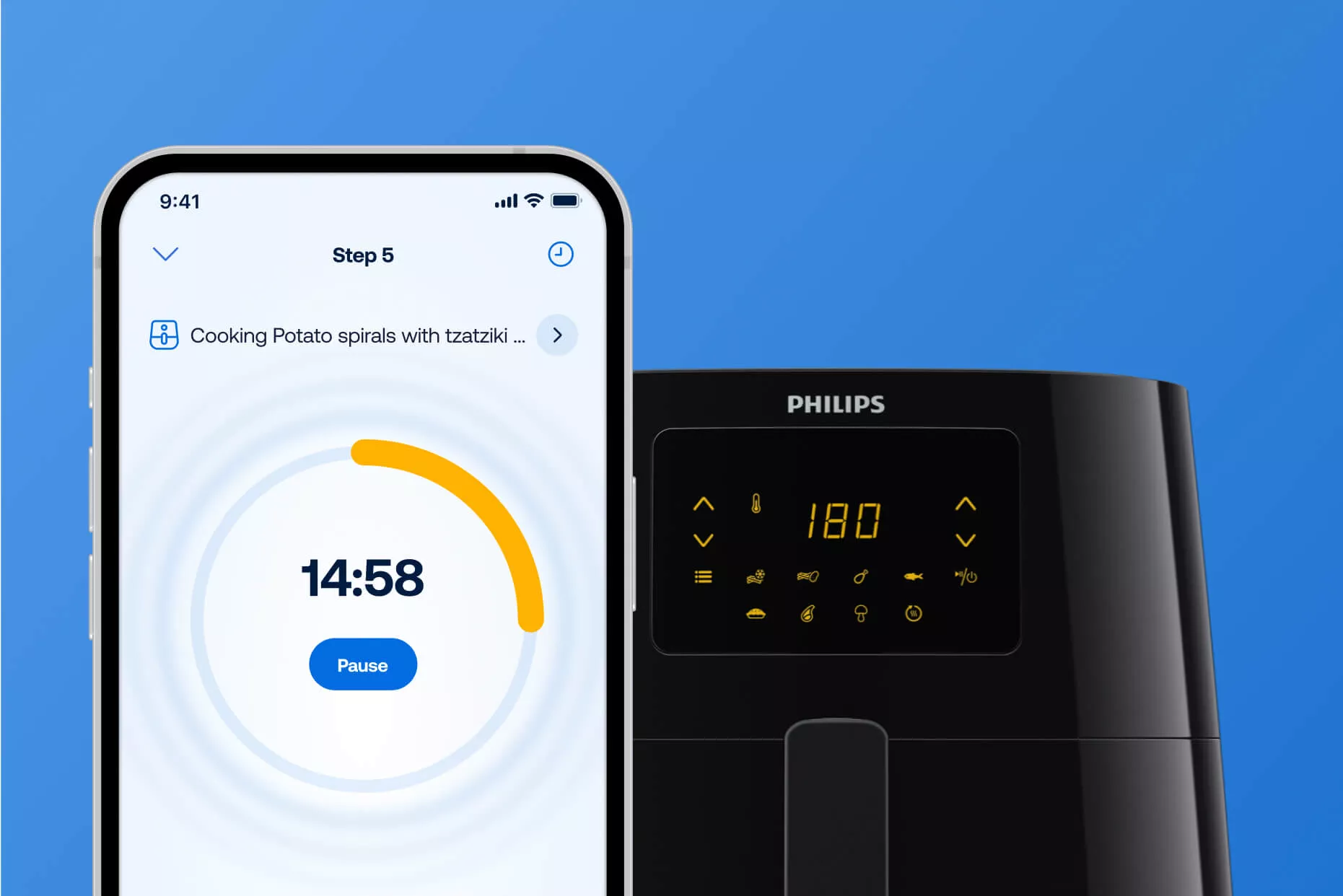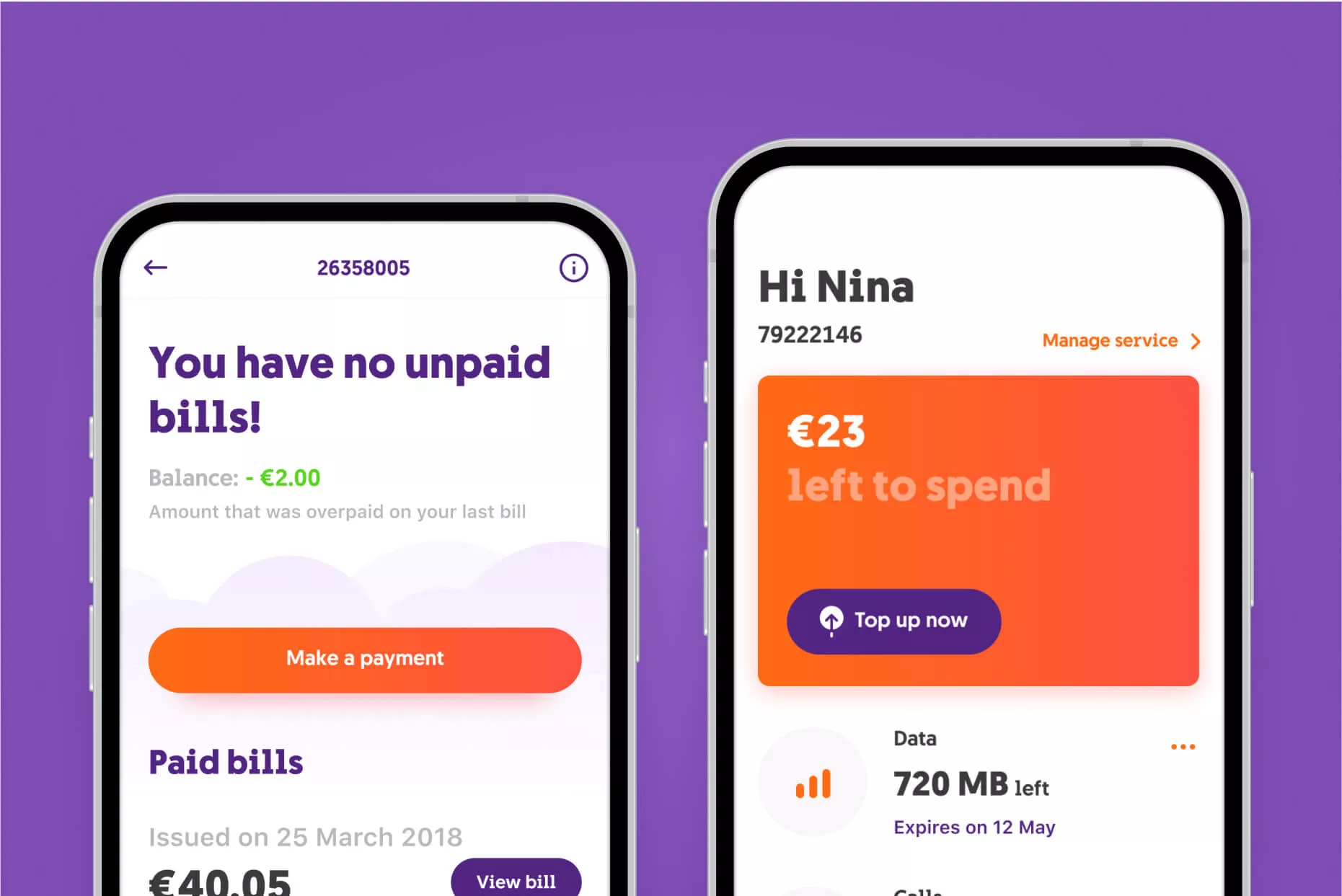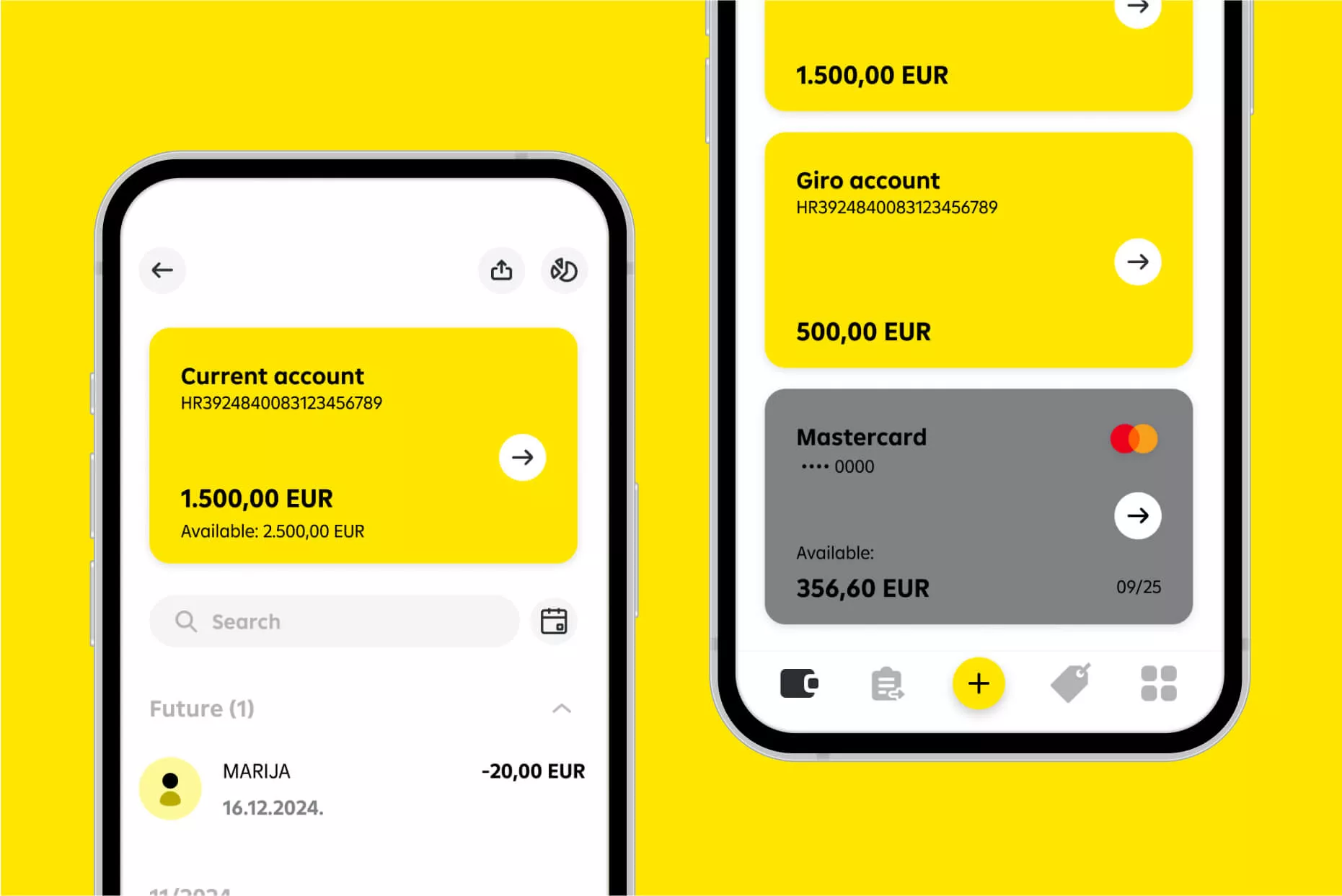Next-level mobile and web app development
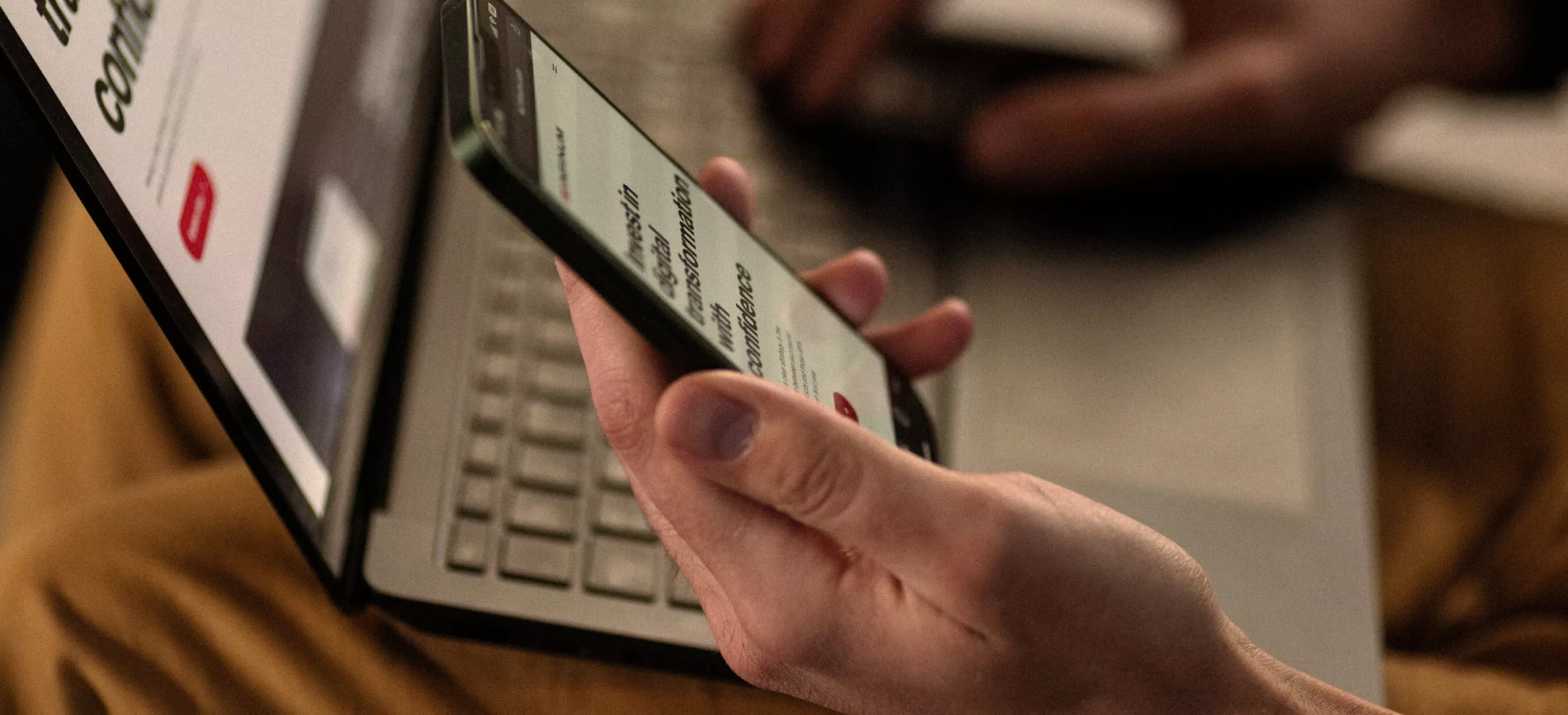
1,000 successful product launches
Our mobile and web development process has been refined through more than 1,000 launches. We combine expert-led engineering with AI-assisted tools that enhance quality, reliability, and performance. Working in agile cycles, we turn your ideas into a working MVP within months.
By partnering with Infinum, you’ll get a custom app tailored to your business goals that consistently produces results.
01 UNDERSTAND
Setting the direction and roadmap
02 SCOPE
Deciding about the solution stack
03 BUILD
AI-empowered building and breaking of the apps
04 DEPLOY
Getting the app launch-ready
05 SCALE
Data-driven product enhancement
Digital products shipped
+1,000
Clients worldwide
500
Experts on board
400
Years in business
20
Mobile app development
You have an idea for a mobile app that could take your business to the next level. We’ve got the know-how to turn it into a high-performing digital product – just like we did for clients including Philips, KPMG, and Mara.
AREAS OF EXPERTISE
Android
Whether it’s for smartphones, tablets, or wearable devices, our apps are robust and scalable, powered by Java, Kotlin, etc
iOS
With a focus on sleek design and intuitive functionality, our iOS apps provide an unparalleled user experience.
Cross-Platform
We deliver cross-platform and hybrid apps using a single code base to reduce investment costs and accelerate time to market without sacrificing quality.
- Mobile app optimization
- Code refactoring
- Maintenance & support
- QA consulting

Our relationship developed more into a partnership than a client relationship. The team is invested in the project and dedicated to making it a success. We have good feedback from the market and see excellent sales traction.
NICLAS LÖDING
GLOBAL PRODUCT MANAGER,
MASTERCONNECT & SENSORS

The number one thing I hear from Mara Wallet users is how easy it is to use and navigate. It’s intuitive, it just makes sense.
DEARG OBRATUIN
CO-FOUNDER AND CTPO,
MARA
Web app development
Partner with Infinum to accelerate delivery, modernize outdated systems, and build a reliable web app that leverages the latest technology – just like clients including Philips, Porsche, NLB, and many others.
AREAS OF EXPERTISE
Frontend
We use the most popular frontend frameworks like React.js, Vue.js, and Angular, which enable us to create the surface layer of your product.
Backend
We use server-side technologies like Python, Ruby on Rails, and Node.js for prototyping and development, producing fast and scalable web apps.
Full Stack
We deliver end-to-end web development, combining frontend and backend solutions and other technologies necessary to make your product a success.
WEB TECH STACK

Infinum’s team led the process of rethinking our application in light of our larger corporate clients, who expect different things out of their applications.
PETER BILLANTE
CPO,
REPSLY

The greatest qualities of the Infinum team are remarkable professionalism, an extraordinary level of expertise, and genuine dedication.
JERNEJ MASNEC
HEAD OF OPERATIONS,
UNDERLINE
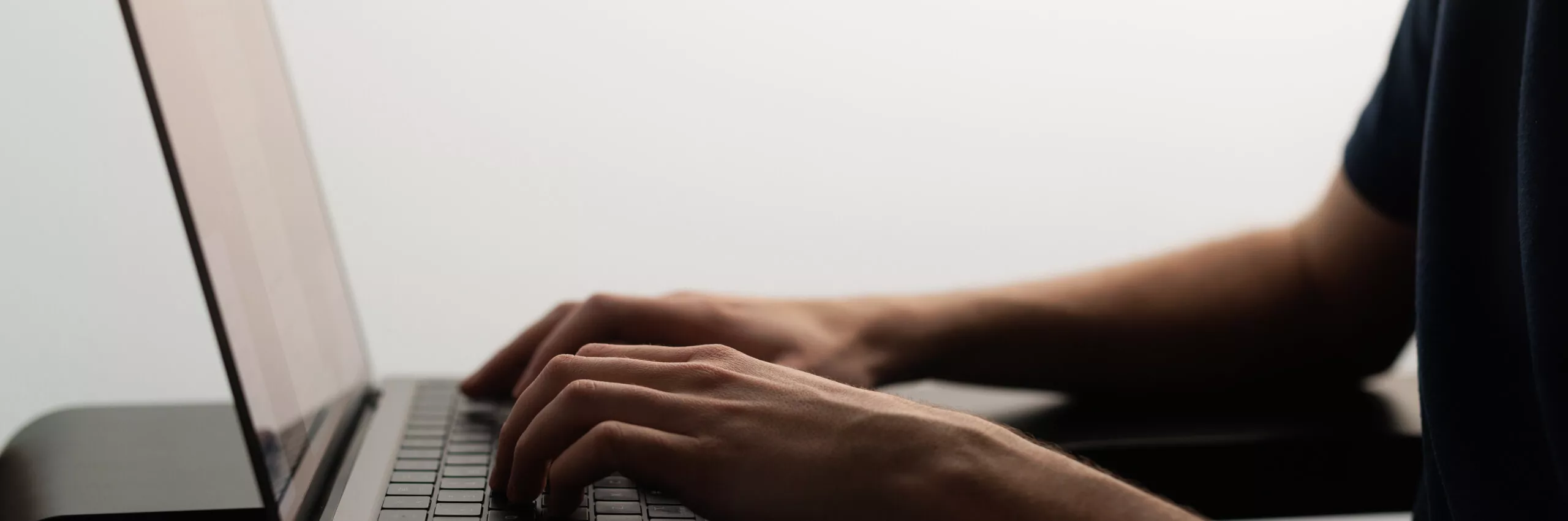
AI-enhanced mobile & web development for smarter, more reliable software
We integrate automation and AI tools into our development pipeline to handle repetitive tasks like code refactoring, spotting edge-case bugs, and generating unit tests. This frees our teams to focus on architecturally sound, secure, and user-aligned solutions.
We maintain full transparency on data and models, monitor for bias, and keep human review in every loop, ensuring you get the benefits of intelligent automation without losing the clarity, security, and business focus that define our work.
Our QA experts use proven methodologies and AI-powered tools to detect issues early and ensure a seamless experience before they affect your users, budget, or reputation. With humans in control and AI enhancing precision, we deliver higher reliability without compromising security or trust.
- Functional and non-functional exploratory, smoke, and regression testing
- Web and mobile user interface test automation
- Improving quality in project processes
- Test strategy, documentation, and reports
Our work
These companies trust us
Our long-standing partnership with Philips and our contribution to high app store ratings highlight our design expertise. Our team’s role in supporting Philips has been crucial in reinforcing its digital presence in the industry.
Our collaboration on the Infobip website and documentation included migrating old content and enhancing the site’s functionality and user experience, with a focus on SEO and performance optimization.
In cooperation with ProductionPro’s team, we built a digital tool for streamlining creative collaboration in film, TV, and theater productions. Today it’s trusted and used by Hollywood’s biggest studios.
We joined forces with Vontobel’s back-end development team to make an SEO-powered, smooth-running website. As a result of our work, the client saw improvement in speed, reliability, and user engagement.
Our innovative user research for VNS Health’s Command Center has revolutionized their workflow. The insights and new experience maps we provided have significantly improved their operational processes.
Telecommunications service provider A1 partnered with us to reimagine the customer experience for all their users. Based on mobile, we designed and built a modular product that fully adapts to their needs.
We created a new kind of mobile banking experience for the Croatian Postal Bank, the largest local bank in Croatia. Together we keep innovating, enhancing user experience, and introducing new possibilities for customers.
Signify is the market leader and innovator in all things lighting. We created a digital product that harnesses the full power of Signify’s cutting-edge lighting hardware.
Why partner with Infinum
1
Proven excellence
With over 20 years of experience, our highly skilled team has consulted on and delivered successful product launches for leading brands, helping them transform operations and reach new customers.
2
AI-enhanced product delivery
Our ethical approach to AI strengthens every stage of product delivery, enhancing quality, precision, and creativity while keeping human oversight and security non-negotiable.
3
All-in-one, collaborative partner
Building a great product takes teamwork. Our end-to-end experts are here to support you at every stage, no matter where you are in your product journey.
4
Trusted by clients
The quality of our products and services have consistently been recognized by our clients with strong testimonials and generous feedback.
5
Security-first
We utilize the highest standards of security in every digital build, and employ the most advanced security prtocols to keep your data safe
6
Truly agile
Using the principles of Agile software development, our team will hand over the first working prototype within just a few weeks and all without sacrificing quality.
Let’s discuss app development
Your business is unique and deserves a tailored approach.
Briefly describe your project and we’ll get right back to you!
The information above will be stored only for business purposes. Check our Privacy Policy for more info.
LEARN MORE ABOUT APP DEVELOPMENT