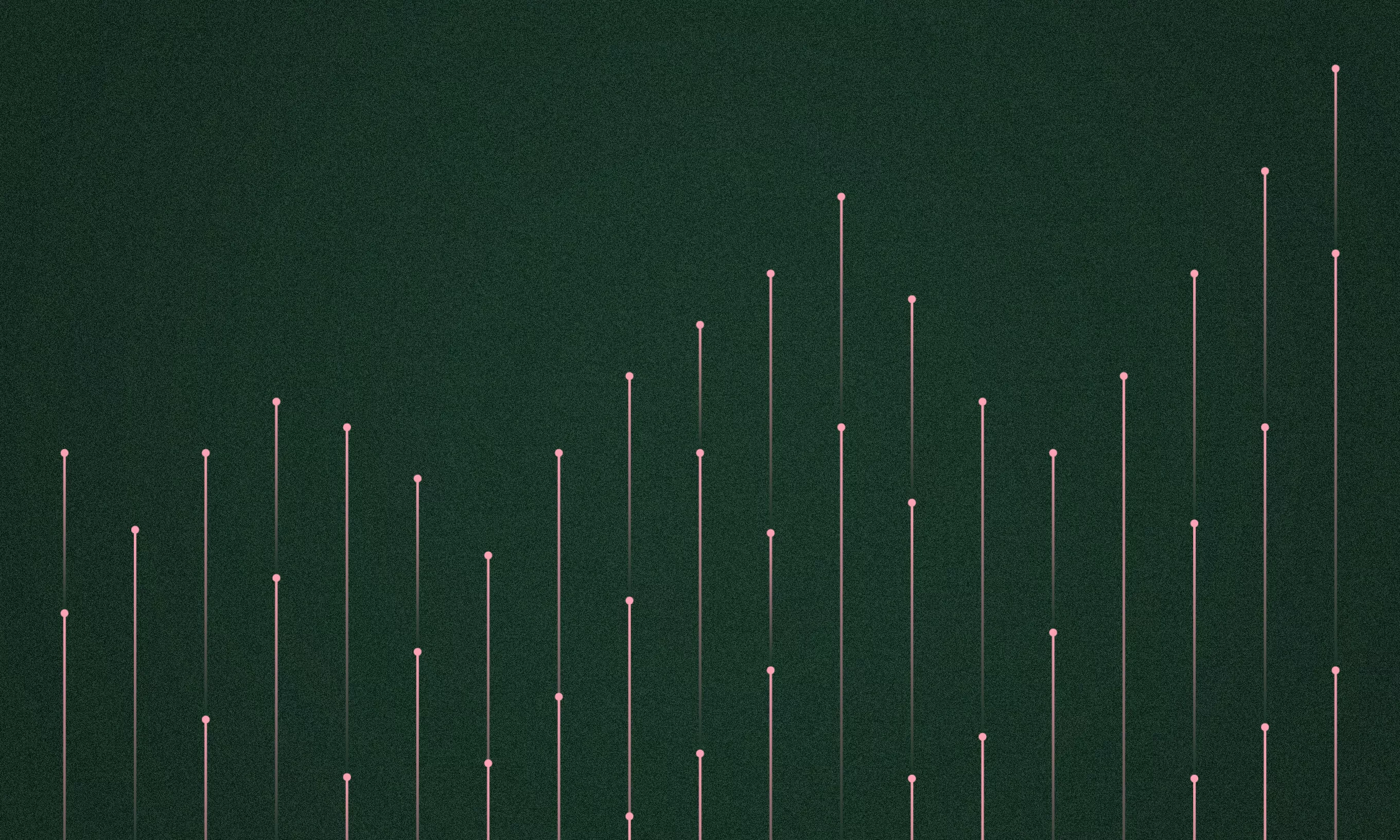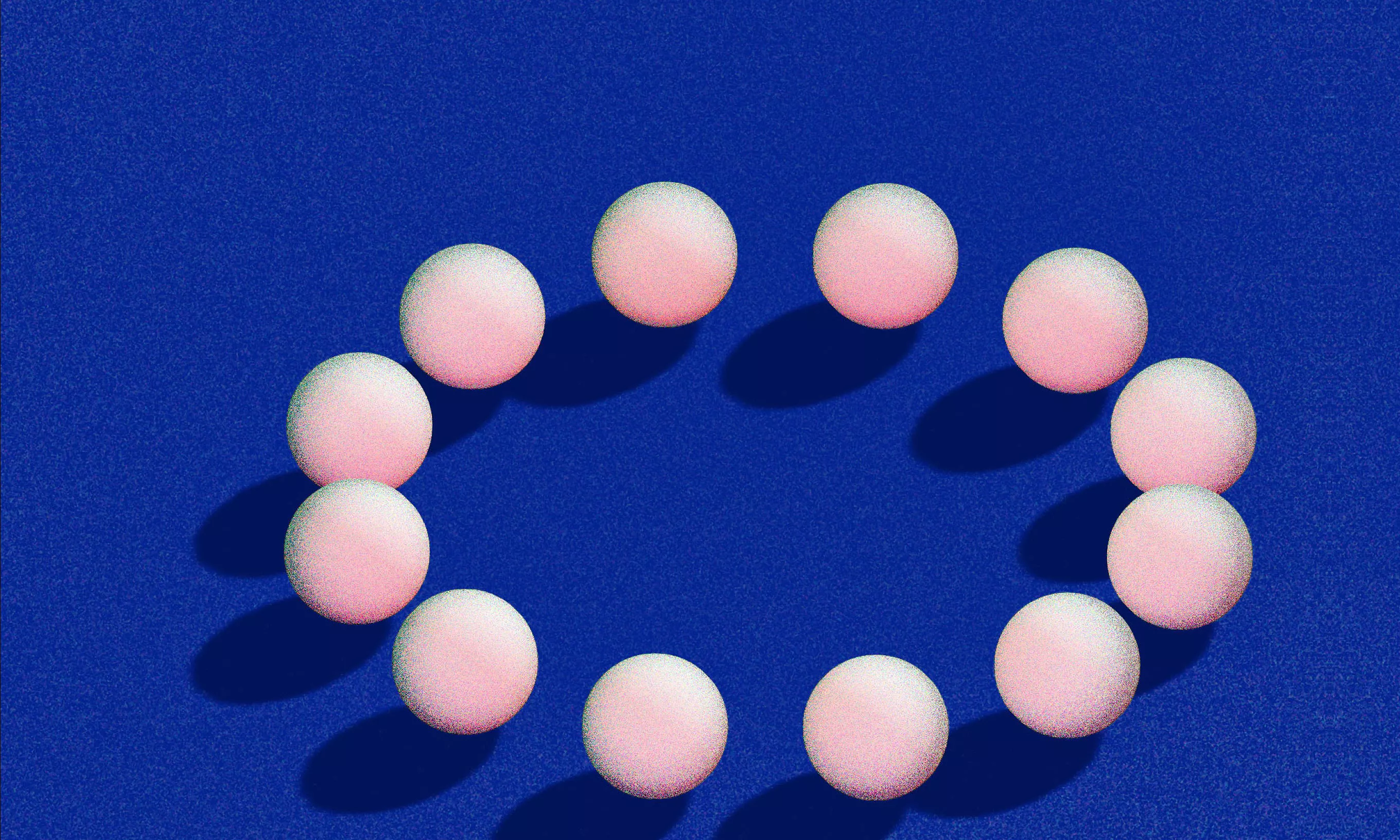When you work in digital marketing and analytics long enough and get to know the ins and outs of it, you start applying its learnings to other areas of your life. To think outside of the box, as they call it.
The boxes in digital analytics tools may not have been created with 1-on-1 messaging in mind. However, hypothetically speaking, if you knew what things the people in charge of digital analytics usually look at, you could use digital analytics tools to send them a message.
Or you could use them to ask someone out, like I almost did.
An unconventional love affair
Many love stories happen spontaneously; or even accidentally. But some start with a meticulously planned strategy.
This particular strategy included asking a boy out using Google Analytics, or more precisely, using UTM parameters.
UTM parameters
UTMs are customizable pieces of text that you add to a URL, which allow analytics software like Google Analytics to track custom traffic.
Using UTM-s can help us figure stuff out like which traffic sources, campaigns or even social ad variations generated most sessions and conversions: or, in our case, to figure out romantic clues.
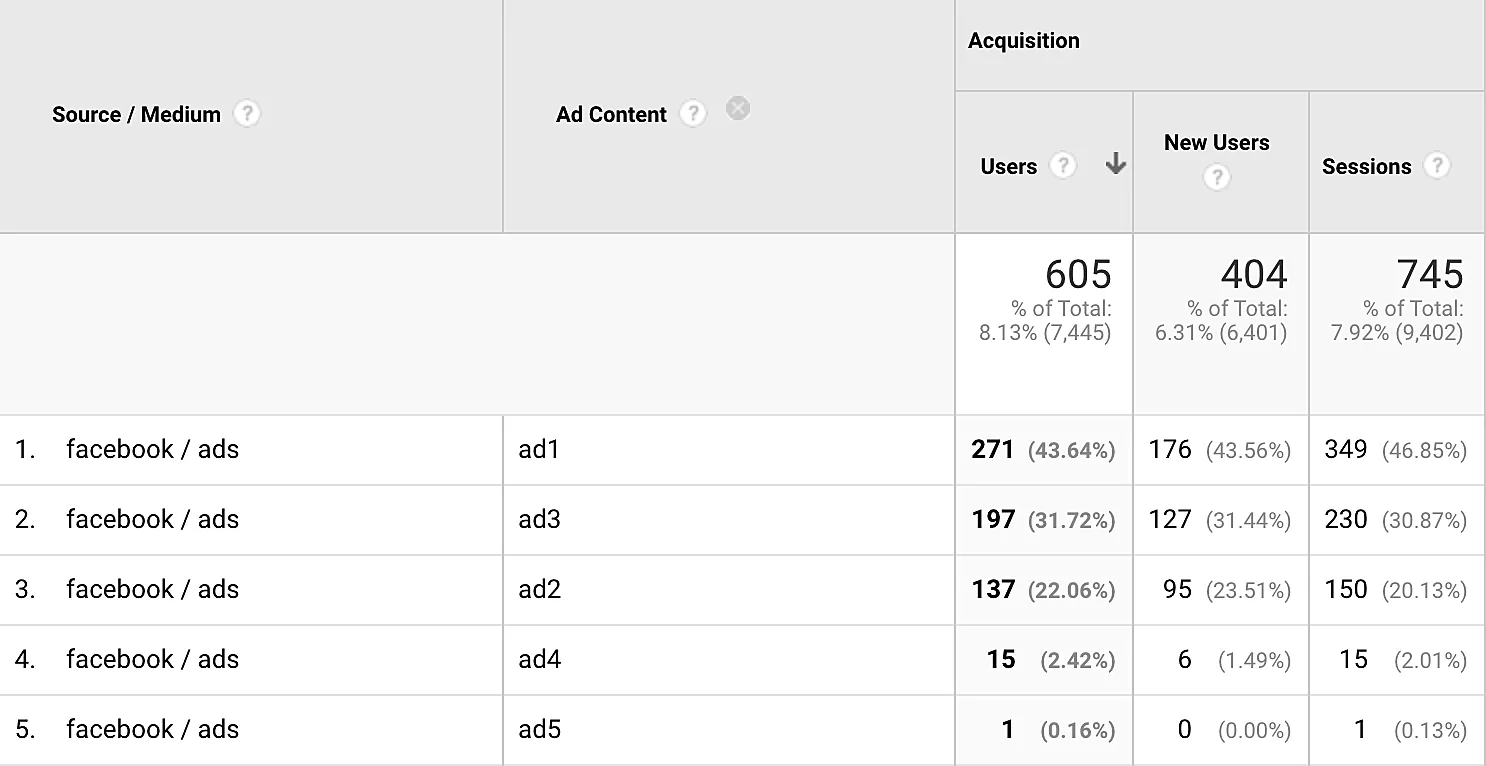
There are five different UTM parameters we can use: source, medium, campaign, ad content, and ad term.
To create UTM parameters, we use a tool called URL builder. Sounds fancy, but it really only means following a formula to create a unique URL containing the parameters above.
For example, here is what the UTM for sharing this blog post on my Linkedin profile looks like:
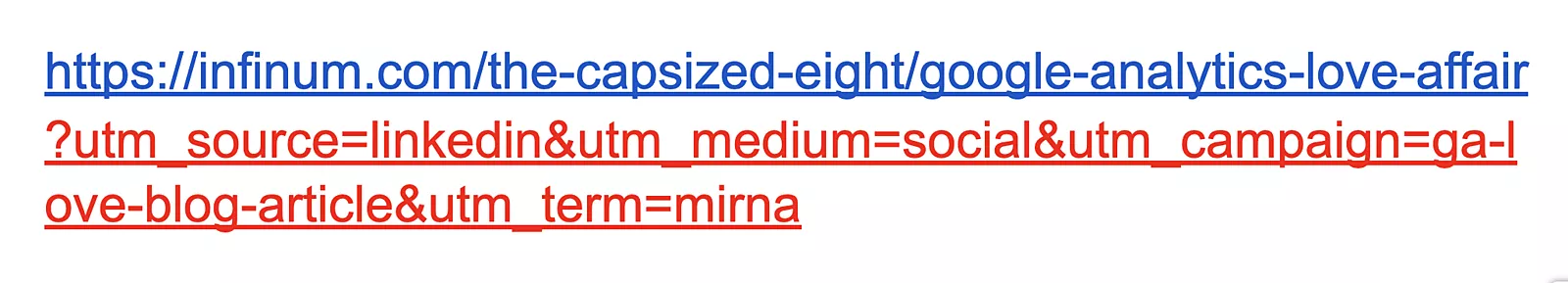
Anyways – the plan included asking my friends to click away on the link with UTM parameters in order to generate as many sessions in Google Analytics as humanly possible, causing a spike in the number of sessions so as to increase the likelihood of being spotted.
Google Analytics
Given that my love interest was observing Google Analytics traffic frequently, this is what he might have seen in Google Analytics:
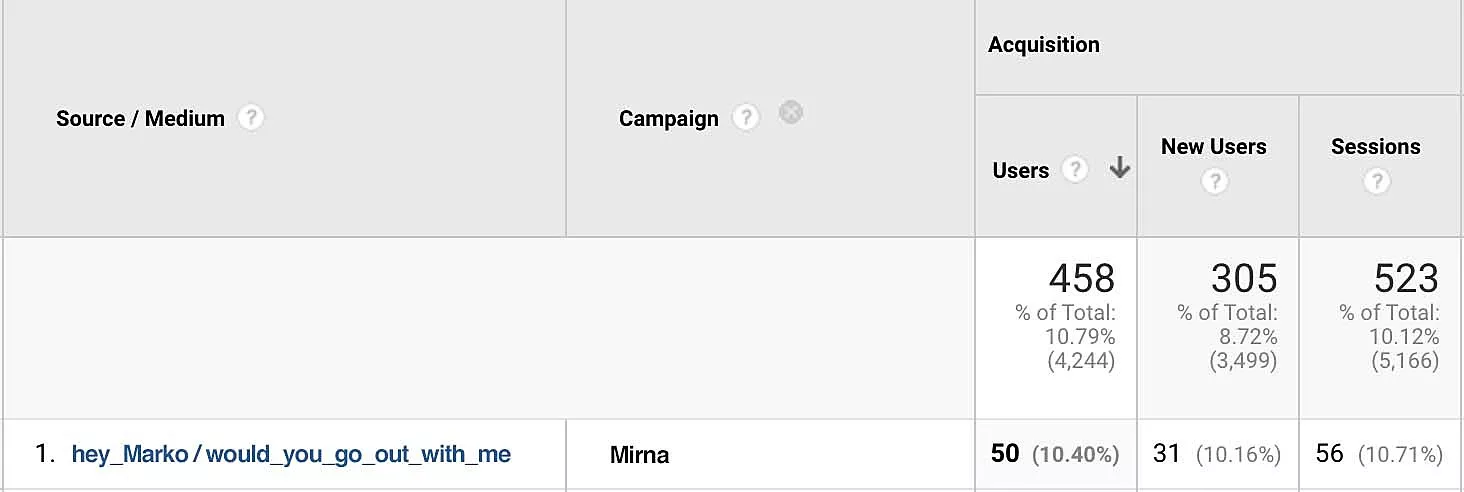
In a perfect world, I would have done it, he would have seen it, and we would have started dating.
What started as just an impression would have led to our third session. Our dates and his courtship would have eventually led us to hitting an intimacy milestone in our relationship – or as the folks in digital like to call it, conversion.
Top conversion path is a report in Google Analytics that shows a customer journey to the conversion: What interactions a user had with a brand on different digital platforms before making a purchase. The report can be found in Multi-channel funnel reports, where we can explore attribution – crediting traffic sources for conversion.
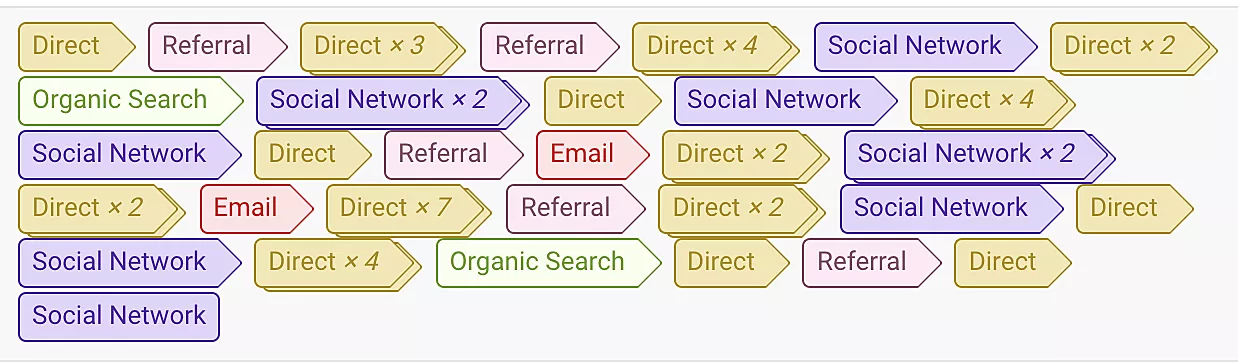
Here’s a sample scenario: Let’s say a web visitor saw a banner on a web portal and clicked on it. The next time, they clicked on an Instagram ad. The day after that, they googled the brand, clicked on an organic search result on the search engine results page aka SERP, and converted.
Which channel would be credited for that conversion? The last step before the conversion (organic search) or maybe the banner where he first found out about the brand’s offer? Or would it be the Instagram ad? Maybe all of the above?
Translate this scenario to the language of love, this is what you get:
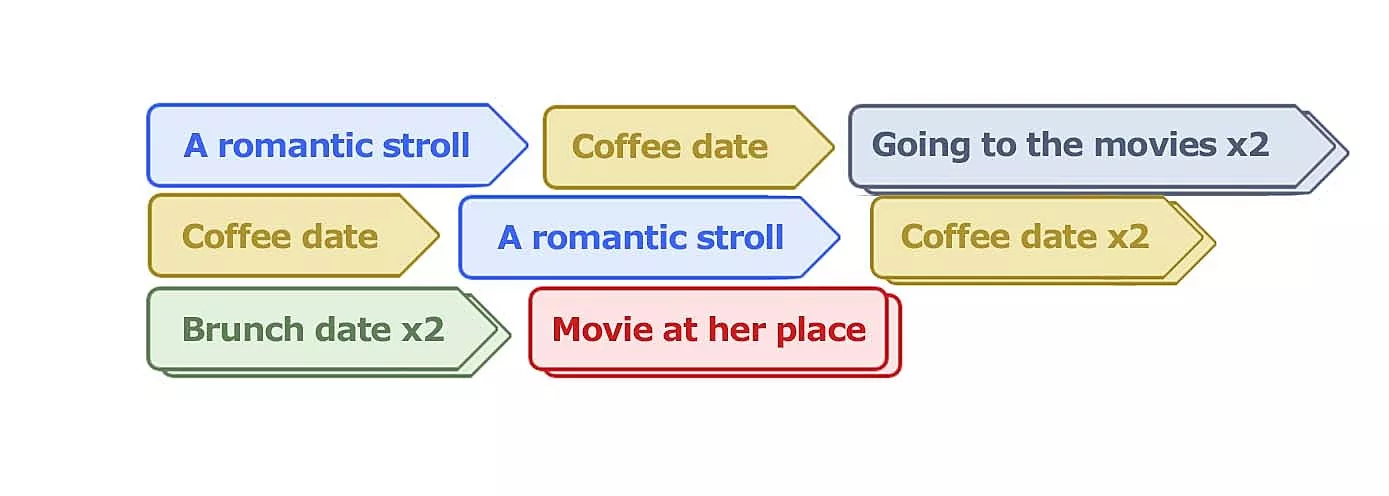
How much effect on my decision to hit the intimacy milestone can be attributed to his gentlemanly behavior at dinner? Or the fact that he made me laugh? Or the fact he seemed to be so amazing with children that my mind instantly wandered to our future family holidays?
To put it in Google Tag Manager lingo: What tags did he trigger within my heart, soul, and the ideal partner checklist?
Google Tag Manager
Google Tag Manager is a tag management tool that allows us to manage and deploy tags on our website without having to modify the code (God bless his tiny heart, says the marketer in the corner). A tag is part of the code we use to send data to Google Analytics or other third-party tools where we keep track of data.
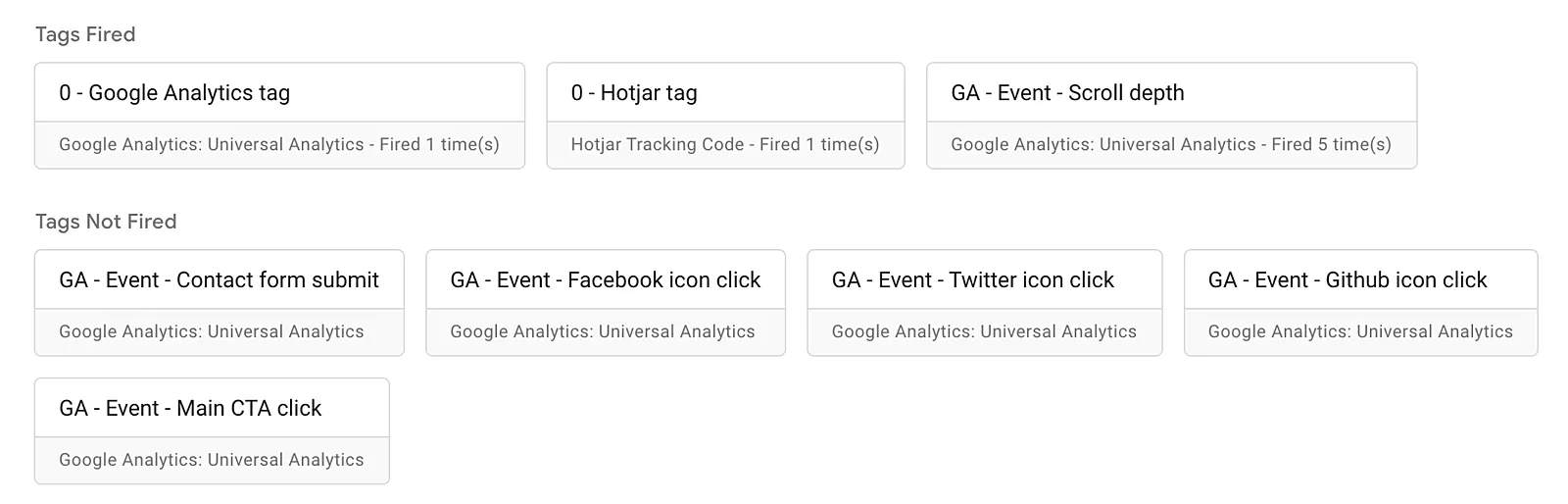
In terms of our love story, this is what my tags and triggers might have looked like:
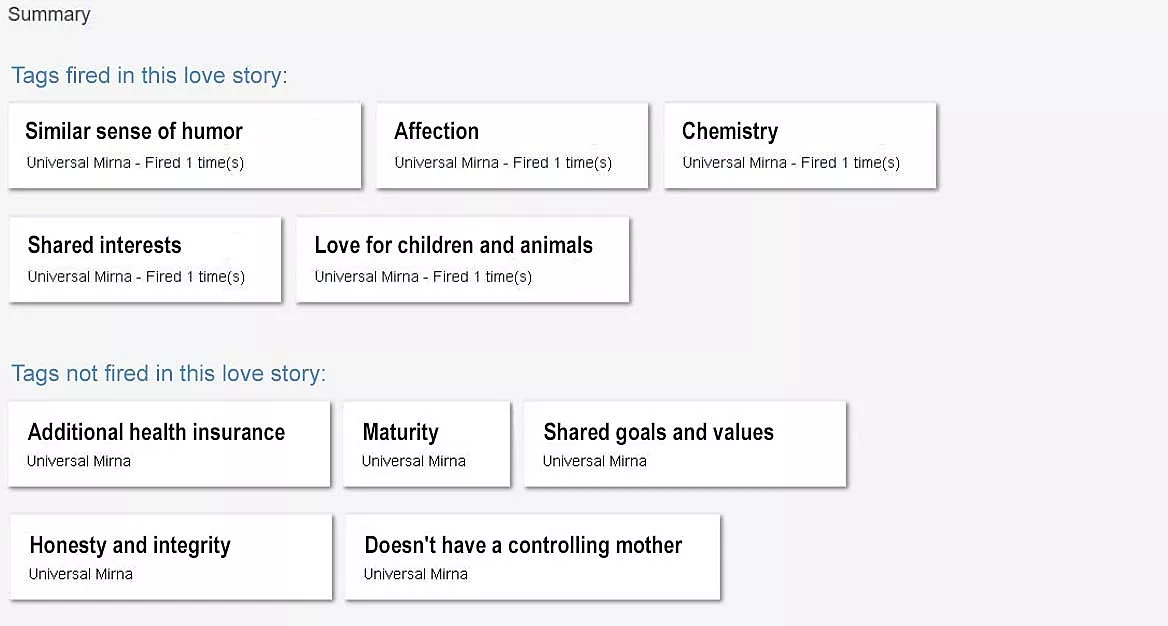
If you got really excited about this almost love story and feel disappointed that I didn’t pursue my initial master plan, don’t be.
With the passing of time, the things that he didn’t trigger in my ideal-partner-checklist would have become a problem in the relationship. The love would have slowly but surely started dying, as often observed in life.
Google Data Studio
The place where marketers observe the lifecycle of data is called the Google Data Studio. This reporting solution allows us to visualize data effortlessly and with style. We use it to capture trends, get insights for campaign optimization, and to report to stakeholders.
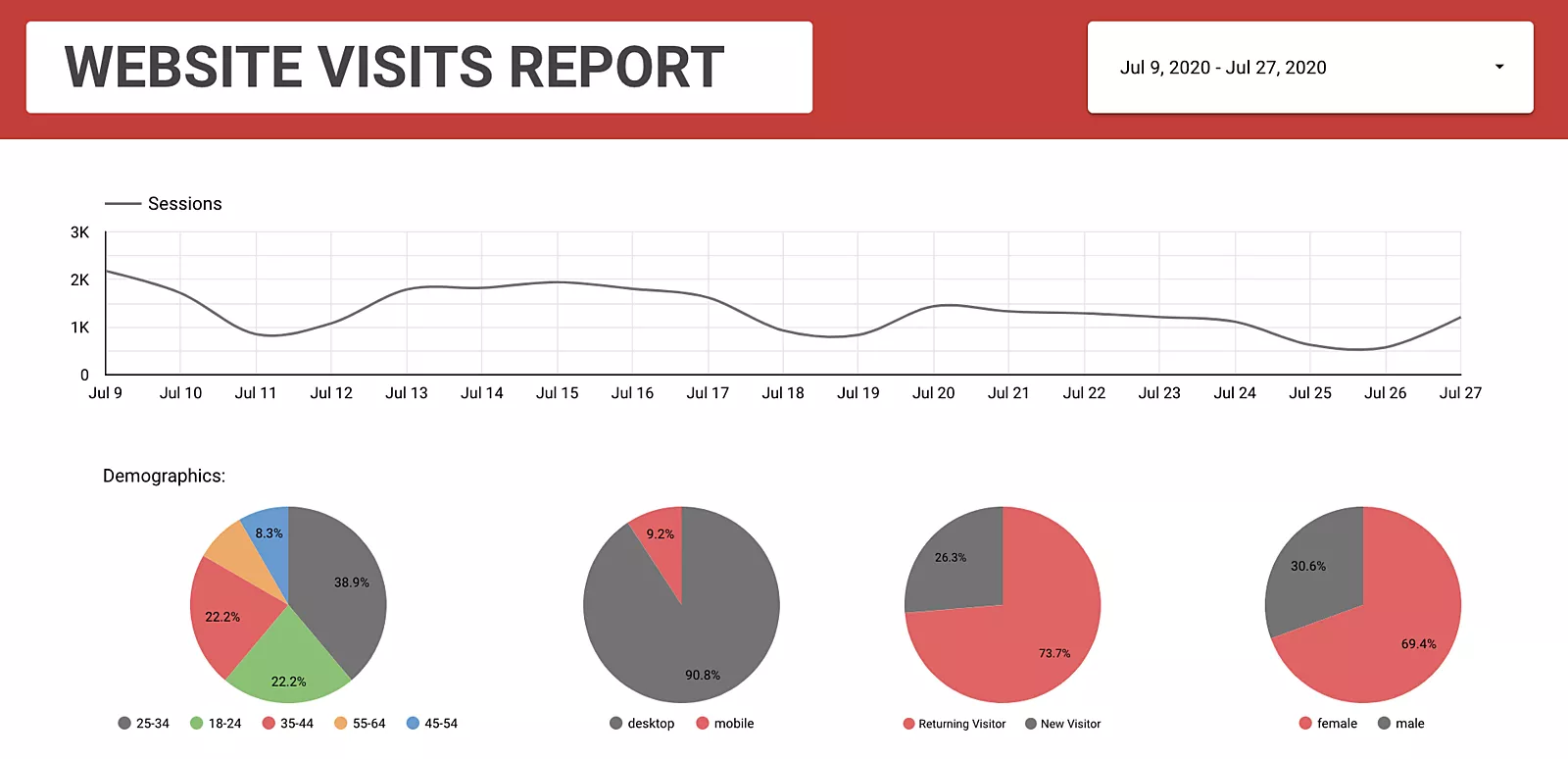
Assumably, the Google Data Studio report of our love story would eventually have taken a shape like this:
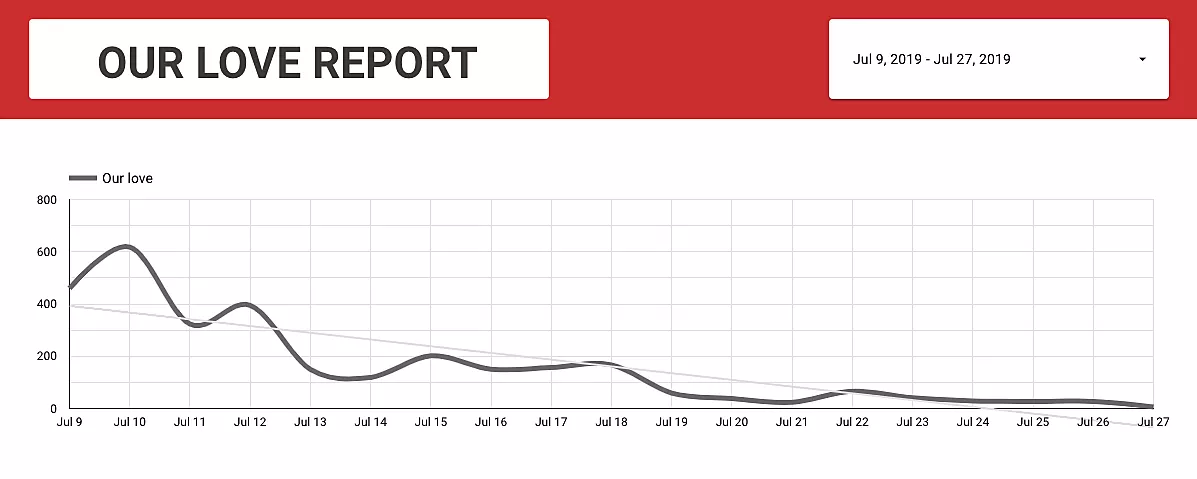
Fall in love with a tool
The love that could have been died before it ever was. Nevertheless, this love story has a happy ending.
Love has been going 6 years strong between yours truly and analytics tools, and there’s no stopping it anytime soon. Whoever said you shouldn’t fall in love with a tool simply must not have found the right one yet.