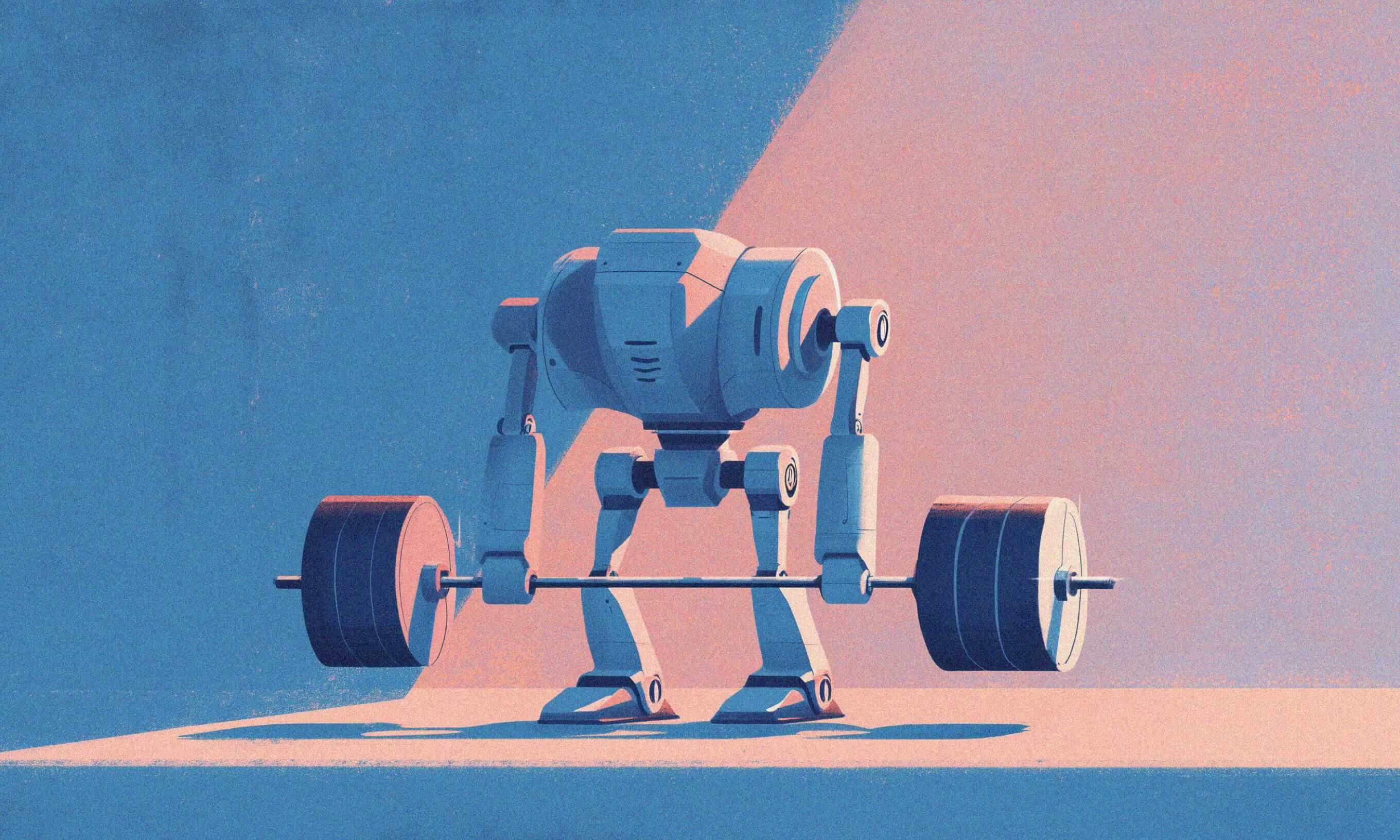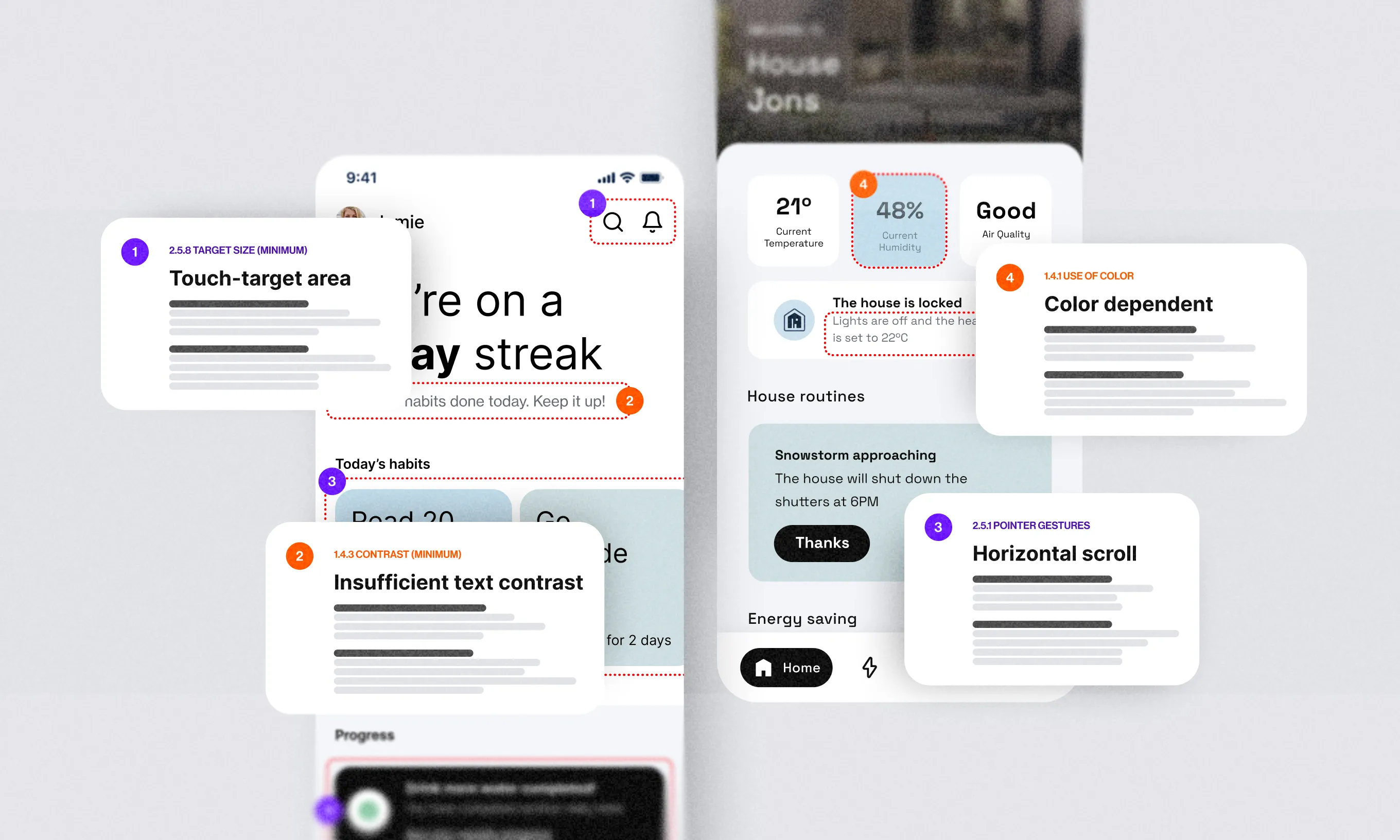Implementing new technology in an organization can be challenging, especially in a tech-driven environment. Here’s how we successfully organized a workshop for 45 team members and got everyone on board with SwiftUI.
The journey of introducing a new technology to a large team, such as ours, with approximately 45 members, is no small feat. Resistance to change is a common human inclination, especially when dealing with a group with diverse opinions and experiences.
However, we sometimes need to introduce a new technology to improve processes and collective efficiency. The stakes are high; mishandling this transition can lead to disrupted workflows, decreased productivity, and uncertainty among employees.
This scenario is not uncommon and can arise in various professional landscapes, but especially in tech-driven environments. In this article, we’ll present a strategic approach to employee training that effectively addresses these challenges using the example of the SwiftUI workshop organized for our iOS team.
The beauty of our strategy lies in its versatility—it’s applicable not just to specific technologies or teams but to any scenario where we introduce innovation to diverse groups.
Finding the time
The technology implementation process can be a considerable effort, especially if the employees are booked full-time on project work. Some people don’t have enough time to learn a new technology, while others may just be comfortable and content working with the old one. Whatever the reason, they may not have any inclination to learn something new.
Time constraints and varying levels of knowledge pose significant challenges for the implementation of technology. That’s why we have decided to organize a workshop for everyone.
With the help of our planning department, we successfully allocated a sufficient number of hours for workshop preparation, lectures, and homework assignments. We effectively broke this down into manageable chunks of a few hours per week, ensuring it didn’t disrupt our team members’ daily workflow. As a result, we completed the entire initiative within six months.
Preparation phase – pave the way for success
The planning process played a key role in the workshop’s later success. In an initial meeting, which included team leads, tech leads, senior engineers, and lecturers, we crafted an agenda for each of the six lectures. The workload was distributed among three lecturers with previous experience with the new technology.
We planned agendas for five of the six lectures, leaving the sixth open-ended to cover any missed content or spillovers.
Live coding became our preferred presentation method, setting our workshop apart from generic online tutorials.
We prepared the presentations, code samples, design, and homework assignments in the following months.
It’s important to emphasize the importance of weekly syncs in these scenarios. During these sessions, presenters showcase their weekly progress, which encourages them to work consistently and make steady progress. This practice is the key reason we didn’t have a rush of work in the final minutes before the workshop execution.
Tip no. 1:
Set the agenda and distribute work early in the process. This way, lecturers can work on the content at their own pace and have enough time to prepare everything.
Our strategy involved homework assignments for the first three lectures, focusing on foundational aspects of the newly introduced technology.
In the following three lectures, instead of traditional homework, participants were tasked with integrating the new technology into their actual ongoing projects. Throughout the process, they had full, active support from the lecturers. This principle of learning by doing not only promotes a deeper comprehension of the technology but also empowers participants to directly apply their knowledge in real-world scenarios.
The complexity of the homework increased progressively from lecture to lecture, with the first being the easiest and the last the most challenging.
Some additional rules we decided on:
- Each lecture was recorded.
- Lecture attendance and homework were mandatory.
- At the beginning of each lecture, we briefly discussed the homework from the previous lecture.
Tip no. 2:
Do a test run and present the subject to someone unfamiliar with it. This ensures that attendees with varying levels of previous knowledge can clearly understand your statements, allows for content adjustments, and provides perspective on any overlooked aspects—a crucial step when you’re experienced in the subject matter.
A pre-workshop survey can reveal valuable information
To fine-tune our technology implementation plan, we sent out a pre-workshop survey. The information we got on participants’ familiarity, experience, interest, and expectations was invaluable.
Tip no. 3:
A pre-workshop survey is your compass, helping you navigate different knowledge levels within the team. Send a survey even before you’ve started preparing the lectures. You will have a better idea of what to include in the workshop and the level of detail needed.
Some questions you may ask:
- How would you rate your knowledge of [enter technology name]?
- How interested are you in learning [enter technology name]?
- How much experience on real projects do you have with [enter technology name]?
- What are your expectations or goals for this workshop?
Our survey results revealed a range of familiarity, with an average SwiftUI knowledge grade of 4.6/10. This grade showed that most people aren’t that familiar with the new technology and that we should tailor the lectures accordingly. Still, we tried to accommodate both novices and those with some experience by adding behind-the-scenes details and advanced insights after covering the basics.
Preparation stage completed. Get the cameras rolling.
Execution time – holding the workshop
The workshop kicked off with enthusiasm and active employee engagement. Half the team gathered in the conference room, while the other half joined remotely. After setting up, we started with the essentials—the crucial first part. The lecture included presentations, code samples, and a Q&A session. Everyone participated actively; questions flowed, and the atmosphere was positive.
However, not everything went as smoothly as expected.
Post-lecture feedback revealed that remote participants had trouble hearing us, particularly when there were questions from the room—a key interactive segment.
This employee feedback proved invaluable. Before the following lecture, we dedicated time to finding the right room and equipment, ensuring communication can run smoothly.
Tip no. 4:
Checking and preparing the right equipment and tools beforehand is as crucial as content preparation.
After the lecture, we assigned a 30-minute homework to be solved and submitted before the next session (a week later). Many participants submitted their homework in the same week, signaling positive engagement. Each person received detailed feedback on their homework, covering SwiftUI’s behind-the-scenes aspects, best practices, tips, tricks, and tools for improvement.
Participants greatly appreciated the advice, as nearly everyone applied the feedback in their following assignments.
Tip no. 5:
Providing comprehensive and positive feedback on homework plays a central role in boosting attendees’ morale and ensuring employee buy-in.
We encountered a slight hiccup with the first homework—time management. Due to varying knowledge levels, some completed it in 20 minutes, while others required two hours. Planning, scheduling, and adapting to diverse participant needs are crucial aspects.
Tip no. 6:
When planning the time for homework assignments, consider optimal and challenging scenarios. Efficiently redistribute time, keeping in mind potential variations in participants’ pace.
Our time distribution strategy worked well, especially since we didn’t assign homework for lectures 4, 5, and 6. This allowed participants to invest more time in initial assignments and have more free time on their hands later on.
All five lectures flew by, filled with fun and valuable learning experiences. Before the sixth lecture, we sent out a form to gather input on what attendees wanted from the final session—revisions, deeper dives into specific topics, or insights into SwiftUI usage in existing projects.
The responses indicated a desire to explore SwiftUI’s application in our existing projects, focusing on data binding and integration into UIKit codebases. With a week to prepare, we opted to showcase our codebases during the final lecture.
And with that, we concluded our SwiftUI workshop.
The aftermath – workshop objectives achieved
The enthusiasm stayed in the air post-lectures. Heated discussions about technology choices highlighted the newfound interest within the team.
The post-workshop survey results spoke volumes. Attendees rated their knowledge an average of 6.3, a 37% increase. The satisfaction rate with workshop content was graded as 4.78/5, meaning we mostly satisfied both experienced and less experienced folks. The live hands-on approach stood out as the favorite aspect of the workshop, playing a significant role in the team’s overall skill development.
Tip no. 7:
Engage your audience with a hands-on approach and live coding for effective knowledge transfer. Rather than just talking about it, demonstrating how to do something is key.
With 85% of projects currently using SwiftUI and almost all new features on these projects being implemented using SwiftUI, our workshop achieved its objectives. The time spent on careful planning, lectures, and homework reviews was well worth the transformative results.
Implementing a new technology in an organization doesn’t have to be hard
Our journey demonstrates that a well-organized, adaptable, and engaging workshop can bridge the gap between old and new technologies within a team. Embrace change, empower your team, and witness the transformation.