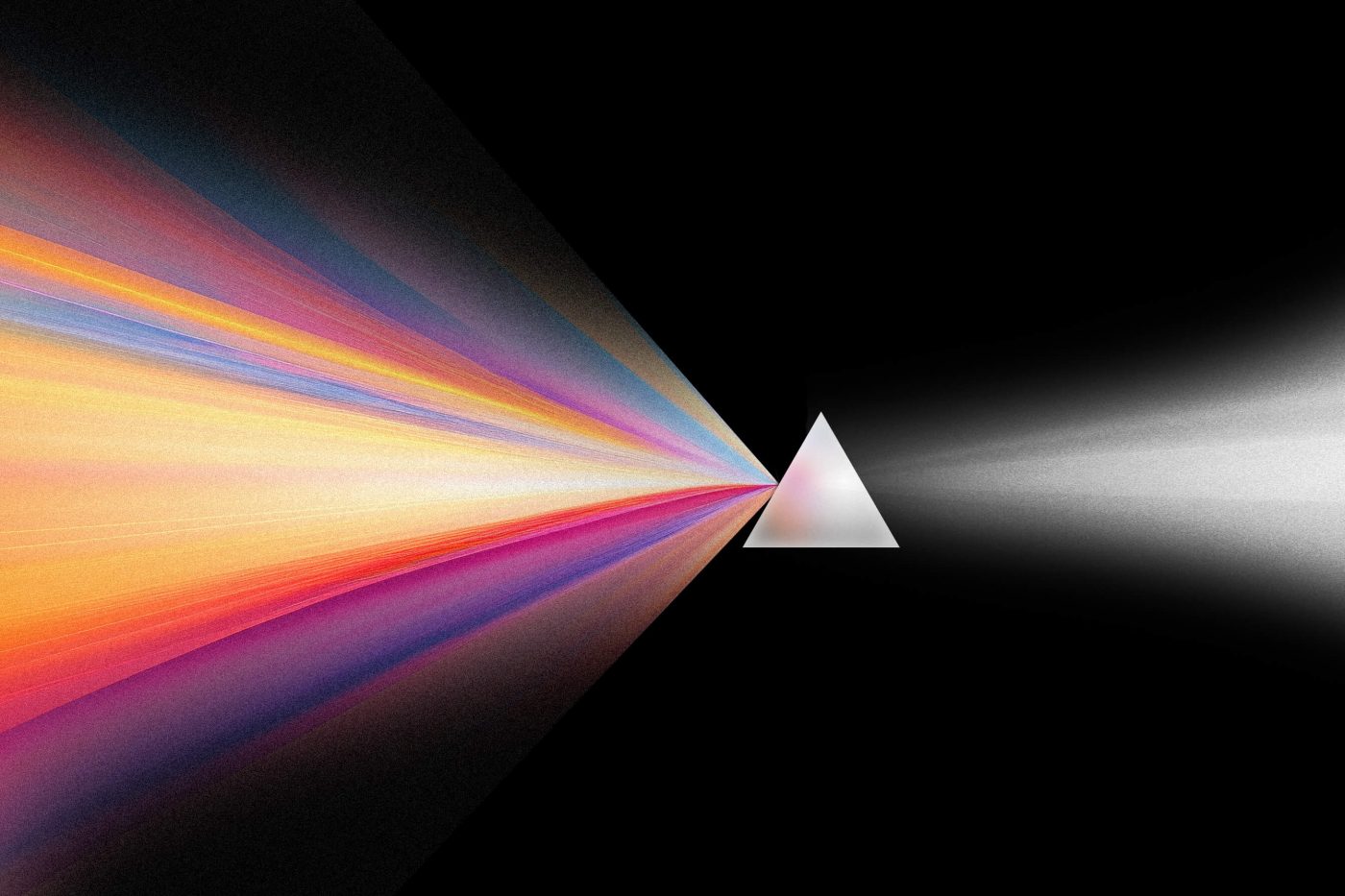To comply with the Digital Markets Act, Apple introduced new rules that bring substantial changes for everyone who distributes apps in the EU market. We present the most relevant ones in a fully digestible FAQ.
The release of iOS 17.4 was not just another system update for Apple. As you might have heard, it brought with it a whole assortment of changes for app developers and users in the European Union.
From the introduction of alternative app marketplaces to new payment models, the Cupertino tech giant was forced to reconstruct its rules and procedures to comply with the EU’s key piece of regulation for the digital economy – the Digital Markets Act.
Just like some of our software development projects, the changes are extensive both in scope and complexity. To save you the effort of going through the fine print, we’ve pulled out the ones we find to be most relevant and put together an FAQ that should solve some of your dilemmas.
The obligatory disclaimer here is that this article is by no means comprehensive, that you should keep an eye out for any updates, and if in doubt, consult with your legal team.
In this article:
- What’s the deal with that Digital Markets Act?
- What is the meaning of alternative marketplaces?
- What about the changes to in-app payment processing?
- What is changing about Apple’s commissions and fees?
- How do I know if this applies to me?
- How can I benefit from alternative marketplaces?
- Can I build my own marketplace?
- How does app distribution through a developer’s website work?
- What does using alternative payment providers and linking out for payment mean?
- What are the changes to Apple’s commission and fee model?
- Who is exempt from paying the Core Technology Fee?
- How do I know which payment model to choose?
- What about those contactless payments?
- What are some other interesting changes?
- What does malicious compliance mean?
- Can I opt out?
- Can I change my mind about accepting the new rules?
- OK, so what do I do now?
What’s the deal with that Digital Markets Act?
In the past few years, Big Tech companies and EU regulators have been arguing over app stores, fair access, and the digital market in general. In 2022, the EU passed the Digital Markets Act, a regulation that aims to make the digital economy fairer and more open.
The DMA introduced obligations for so-called gatekeeper services that link businesses and consumers, and the iPhone operating system and its App Store have both been classified as such.
With the release of iOS 17.4 on 5 March, Apple implemented the required changes regarding alternative app marketplaces, payment processing, and new payment models and services. Apple announced they will bring the changes to iPadOS later this fall, with no specific date provided yet.
However, accepting the changes is optional. Apple had to provide a choice, but app developers can decide whether to continue adhering to the old rules, or accept the new ones.
What is the meaning of alternative marketplaces?
Until now, the only way a user could obtain an iOS or iPadOS app was through the App Store. The new rules introduce the possibility of alternative app marketplaces or direct app downloads through the developer’s website.
This means that developers have the option to create independent marketplaces for app distribution and that businesses can, but no longer have to offer their apps through the App Store.
What about the changes to in-app payment processing?
Before these changes, the only way to perform in-app payments was to use Apple’s proprietary systems. Now, an app can integrate a third-party payment processor like Stripe or provide a link for completing a transaction outside the app.
It was the same with contactless payments. The only way to perform them on any piece of Apple hardware was Apple Pay. You could add your credit or debit card to Apple Wallet, provided that your bank or other card issuer had an agreement with Apple about this.
Now, contactless payments can be integrated into banking and fintech apps, and users have the option to use an alternative wallet app on their iPhones.
What is changing about Apple’s commissions and fees?
In the pre-DMA world, Apple would take a 30% cut (15% for the Small Business Program) for any financial transaction within an iOS app that involved the purchase of digital goods. This includes subscriptions, games and additional game content, courses, memberships, one-time media purchases, etc.
Game developers, and Epic Games in particular, have been very unhappy and very vocal about this, as evidenced by the famous Epic vs. Apple battle.
Apple now provides an additional payment model for its fees and commissions, so app developers can choose. The model is structured in a way that it practically discourages most developers from making that choice, but more detail on that is provided in the questions What are the changes to Apple’s commission and fee model?, How do I know which model to choose?, and What does malicious compliance mean?
How do I know if this applies to me?
The rules apply to all iOS apps available on the App Store and distributed in the EU and will likewise apply to iPadOS apps when Apple ships the announced update in the fall. It doesn’t matter where the company that owns the app is based.
If your company has more than one entity, you can choose to accept the rules or not at the account level – opt in for some developer accounts and opt out for others.
How can I benefit from alternative marketplaces?
Developers can choose to provide their app for download via a marketplace other than the App Store or as a direct download from their website.
If an app is not distributed on the App Store, it means that it doesn’t have to comply with its rules and guidelines. This opens up possibilities for certain niches that aren’t allowed on the App Store, like gambling or adult content. However, each new marketplace will come with its own set of rules to consider.
For those who decide to distribute via an alternative marketplace, Apple will still perform a notarization of their apps. It means that they will check whether the app meets some basic requirements regarding accuracy, functionality, safety, security, and privacy.
An important note here is that alternative app marketplaces will stop working 30 days after a user physically leaves the EU, and any apps installed through them will not be able to receive updates.
Can I build my own marketplace?
Yes, Apple provides the SDK for building a marketplace, but there is also quite a rigorous list of requirements to meet.
Marketplace developers need to pay Apple 0.50 euro for each marketplace app download, while developers who distribute apps via an alternative marketplace pay 0.50 euro for each download after the 1M mark. There are certain exceptions to the latter rule (explained in the question Who is exempt from paying the Core Technology Fee?), while more details about Apple’s payment systems can be found in the question What are the changes to Apple’s commission and fee model?
While there are already some announcements for alternative marketplaces such as this one from MacPaw, we don’t expect to see them flooding the market. The business requirements for building a marketplace are very high, and will probably only be attainable by big players.
How does app distribution through a developer’s website work?
Developers will be able to distribute their iOS and iPadOS apps directly from a website, and according to current announcements, this feature will be available “later this spring.”
Using a website for app distribution also requires adhering to Apple’s strict rules and meeting specific criteria. For example, the developer will have to be “a member of good standing” in the Apple Developer Program for at least two years and have an app that had more than a million first annual installs on iOS in the EU in the prior calendar year.
The Core Technology Fee (explained in the question What are the changes to Apple’s commission and fee model?) and notarization requirements still apply, and apps can only be installed from a website domain registered with Apple.
What does using alternative payment providers and linking out for payment mean?
In addition to Apple’s In-App Purchase system, you can now use new methods for managing in-app payments involving digital goods and services. These are:
- Payment Service Provider (PSP) – an alternative payment processor that lets users complete transactions within the app
- Linking out for payment – you can direct your users to complete a transaction on a webpage. The link presentation can include information about promotions, discounts, and other deals.
To benefit from these options, you need to accept the new rules. What exactly this entails is explained in more detail in questions How do I know which payment model to choose? and Can I opt out?
You can still choose to keep using Apple’s In-App purchase system. However, there’s no mix & match here. If you go with Apple, you can’t offer alternative PSPs and/or link out for payment on the same storefront, which is basically one country’s App Store.
What are the changes to Apple’s commission and fee model?
The new rules introduce a new model for paying Apple’s fees and commissions for financial transactions connected to the purchase of digital goods. Digital goods include subscriptions to digital content, games and additional game content, courses, memberships, one-time media purchases and the like.
To be perfectly clear, this applies to those who sell such goods through apps. You still don’t have to pay a commission if you don’t charge your users for downloading or using the app. It also doesn’t apply to physical goods. If you have an e-commerce app, you don’t pay a commission to Apple for each transaction.
The existing rules impose a 30% (15% in the Small Businesses Program) fee per transaction. Under the new rules, that commission is reduced to 17% (10% for small businesses), with an additional 3% if using Apple’s In-App Purchase system. However, there’s a caveat. If you accept the new rules, you also pay the newly introduced Core Technology Fee, which is 0.50 euro for each first install after one million in a year.
When iPadOS starts to support these changes, the Core Technology Fee will also apply to iPad apps downloaded through the App Store, web distribution, and/or alternative marketplaces. However, if a user installs the same app on their iPhone and iPad within a 12-month period, it will count as one first annual installation of that app.
Who is exempt from paying the Core Technology Fee?
Developers whose apps have less than one million annual installs per year, nonprofits, educational institutions, and government entities with an Apple Developer Program fee waiver do not pay the Core Technology Fee.
The exemption also applies to developers who run no-revenue businesses and offer free apps without monetization. These apps can not be related to revenue of any kind: physical, digital, advertising, or otherwise. It’s important to emphasize that in order to be eligible for the exemption, the business itself must earn no revenue whatsoever, not just in relation to the app.
Further, developers with a global annual business revenue lesser than €10M who adopt the new rules receive a three-year free on-ramp to the Core Technology Fee. If they cross the one million install threshold during that period, they are not required to pay the fee.
However, if a developer grows to earn global revenue between €10M and €50M within the three-year on-ramp period, they will start paying the Core Technology Fee after one million first annual installs with a cap of one million euro per year.
Developers whose revenue crosses €50M will pay the full fee.
How do I know which payment model to choose?
It’s simple. You do the math. Thankfully, Apple provided a convenient calculator to help you in this process.
Generally speaking, if the sale of digital goods doesn’t account for much of your revenue like it does for Spotify or Netflix for example, you won’t save much by choosing this model. On the contrary, you’d probably end up paying far more than you do now.
To illustrate, here are some projections for the amounts paid to Apple on account of in-app transactions and and app downloads.
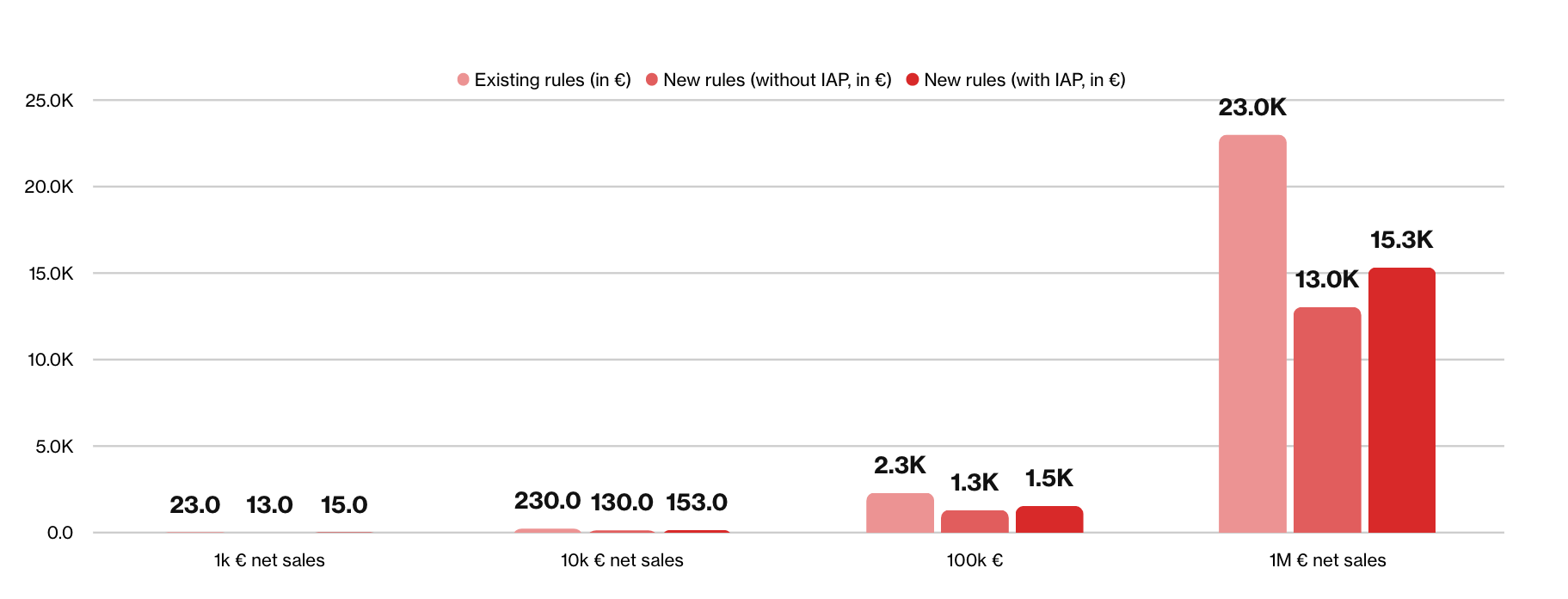
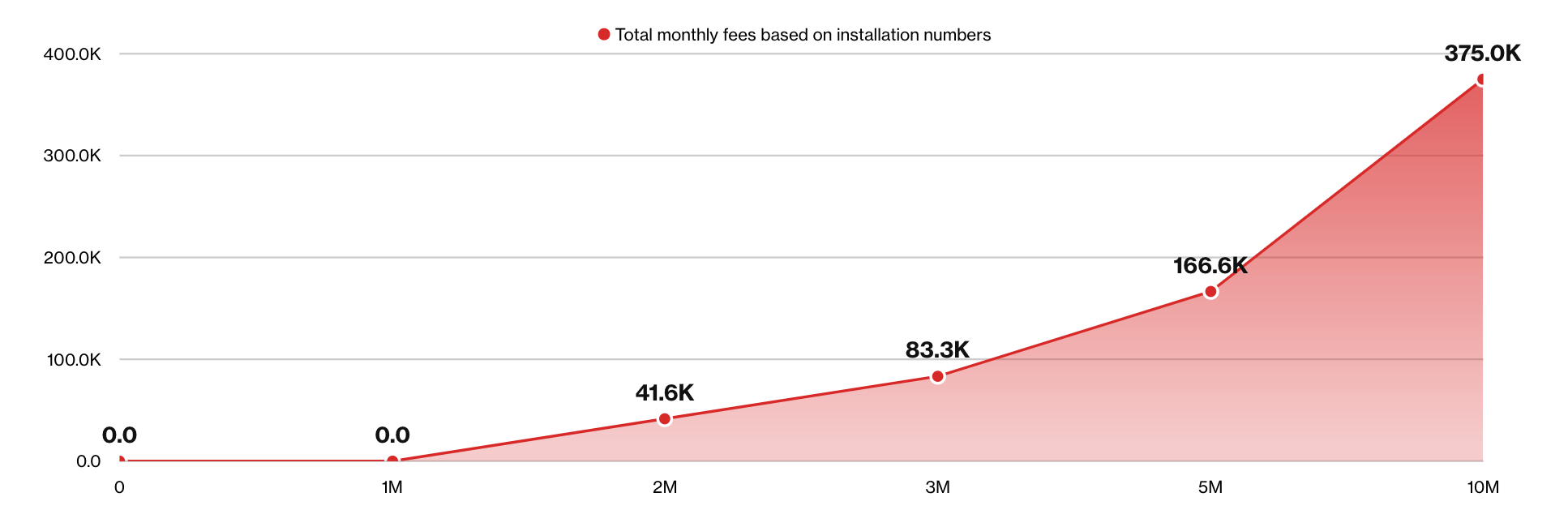
As we can see, if you don’t serve a very large user base and/or offer many in-app purchases, it’s safe to assume you’ll be better off with the existing rules. If you go with the new rules and lower fees, remember that you also likely need to pay the Core Technology Fee. To see how all of this impacts your individual case, it’s best to use the calculator and find out exactly how much each option would cost you.
It’s important to bear in mind that the rules are a package deal. If you want to benefit from alternative marketplaces or linking out to payment, you also accept the new fees.
However, some of the changes Apple introduced to comply with the DMA are applied universally and have nothing to do with whether you accept the new rules or not. This includes contactless payments and wallet apps. App distributors in the EU are simply free to use these options from now on.
| Existing rules | New rules | |
| Digital sales commission | 30% (15% in the Small Business Program) | 17% (10% in the Small Business Program) + 3% if IAP used |
| Core Technology Fee | €0 | €0.50 for each app installation after a million in a year (updates count as well)* |
| In-App purchase required | yes | no |
| Alternative payment processors and/or linking out for payment allowed | no | yes |
| Distribution on alternative markets | no | yes |
| Contactless payment transactions and wallet apps in EEA | yes | yes |
What about those contactless payments?
iOS 17.4 introduced new APIs that support contactless payment transactions within banking and wallet apps using host card emulation (HCE).
In practice, this means that you can add contactless payment options from a provider other than Apple to your (usually banking and fintech) apps. Users in the European Economic Area (EEA) will be able to access the payment option the same way they access Apple Pay, by pressing the side button on their iPhone twice.
Developers of banking or wallet apps who want to make use of this feature will also have to comply with Apple’s requirements.
What are some other interesting changes?
An interesting user-facing change is the possibility of using alternative browser engines. While browsers like Google Chrome were available on iOS, they still had to use Safari’s underlying engine WebKit. Basically, the Chrome you used on your iPhone was 95% Safari, only Google-branded.
iPhone and iPad users will be able to use the real Chrome, Firefox, Edge, Opera, or whatever browser they choose, and Safari will no longer be the default browser by default, but will have to ask for that permission.
What does malicious compliance mean?
You might have heard this term mentioned in connection with Apple and the DMA, or you might have gone through some of the questions in this FAQ and thought to yourself, “Wait, how is this better than before?”
This is what malicious compliance means. The DMA forced Apple to provide options. Apple complied, but they also made sure to make these options so unappealing that few businesses would decide to take advantage of them. The Core Technology Fee is a perfect example of this.
And here is another one. When an app integrates an alternative payment processing service, this is the screen the user is met with before proceeding to payment:
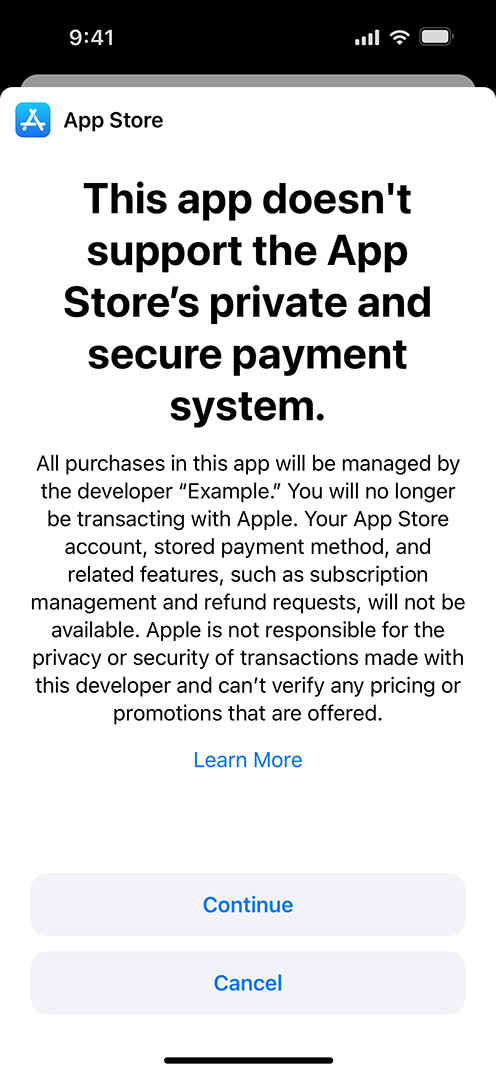
Can I opt out?
Yes, you can. Accepting the new rules is entirely optional. In fact, if you do nothing, the old rules still apply to you by default.
Some of the changes Apple introduced apply universally, and app developers in the EU can benefit from them whether they accept the new rules or not. This includes contactless payments via alternative providers and using different browser engines, for example.
However, when considering whether to accept Apple’s new rules, you need to be aware that some of them are a package deal. If you want to benefit from linking out to payment, you’ll also have to accept the new fee system. To see what goes with what, check out the table in the question How do I know which payment model to choose?
Can I change my mind about accepting the new rules?
There is a very complicated answer to this seemingly simple question, and this is it: you can, once, and it depends.
You have a one-time option to change your mind. If you’ve accepted the new rules but would like to return to the old ones, you can do so provided you never created an alternative marketplace, distributed an app through an alternative marketplace, used alternative payment processing, or linking out for payment with that account.
In short, this is an “emergency exit” option for those who have adopted the new rules to pay a lower fee but have decided to keep going through Apple for everything else.
Oh, and don’t worry:
Any remaining payments due to the Core Technology Fee are still applicable even after termination.
OK, so what do I do now?
We suggest you take it all in, consider your options, consider the limitations, and decide. If you have done nothing so far, the old rules still apply to you.
If this is a lot to digest, you can always consult with those who’ve worked with apps and app markets literally since they’ve existed. If you’re considering building a new app for the EU market or updating an existing one, we’ll consider your specific case and advise you on the best course of action, as we’ve done for all our clients.
No more questions, unless you have questions
As Apple was forced to at least slightly lower the fence to its walled garden in the EU, we hope we managed to shed some light on this extremely complex, not at all appealing, and still highly important matter.
This FAQ covers a selection of topics we found to be most relevant for app providers in the EU, but it is by no means comprehensive. If you want to explore any of the topics in detail, we encourage you to check Apple’s guidelines directly and use them as your primary reference.
We’ll make sure to update this article if there are any significant changes, and if you feel that there’s an area we didn’t cover, feel free to let us know on our social media channels.