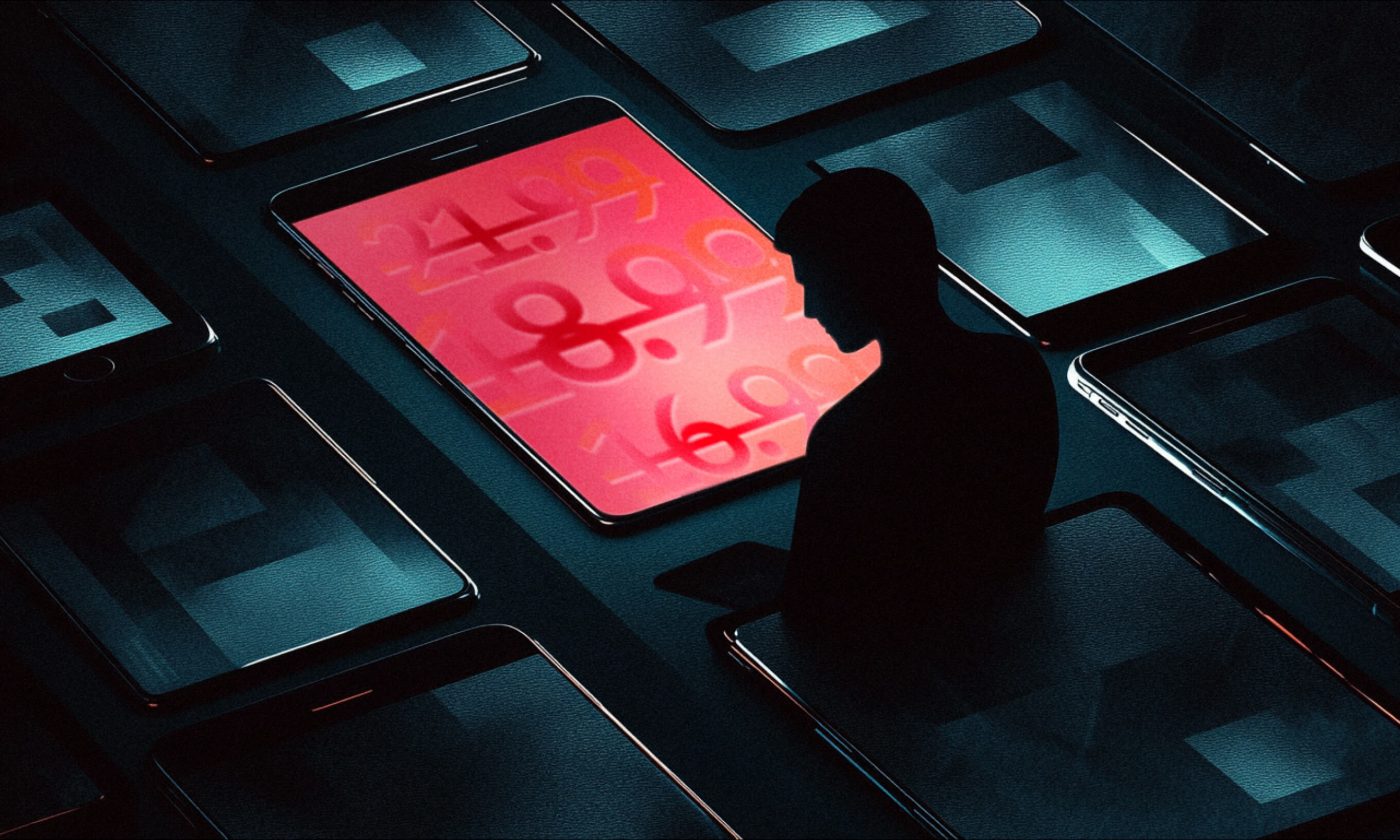Here’s how a sleazy salesman’s pitch for workshops would go: What if I told you there’s a way to save money and time, lower the risk of your project failing, and get your team to come up with better ideas? Would you be interested in that?
Of course, you would.
When done properly, workshops work like gangbusters to get you better apps and products quicker.
Unfortunately, that’s not always the case, and many workshops (and other activities marketed as such) will fall short of that promise.
To have workshops truly work for you, there are three essential steps you should follow:
- Gather all the insights and information available
- Ideate the possible solutions and iterate your ideas
- Validate the winning idea with actual users
These steps apply to every digital product and every client looking to obtain one, from pre-seed startups to industry behemoths. Heck, Google is a factory of workshopping techniques! They’ve gotten where they are today because they’ve mastered the ideation process. But I get ahead of myself. We’ll get back to Google in a second.
1. Gather all the insights and information available
To start things off, you need to do your research and gather all the information that might be relevant to your future product.
Phrases like “my wife uses these a lot”, “I like how this app does that”, and “we could make the scanning automatic” get thrown around in workshops a lot. However, none of them are relevant or helpful. Such opinions and assumptions won’t get you anywhere.
Let’s work in reverse. What do you need to know before you go into a session? First, the reason why someone would use your app. And second, how they are doing that right now. In product design, we have some fancy names for these two things: persona and user journey.
Persona and user journey
A persona identifies the goals your app could help people achieve and the pain points you can help them avoid. Think of your app as either a vitamin pill or a painkiller.
The user journey lays out what people are currently doing to solve their problems, step by step. It also identifies the thoughts and feelings connected to each of those steps. People may be excited or confused at checkout, and any case is a completely different design ball game.
Getting insights
There are multiple ways you can gather insights about a persona and the user journey:
- Talk to people in your organization who are in direct contact with the users. For example, customer service reps are a gold mine of user insights.
- Analyze the user behavior in your app
- Check your and your competitors’ app store reviews
- Interview a couple of users or people who match your target audience. Look for patterns and peculiarities
- Send out a survey to users and target audience representatives. Validate your findings.
The final step is to compile your findings and create personas and user journeys. There are gazillions of templates for personas and user journeys available. Going with Figma’s or Miro’s official templates is a safe bet.
One rule that should be applied for your groundwork research is the same as for leg day: don’t skip it. Operating on the grounds of assumptions ensures you’ll get the least out of the next phase – ideation.
2. Ideate on the possible solutions and iterate your ideas
This is the part where Google comes in. One of their employees, Jake Knapp, created a workshopping framework called Design Sprint. The TLDR; in five days, teams can create a solution, test it with users and know whether or not the idea is viable. Yes, five days and done. When you’re Google, things need to happen fast.
The other workshopping framework we’ve adopted is Design Thinking by IDEO. Similar to Design Sprint, it starts by empathizing with the users, follows with solution ideation, and wraps things up by showing the solution to the target users and getting their feedback.
By marrying these two approaches, your team can come up with ideas quickly, iterate through them, and validate the winning idea.
Set the right mood
Your team needs to feel comfortable in the session. Before the workshop, you should have a short one-on-one call with all the participants. Show them around the workshopping tool so that they’re comfortable with it on the first day of sessions.
Next, plan for an ice-breaker at the beginning of the workshop session. Two truths and a lie is a cheesy one, but it never fails to make everyone laugh.
Also, don’t forget to set clear rules of communication:
- When one person speaks, others listen
- Everyone gets to voice their idea and opinion
- No bad blood when people are voting
There’s one more crucial step: Assign the role of a decision-maker to one of the participants. That’s the person who has the budgeting power and skin in the game. They’ll steer the product and break any ties in voting.
Take the information in
Now it’s time for all of that groundwork research to shine.
Show the personas, the user journey, and your competitive analysis to the participants. Give everyone enough time to go through all the insights.
Start the discussion. What do the participants think? Does this align with their experience so far? Do they disagree with some of the insights and have the data to back up their opinion?
Capture all the comments on post-its. People need to feel heard. If needed, make some adjustments to personas, user journeys, or takeaways from competitor analysis. This is your knowledge base.
Once everyone has ingested all of the data, it’s time to decide what’s going to be the focus of your ideation. Tip: choose the part of the user journey that can make or break your app, and is closely connected to the persona’s goals and pain points. Let the participants vote on it. If tied, it’s the decision-maker’s call.
For instance, the checkout stage is not the most impactful part of the user journey for Amazon. But discovering products is. That’s probably their focus when workshopping.
Sketch and decide
Time to put everyone’s ideas in black and white. Everybody sketches at this point. Sketching makes any idea concrete and helps avoid pointless abstract discussions.
Not everyone is comfortable with sketching. That’s why we show them our sketches from previous workshops. Seeing those kindergarten-level doodles, matchstick men, and simple shapes boosts their confidence.
When sketching is done, participants vote on others’ ideas. But there should be no pitching. You want participants to evaluate the ideas on their own.
Everyone gets as many dots (i.e., votes) as they want. They place dots on the things they believe are great. That can be the whole concept or a part of it.
In the end, you have a heatmap of great ideas. Your design team can easily combine them into simple screen designs that will be tested by users. You need to validate if the concept really hits the mark with your users.
3. Validate the winning idea with actual users
Find six people who represent your persona, i.e., your target audience. Reach out to them and ask if they can help you with an app you’re working on. Usually, you’ll need to provide some incentive for them to participate. We use Prolific to recruit participants.
Avoid using your friends and family as testers. They’re biased like Fox News. They want you to succeed, so they’ll praise the product and brush away some things they actually didn’t like. Go for total strangers instead of your aunt Tonya.
Your concept comes to life
First, write down the tasks you want users to be able to perform in your app, whether it’s looking for vacuum cleaners, recording their performance, or sending $50 to a friend. You’ll base these tasks off the user journey.
Four tasks should be more than enough to learn how users react to your app concept.
These tasks will steer your design and prototyping. There’s no need to design screens that are unrelated to the tasks. Keep the designing process as lean as possible. You’re testing the core of the experience, not designing the whole app.
Your design team needs to go beyond just static screens. They need to make things interactive. We suggest going with Figma’s prototyping. It’s simple, seamlessly integrates with your design team’s work, and is easy to share with participants.
Once the prototype is done, you’re ready to interview users.
User interviews
Here’s how Google does interviews in their Design sprints:
- Welcome the participant and offer them some refreshments
- Explain the general agenda, but don’t reveal too much about the app
- Tell the participants that they are testing a product for you, not being tested themselves. There are no right and wrong answers
- Ask a few contextual questions connected to your product’s domain
- Give them the prototype and ask them to complete a few missions or tasks in it
- Encourage them to think out loud as they’re going through the app
- Wrap up with some questions about the general impression of the app, likes, and dislikes
Boom, done in around 45 minutes. You’ve captured the participants’ previous experiences, seen them using your product, and heard their reactions in the end.
Yes, there’s some nuance to it. But it really is that simple.
One trick that helps us a lot in the validation process: let every workshop participant listen in. They can simply turn off their cameras and mics and listen to the user. It packs more of a punch than reading a report.
After six interviews, it becomes clear. People have either liked or disliked your concept and idea. If they didn’t like it, you could reiterate it based on feedback. If they did, you’re all set to start designing all the screens of your app.
There you have it. Three fairly easy steps to get the most out of discovery workshops. If you have questions and need answers, reach out to us.