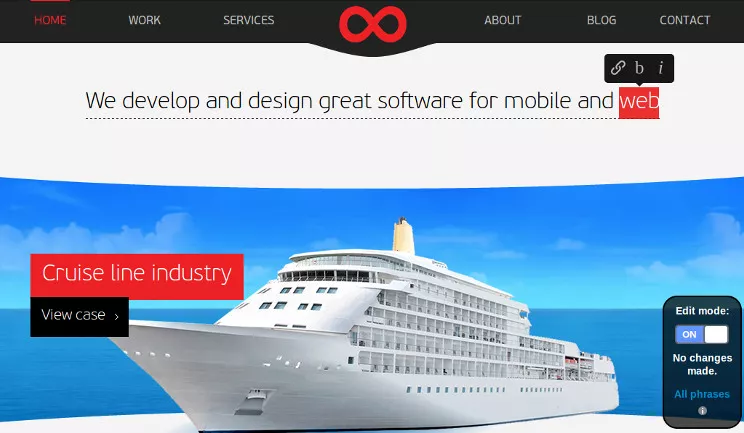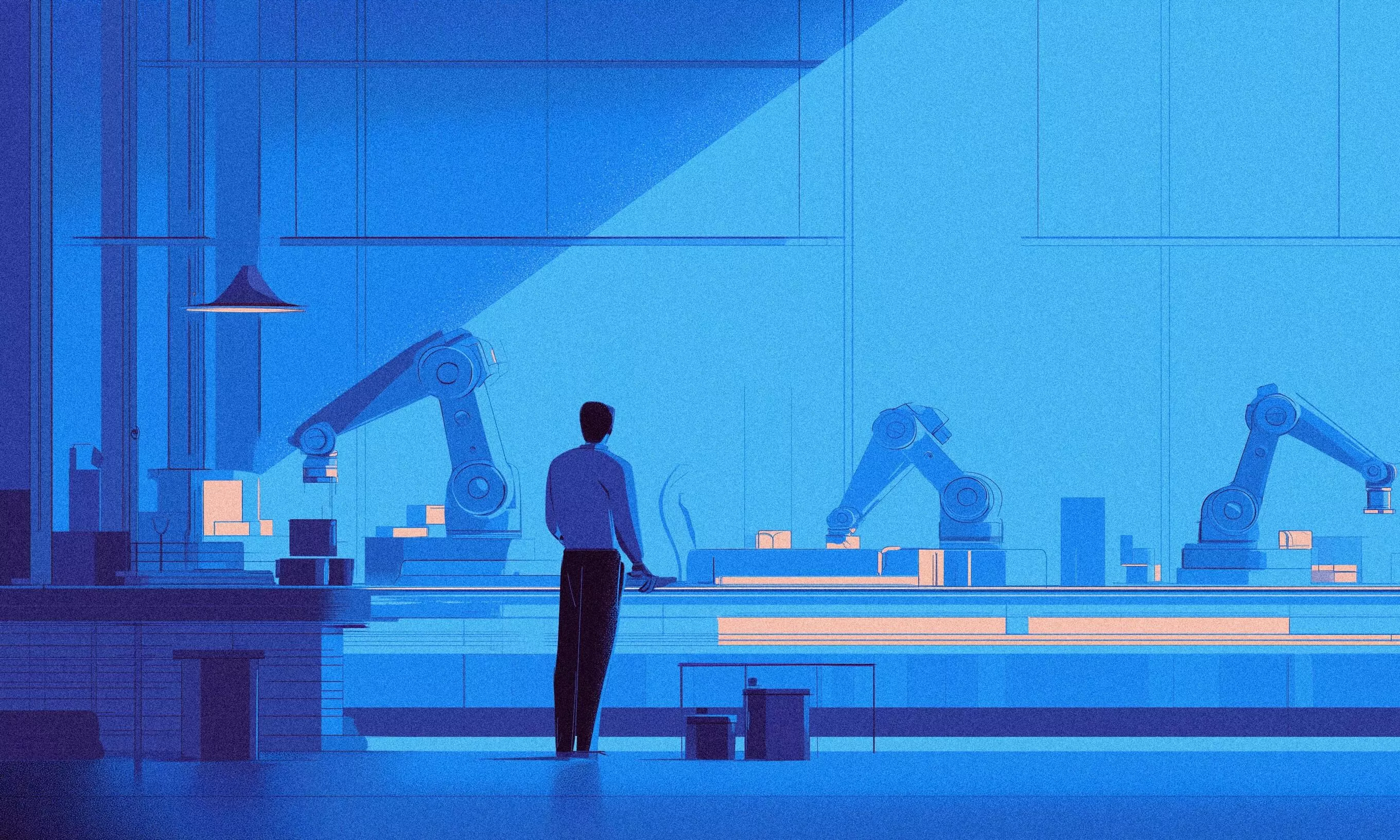When your client asks for some copy editing on their website, does it take too much of your time? Or maybe you’re the client and every time you ask your devs to change one sentence on your website, it takes them a week?
You’ve all probably been there – you’re creating a simple website, a couple of pages, mostly HTML and CSS, maybe a marketing site/one-pager for a product or service. You feel a full-fledged Ruby on Rails Content management system would be more of a distraction than it would provide real business value to the client, but manually editing the code is a waste of your time and money.
Phrasing
Phrasing is an inline live content editing library that can be installed to any website so anyone can manage content and get a preview of what those changes will look like in real time.
Take a look at this short intro video below:
We build all of our websites using Ruby on Rails, so we created a gem to solve this problem. In the Ruby world, a gem is the name for a reusable library which can easily be installed to any application.
Getting started
If you are thinking by now that a micro CMS does the same thing, you’re not far off.
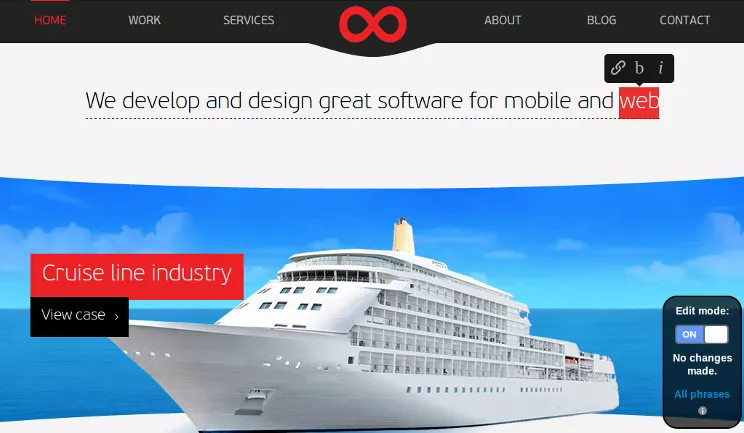
The gem is open sourced on Github, so anyone can use it. The setup process is very quick and straightforward – it shouldn’t take you more than 3 minutes to get it up and running.
After a short initial setup where you include some code and configure who will be able to edit phrases, you can start placing phrases all over your website. Just mark each editable region (phrase) with a key (such as post-title or about-us-description) in the HTML and set an initial value later.
Finally, you can show your client the website and enjoy them patting you on the back.
Features
There’s a floating status window in the bottom right corner of the web page. Here you can track whether all the changes you’ve made are saved, and also switch from edit mode to read-only mode. The read-only mode shows you what the page looks like to a regular user.

Other features
Alongside the basics I describe here, Phrasing has a couple of other features:
- A flexible authorization system
- Internationalization and localization support
- Inline editing of any attribute from any database table (this is pretty cool, check it out)
- Download all the phrases for offline editing and upload them afterwards
- Handling security issues
- Phrase versioning
Happy ending (Phrasing!)
If you are interested in using the Phrasing gem in your own application, just follow the instructions on this page. In a couple of minutes, your clients will be able to edit content, and you can get back to doing productive work.