WordPress REST API can be extended to support GraphQL. GraphQL is a query language for your API and it acts as a separate layer between the WordPress REST API and the application using data from the API.
With GraphQL we are enabling apps to define their own queries and what data will be retrieved from the API. GraphQL queries allow getting data from multiple resources at once, which is a big plus over the standard REST API way. With REST API you'd either have multiple routes and send requests to each one individually, or have a monolithic route that will already contain all the resources that you may need.
GraphQL in WordPress
GraphQL in WordPress can be enabled via the WPGraphQL plugin. It is a free plugin, hosted on the WordPress plugin repository. It comes with a pretty useful GraphiQL tool that allows you to preview GraphQL schema and test out some queries.
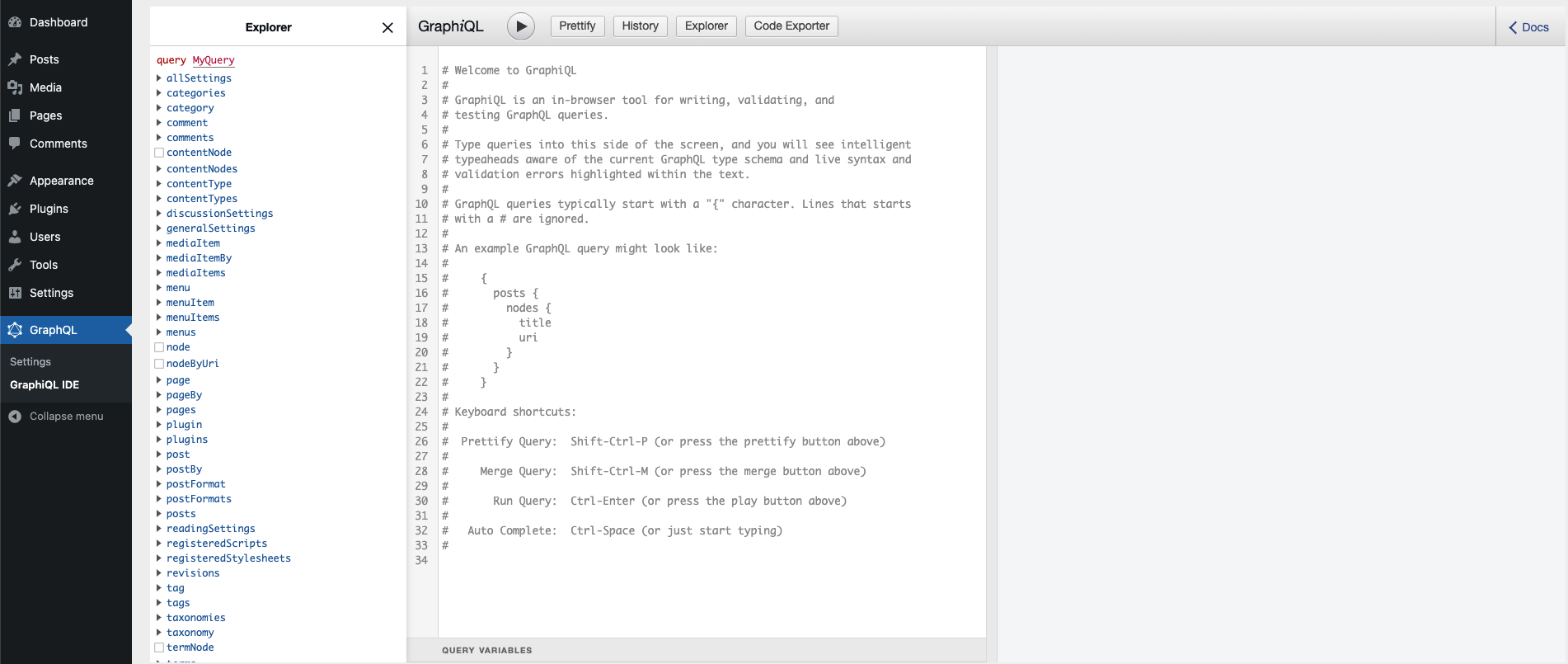
To test the queries click on resources in the left sidebar. You can drill down in their structure and see what is available. For example, to get all posts and show their title, link, excerpt and content, the query would look like this:
query getAllPosts {
posts {
nodes {
title
link
excerpt
content
}
}
}
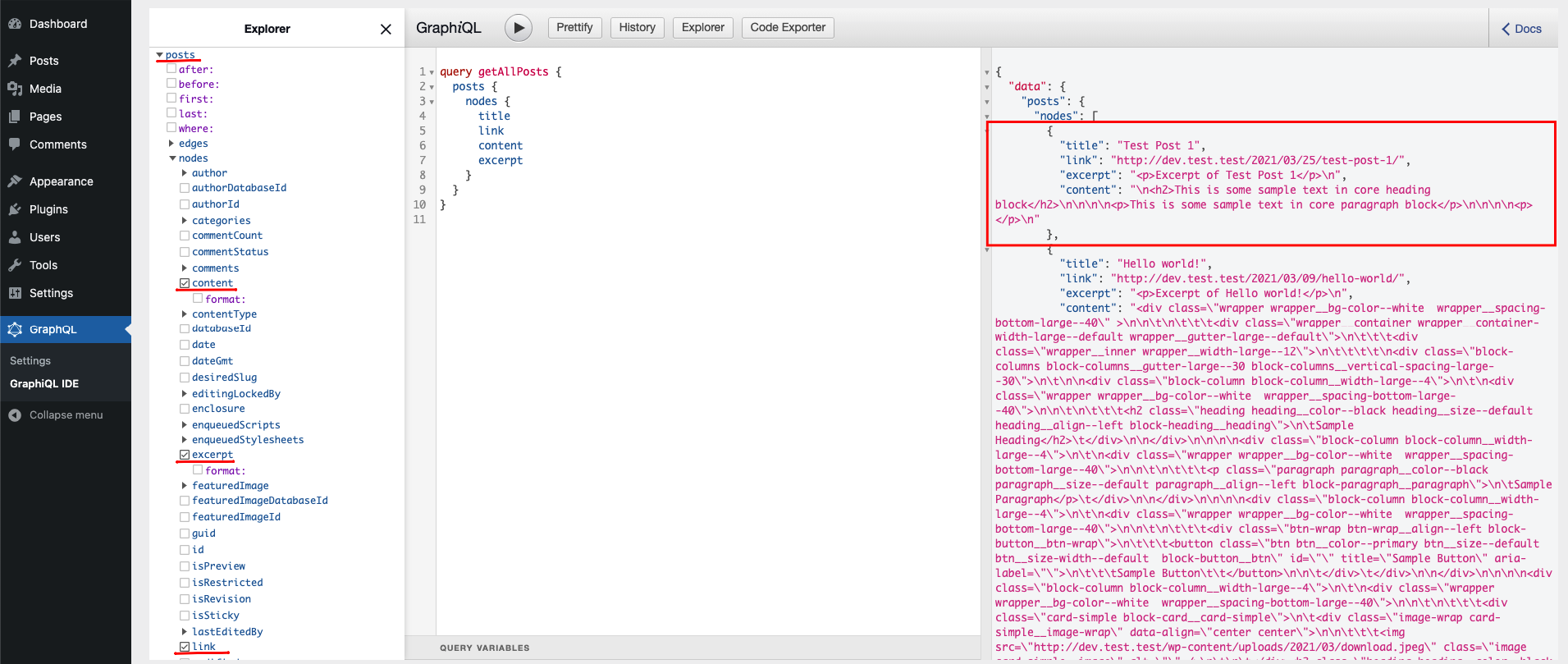
To combine multiple resources in one query you can keep selecting resources the in the sidebar or add them in the query editor. For this example we will query all post categories and all posts.
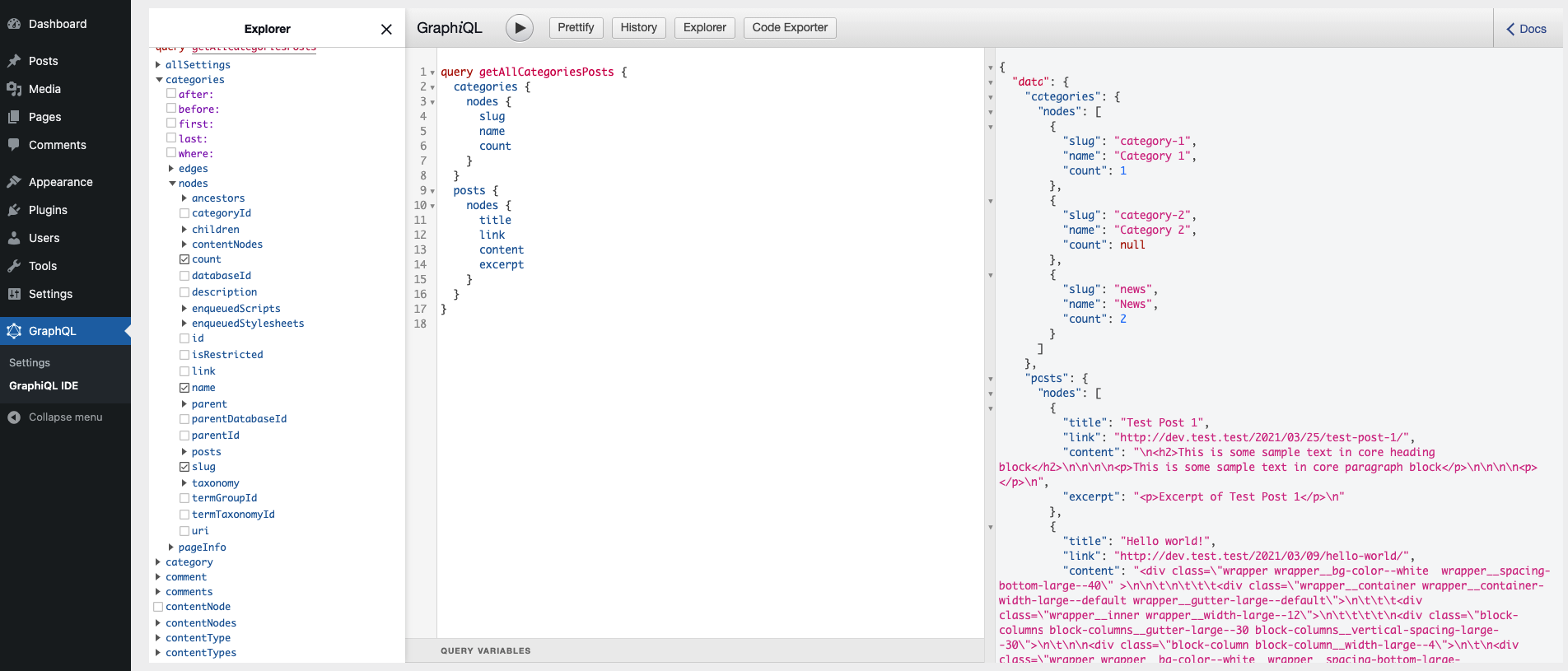
This is just the start of interacting with GraphiQL. More examples and guides can be found in the plugin's documentation.
Apps that will use WordPress GraphQL API will need to send HTTP POST requests to the GraphQL endpoint and provide the query in request body. WPGraphQL plugin registers this endpoint and by default it is http://your-domain.com/graphql/.
To grasp some basic GraphQL concepts, read these chapters from the WPGraphQL documentation:
Adding new resources to WordPress GraphQL
You can register new GraphQL types or add new fields to the existing GraphQL types.
Adding new GraphQL post and taxonomy type
To add a custom post or a taxonomy types to the GraphQL schema you need to provide additional arguments to the register functions.
[
// ... other post type or taxonomy arguments
'show_in_graphql' => true,
'graphql_single_name' => 'singleName',
'graphql_plural_name' => 'pluralName',
// ... other post type or taxonomy arguments
]
To add or remove post types or taxonomies that are created by default or by a third-party plugins, you will need to use register_post_type_args or register_taxonomy_args filter and return modified arguments array.
GraphQL will use the single and plural names to register new GraphQL types which will be used in queries.
Adding a new GraphQL type
WPGraphQL comes with a lot of registered types and you can use them to register more complex fields. Most of the time you'll use scalar (simple) types but you can register your own custom types. You can learn more about this in the documentation.
To register your own custom type for a field that needs to provide multiple values you will need to use register_graphql_object_type inside the callback of graphql_register_types action. You will need to provide a unique name for this new type and scalar fields that will be contained in this object type.
Adding new GraphQL fields
To add additional fields to the registered types you can use register_graphql_fields or register_graphql_field functions inside the callback of graphql_register_types action.
add_action( 'graphql_register_types', [$this, 'register_field']);
public function register_field() {
if (function_exists('register_graphql_field')) {
register_graphql_field(
'Post', // Name of the GraphQL type.
'testPostField', // Name of the new field.
[
'type' => 'String', // Type of the new field.
'description' => __( 'Example field added to the Post Type','your-textdomain' ), // Description of the new field.
'resolve' => function($post, $args, $context, $info) { // Callback function that return the value of the field.
return \get_post_meta($post->ID, 'meta_field_key');
}
]
);
}
}
The example above is for the field that returns a string value. You can register fields that will return more complex values. For example, you might want to register an image field that will return values of multiple images. For each image you will have URL of the image and the alt text.
To do that you need to first register a custom image type (remember that name must be unique) that will have two sub-fields: URL and alt text. In register_graphql_field function you will define a type of field as a list of image fields.
add_action( 'graphql_register_types', [$this, 'register_field']);
protected function register_field() {
if (function_exists('register_graphql_object_type')) {
register_graphql_object_type(
'customImage',
[
'fields' => [
'imageURL' => [
'type' => 'String',
'description' => esc_html__('URL of the image', 'your-textdomain'),
],
'imageAlt' => [
'type' => 'String',
'description' => esc_html__('Image alt text', 'your-textdomain'),
],
],
]
);
}
if (function_exists('register_graphql_field')) {
register_graphql_field(
'Post', // Name of the GraphQL type.
'testPostField', // Name of the new field.
[
'type' => ['list_of' => 'customImage'], // Type of the new field registered as a list of images.
'description' => __( 'Example field added to the Post Type', 'your-textdomain' ), // Description of the new field.
'resolve' => function($post) { // Callback function that return the value of the field.
$images = [];
$imagesArray = \get_post_meta($post->ID, 'meta_field_key');
foreach ( $imagesArray as $imageItem ) {
$images[] = [
'imageURL' => $imageItem['image_url'] ?: '',
'imageAlt' => $imageItem['alt_text'] ?: '',
];
}
return $images;
}
]
);
}
}