What is Apiary?
Apiary is a tool that lets you build a functional mocked API really fast, in a single day or even in a few hours.
How does it work?
You can look at Apiary like an online collection of JSON responses with a bit more power. You get some base URL and all you have to do is define endpoints and their responses. An example of one such response can be seen below:
## Some API Endpoint [/apiEndpoint]
### GET some information [GET]
+ Response 200 (application/json)
[
{
"information": "Favourite programming language?",
"published_at": "2015-08-05T08:40:51.620Z",
"choices": [
{
"choice": "Swift",
"votes": 1
}
]
}
]
### POST some information [POST]
+ Response 201 (application/json)
+ Headers
Location: /collection/2
+ Body
{
"information": "Favourite programming language?",
"published_at": "2015-08-05T08:40:51.620Z",
"choices": [
{
"choice": "Swift",
"votes": 2
}
]
}
Apiary usually uses API Blueprint, a powerful high-level API description language for web APIs, more details on that can be found here.
Why Apiary?
Some of the reasons why you might want to add Apiary to your project:
Easy to learn - not just for developers, but for testers also
Multiplatform sync - once written API can be used for iOS, Android or Web
Time-saving - takes only one person to setup mock for multiple platforms
Documentation! - as you write your responses, Apiary will automatically generate great documentation
Traffic inspector - one click away from all of the API traffic
Easy changes - no need to rebuild project to apply changes, just edit Apiary config
Improves testability - QA can go through most of the test cases without support of a backend
Because it is awesome
Know your limits
Some of the Apiary limitations:
You need network connection - no internet, no mocking
Backend Speed - Apiary is usually very fast so developers might get a wrong feeling about some response times
Changes - if the app has to update some value, it might be a bit harder to mock
Editing by hand - all the mocks are just one large JSON file
Merging - multiple people editing at the same time
Privacy - responses are publicly available, which can be an issue for some of our clients. Before using Apiary on your project please check with the client.
Setup
Step 1
- Visit Apiary.io, sign up and enter your information.
Step 2
- Give your API a name, your project name should be fine, and pick API format; You can choose between
Api BlueprintandSwagger. If you are not sure which format to pick, just go with the default.
Step 3
- Already done? Almost. Now navigate to
Inspector. Here you can see all of the latest requests, however at the moment that will probably be empty. Right now you should see something like this:Listening at https://some-private-link-here.com. Now copy that link!
Step 4
- Go back to
Editor. ReplaceHOST: https://polls.apiblueprint.org/withHOST: https://that-private-link-you-just-copied.com
At this moment setup is done and you should end up with something like this:
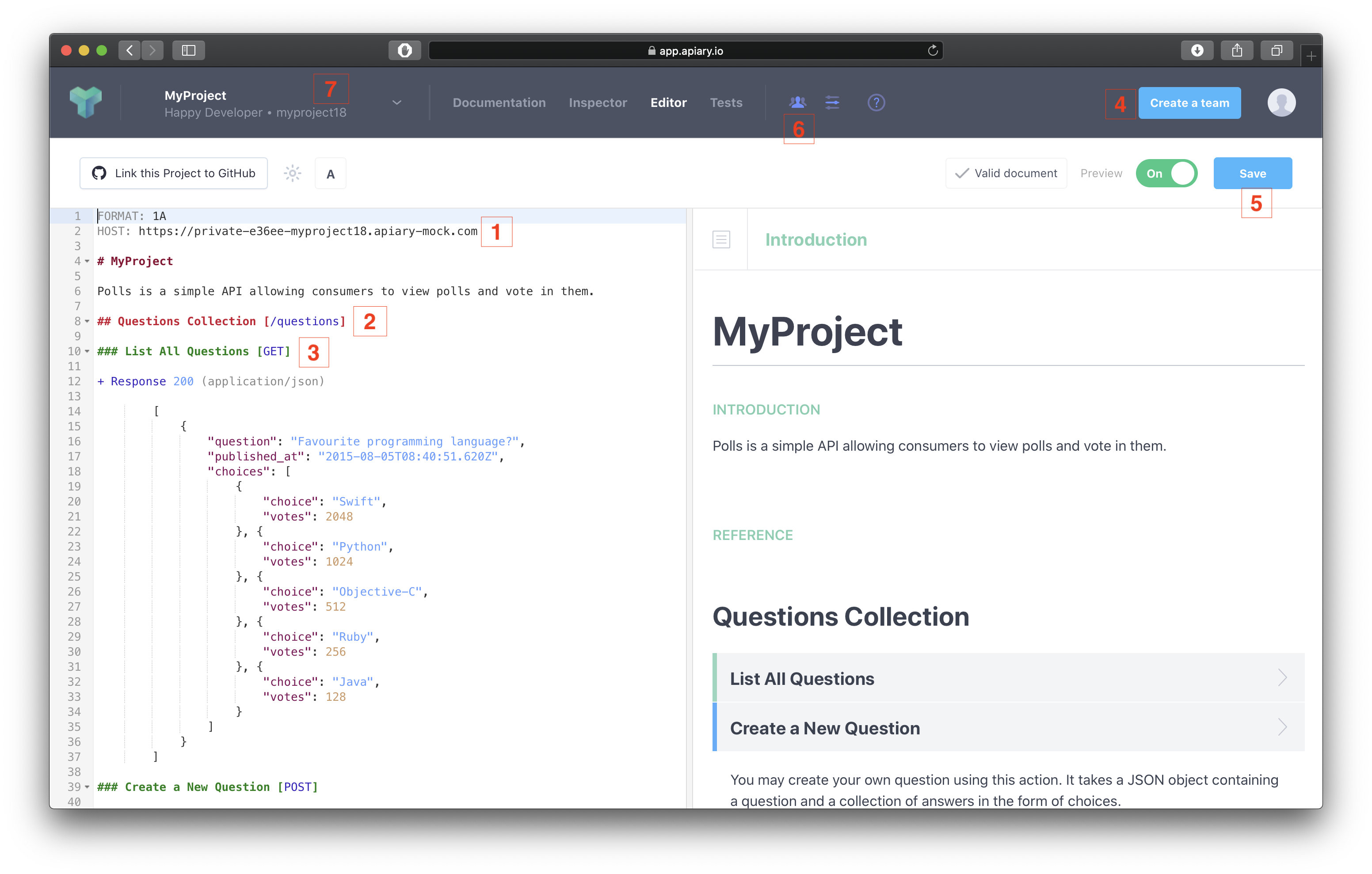
[ 1 ] = Base URL
[ 2 ] = API Endpoint
[ 3 ] = Method that will be used, GET / POST / DELETE ...
[ 4 ] = In case you liked Apiary and want to create a bigger team.
[ 5 ] = Save button, you should press it after every change
[ 6 ] = Add up to 5 people to project for free
[ 7 ] = Navigation between multiple APIs
Now all you have to do is add a bunch of endpoints along with their responses and voila, you have your API mock :)
Connecting your app
There are multiple ways to connect Apiary with your app: you can use mocking for the entire app or only a few screens. In the example below will be shown how to set up a mock for the entire app.
Step 1
- If you haven't already, add some constant that will represent your
baseURLs and add your mock URL
enum Base: String {
case api = "https://backend.project.com/something/api"
case mock = "https://private-4d7af-project18.apiary-mock.com"
}
Step 2
- Add a singleton that will control current base URL
class Selection {
static let current = Selection()
private(set) var base: Constants.AppUrl.Base = .api
}
Step 3
- Add some button on login screen, and click have following line executed
Selection.current = .mock
// Login
- But don't forget to hide that button on production
#if STORE
mockLoginButton.isHidden = true
#endif
And that should be it. Your app is ready for some mocking!
Closing words
There is much more Apiary can offer you. This chapter covers only basic, however, there is also a paid version that provides much more functionality. You can find more info here.